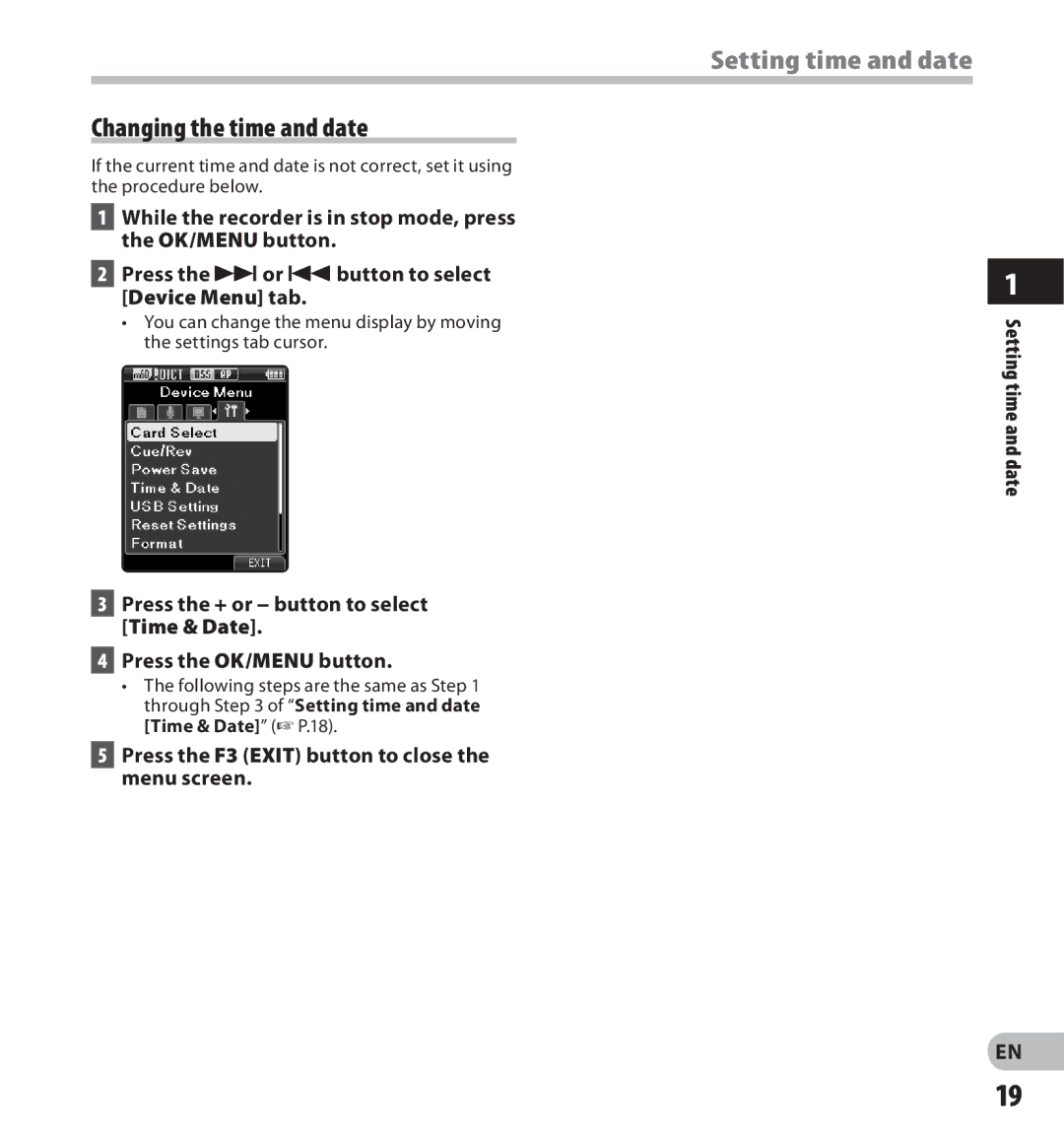Thank you for purchasing an Olympus Digital Voice Recorder
Instructions
Trademarks and registered trademarks
Introduction
Table of contents
Convention used in this manual
Safety precautions
Word card is used to refer to the SD card and microSD card
Do not operate the unit while operating a vehicle
Safety precautions
Handling the recorder
Keep young children and infants away from the recorder
Dispose of the used battery following the instructions
Battery handling precautions
Never heat or incinerate battery
Keep battery out of the reach of children
AC adapter
Docking station
Do not moisten the AC adapter or touch it with a wet hand
Noise, heat, smoke, or a burning odor
LCD monitor
Memory Card
Case
Large color LCD display
Main features
Main features
Authentication system via password
Identification of parts
Identification of parts
Display status indicators LCD panel
Battery indicator
Inserting the battery
Inserting the battery
Then close the battery cover
Connect the USB cable to the recorder
Charging the battery
Charging the battery using the docking station
Charging directly via USB cable
Charging
Charging the battery
Using the lithium ion battery
Recommended temperature range of use During operation
Cable
Power supply from AC adapter or USB cable
Using the AC adapter
Using the USB cable
Cards compatibility
Memory card
Compatible cards
Turning on the recorder/ Memory card
Inserting and ejecting a SD card
Memory card
Memory card
Press the 9or 0button to select the item to set
Setting time and date Time & Date
Setting time and date
Press the OK/MENU button to complete the setting
Press the F3 Exit button to close the menu screen
Setting time and date
Setting time and date
Changing the time and date
Recording
By default, the recorder has five folders, A, B
Recording related settings
Recording
New recording
Recording
Press the NEW button to create a new file
Select and play the file you want to overwrite
Overwrite recording
Insert Rec? will appear on the display
Insert recording
Recording monitor
Playback
Volume can be adjusted within a range from 00 to
Select the file, then move the slide
Can be set to On or Off P.39
Playback
At the end of the file F.Skip
Beginning of the previous file
Erase in Folder
Erasing
Erasing files
Erasing
Partially erasing a file
Erasing
Any unnecessary part of a file can be erased
Display changes to Partial erasing ! Erasing will start
Press the Erase button to confirm the erasure
Selecting a file
9, 0button
Changing folders
Folder list screen will be displayed
Device lock function
Authentication halt mode
Device lock function
While the recorder is in stop mode, press the NEW button
Setting the Author ID and Work Type
Setting the Author ID and Work Type
Turn on the recorder
Verbal Comment
When playing a Verbal Comment, press the Erase button
When playing back a file, press and hold the 9or 0button
Verbal Comment
While playing back a file, press and hold the 9or 0button
Index marks
Index marks
F3 Index button
Item you want to set
How to use the menu
How to use the menu
Press the + or − button to move to
Beep
How to use the menu
Menu list
LCD/Sound Menu Backlight
Select On
Menu items
File Menu
Rec Menu
Items
Adjust the start/stop actuation level
Menu items
LCD/Sound Menu
Select Sound or Speed
Device Menu
Entering characters
Editing the Work Type information
Moving the entry column
Press the F2 Finish button
Maximum entered character count
Formatting the card Format
Format Done displays when formatting ends
Formatting the card
Formatting the card
Formatting the card
Customizing the recorder
Hands Free
Customizing the recorder
Device Folders
Programmable Buttons
Minimum requirement
Odms and DSS Player software
Odms software Windows
DSS Player software Macintosh
Using online help
Odms and DSS Player software
Player software
Connecting to your PC using the USB cable
Connecting to your PC
Connecting to your PC
Connecting to your PC
Connecting to your PC using the docking station
Disconnecting from your PC
Alarm message list Message Explanation Action
Alarm message list
Symptom Probable cause Action
Troubleshooting
Troubleshooting
Troubleshooting Symptom Probable cause Action
Troubleshooting
Accessories optional
Specifications
Technical assistance and support
Technical assistance and support
For customers in North and South America
For customers in Europe
Olympus Imaging America INC