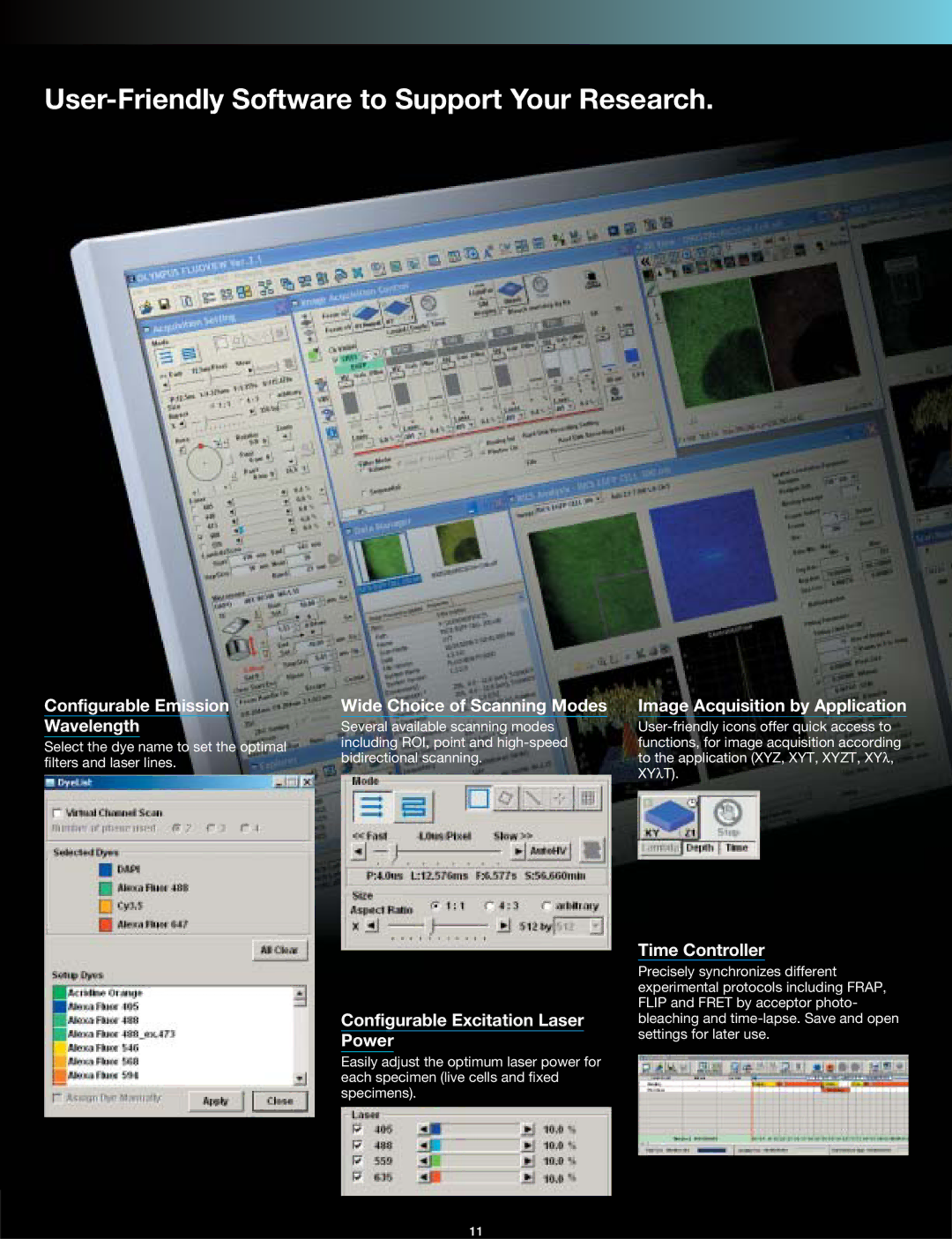User-Friendly Software to Support Your Research.
Configurable Emission Wavelength
Select the dye name to set the optimal filters and laser lines.
Wide Choice of Scanning Modes
Several available scanning modes including ROI, point and
Configurable Excitation Laser Power
Easily adjust the optimum laser power for each specimen (live cells and fixed specimens).
Image Acquisition by Application
Time Controller
Precisely synchronizes different experimental protocols including FRAP, FLIP and FRET by acceptor photo- bleaching and
11