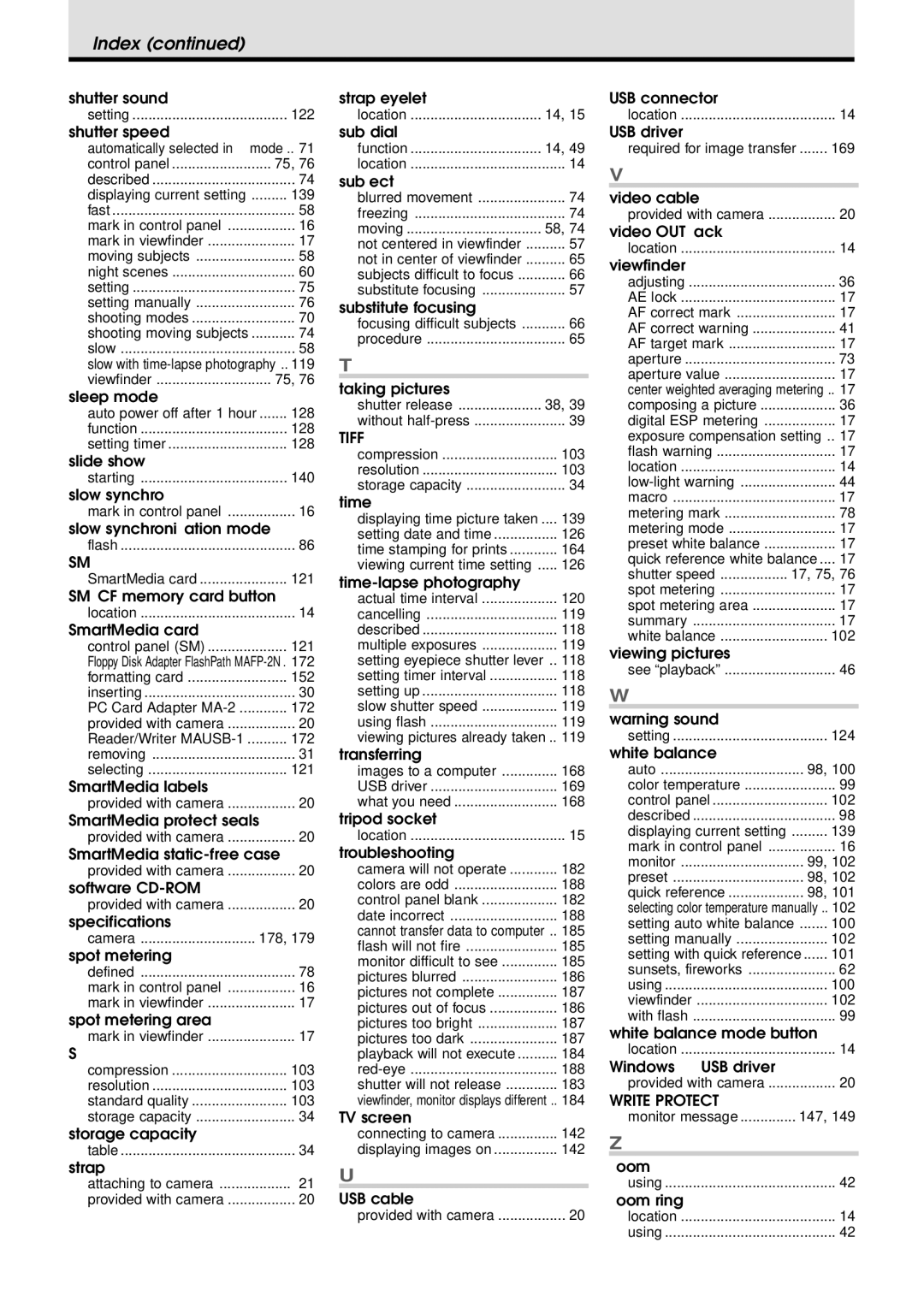Instructions
Radio and Television Interference
Copyright
Legal and other notices
Trademarks
Playing Back Images for Viewing Managing Stored Pictures
Appendices*, Glossary, Index
Functionality
Camedia E-10 Features
High Quality Images
Operability
How to Use This Manual
Important Safety INSTRUCTlONS
Risk of Electric Shock Do not Open
Handling Batteries
Important Safety INSTRUCTlONS
Handling the Camera
Camera Care and Storage Handling
Selecting batteries for your camera
Monitor and control panel light
Monitor
Caring for Your Camera
Lens
General care tips
Contents
111
Taking Pictures Using a Flash
Taking Pictures Special Features
Taking Pictures Distance and Focus
157
137
145
167
Glossary of Selected Terms
191
196
Index
Important Parts and Names
Main dial and sub dial
Change angle of view Protect button
Lens Battery compartment
Monitor Lock/release button Allows you to raise monitor
Shutter button
Control panel
Viewfinder
Monitor Display During Shooting
Page
How to use this manual
Getting Started
Box Contents Make Sure You Have Everything
Attaching the Camera Strap
Battery service life
Inserting Batteries and Attaching the Optional AC Adapter
Make sure that the card access lamp is off
Inserting the lithium battery pack CR-V3
Power is OFF Power is on
Remove the battery holder
Before loading batteries
Inserting AA Ni-MH sold separately, Alkaline, or Ni-Cd
These batteries cannot be used
Inserting the optional lithium polymer battery B-10LPB
Connecting the AC adapter with the battery installed
DC in jack AC adapter power cord plug Power outlet
Use the correct power source
Connecting and disconnecting the AC adapter
If a malfunction occurs
Taking Pictures
Shooting and Viewing Basics
Inserting a Memory Card
SmartMedia SM provided CompactFlash CF sold separately
CompactFlash card
With both cards set in the camera
Insert the card SmartMedia card
Removing a CompactFlash card
Control panel difficult to see?
Setting the Shooting Mode and Switching the Camera On
If the lens cap is attached, remove it
Lithium polymer battery
Checking the Battery
Battery Check Display Meaning
If you intend to use the images on a computer
Checking the Number of Storable Pictures
Memory card storage capacity
2240 x 1680 Full Shots
Blinking in the control panel?
When the Number of Storable Pictures Is Not Displayed
Blinking in other situation not described above?
Framing a picture with the viewfinder
When the subject in the viewfinder is dark
Holding the Camera
Incorrect
Press the monitor button
Framing a picture with the monitor
Cannot see through the monitor?
Compose the picture in the monitor
Way
Pushing the Shutter Button
Camera can be set to emit a sound at shutter release
Gently half-press the shutter
Low battery warning blinks immediately after taking a shot?
Taking pictures without half-pressing
Button
Four segments lit in the memory gauge?
If You Cannot Take a Picture
Message displayed in the viewfinder?
If you see Card 0 blinking in the viewfinder
Taking Pictures Distance and Focus Using Manual Focus MF
Enlarging the Subject Zoom and Macro
Autofocus and close-up shots Macro
Shooting distance and range
Shooting distance and perceived distortion
Press the flash button
Using the Built-in Flash
Flash will not fire?
Half-press the shutter button
Flash working range
For more details about how to use the flash
Ft.~8.9 m 29.4 ft
Viewing Pictures Playback
Set the mode dial to playback
Use the arrow button pointers to view other images
When mode dial is set to P, A, S, or M
To return to the shooting mode
When mode dial is set to playback
Cannot enter playback mode?
Enlarged display
Display
Main dial and sub dial
Using the remote control
Index display
Use the pointers on the arrow pad
To protect all images on a card
Protecting Pictures
To remove protection
Press the protect button
Press Button
Reusing memory cards
Pictures which cannot be deleted
Pointers On the arrow pad to
Move the power switch to OFF
Switching the Camera Off
Attach the lens cap
Shooting Techniques General Introduction
Setting the Aperture Value
Shooting Portraits Focused Subject, Blurred Background
Attaching the Lens Hood When Camera is Not Used
Shooting Portraits Shooting Backlit Subjects
Selecting a Flash Mode
Shooting a Subject in Daylight Shadow Daylight Synchro
Shooting the Subject and Background Both in Focus
Subject not centered in the viewfinder
Shooting Moving Subjects
Setting the Shutter Speed
Taking Multiple Exposures
Cannot focus the shot?
Using Time-Lapse Photography
Shooting Close-up
Capturing stages of a flower blooming
Shooting Night Scenes
Using Manual Focus MF
Using Preset White Balance
Color not what you expect?
Flash mode button Main dial Flash button Control panel
Using Preset White Balance
Shooting Sunsets and Fireworks
Taking Pictures Distance and Focus
How autofocus operates
Using Autofocus AF
Full-press the shutter button to take the picture
Focusing subjects not in the center of the viewfinder
Subject with center glare
Difficult to focus subjects
Subject of low contrast
Two objects at different distances from the camera
Moving subject
Subject without vertical lines
Taking a picture through window
Using Manual Focus MF
Using the focus ring design
Taking Pictures Brightness Exposure
Aperture and Shutter Speed
Aperture priority mode
Setting the Shooting Mode
Program mode
Shutter priority mode
Set the mode dial to P Program Mode Take the picture
Program mode aperture values and shutter speeds
Adjusting the exposure
Using Exposure Compensation
Bright spots in the picture?
Setting the Aperture Value
Fine adjustment of aperture and shutter speed
Large Aperture
Aperture Range
Max.WIDE Max.TELE
Setting the Shutter Speed
To prevent camera shake
Aperture value is blinking, and the value is at the maximum?
Selecting Aperture and Shutter Speed Manually
Slow Fast Shutter Speed
Exposure
While holding down the metering
Selecting the Metering Method
Brightness of center and surrounding area different?
Take the picutre
Using Exposure Compensation
Adjusting the flash intensity
AE Lock
When the shutter button is half-pressed
With the button still pressed down, take the picture
Press the menu button
Bracketing a Shot with Three Automatic Exposures
On the arrow pad, press and select 3 to replace OFF
Sequential mode
Bracketing a Shot with Three Automatic Exposures
On the arrow pad, press or
Changing the ISO Setting
Menu opens in the monitor
Page
Taking Pictures Using a Flash
Auto Flash
Selecting a Flash Mode
Flash mode selections and features
Slow Synchronization
Fill-in Flash
Red-eye Reduction
1st-curtain
Flash mode
Flash Timimg
Auto flash
When the flash is not required
Using Flash Control Compensation
Press the button
To set the flash mode for the FL-40
Using the Optional Dedicated External Flash FL-40
To use only the dedicated external flash
Select the flash mode Take the picture
Using the flash with close-up photography
Switch on the dedicated external flash unit
Preventing the dedicated external flash from firing
Using auto flash controlled by the external flash
Using Other Flash Units with the Camera
Setting a non-dedicated flash unit
Requirements for other flash units used with this camera
Using a non-dedicated flash unit
Page
Taking Pictures Color and Quality
Auto white balance
Preset white balance
Achieving Natural Color White Balance
Quick reference white balance
Monitor display
Preset white balance settings and color temperature
White balance with a flash
2000 3000 4000
Using White Balance
100
Press the quick reference white Balance button
Using Quick Reference White Balance
101
Press Button if the colors Monitor appear natural
Using Preset White Balance
102
Quality settings
Selecting Image Quality, Resolution, and Compression
Quality Record mode
103
104
Setting resolution and compression
Resolution
Compression
If you do not want to change Compression setting, go to Step
105
Selecting Sharpness
106
Selecting the Contrast
107
Displaying the Histogram
Switching the histogram display on and off
108
To display the histogram during playback
To adjust exposure compensation while viewing the histogram
Set the mode dial to the playback mode
109
110
Taking Pictures Special Features
112
Taking Multiple Exposures
Camera will not shoot after pressing shutter button?
Self-timer lamp
Using the Self-Timer
To cancel self-timer mode
113
114
Using the Camera Remote Unit RM-1
Working range of the remote unit
115
Remote mode focusing
To cancel remote mode
To take a picture with the shutter button
Using the Remote Cable RM-CB1 Optional
116
117
Using Time-Lapse Photography
118
On the arrow pad, press to Move the green highlight to YES
119
Minutes
Then press Button
Actual time interval
120
Viewing pictures during time lapse photography
Selecting a Card for Storing Pictures
When you switch the camera on
121
Set the mode dial to P, A, S, or M Press the menu button
Selecting the Shutter Sound Type and Volume
122
123
Setting the Warning Sound
124
Setting the Rec View Time
125
Press or to display the date format that you want to set
Setting the Date and Time
126
Year, Month, Day
Set the year, month, day, hours
First setting
127
Minutes with 2-digit numbers
128
Setting the Idle Time for the Sleep Mode
It remains idle for 1 minute Minute
129
Factory default settings
Restoring All Default Settings +
Mode Record mode Buttons together
130
RAW Data Mode
131
Set the mode dial to P, A, S, or M and take the picture
132
133
Using an Optional Conversion Lens
Zoom Setting
Conversion Lens Type
134
Press and hold down the macro
You are using
135
Set the zoom position according to
136
Playing Back Images For Viewing
Displaying Image Information
138
139
Automatic Playback Slide Show
140
Slide shows in the index display
141
To end the slide show, press the button or the menu button
Displaying Images on a TV Screen
142
Images appear with black frame?
143
Images off-center on the TV screen?
Viewing pictures, index display, enlarged display
Monitor mark
Adjusting Monitor Brightness
144
On the arrow pad, press
Managing Stored Pictures
Copying all images to another card
Copying Images to Another Card
146
Folder and file names of copied pictures
147
Cannot copy?
Copying images not taken with this camera
148
Copying only selected images
Follow Steps 1~5 for copying all images
149
Deleting All Images
Set the mode dial to P, A, S, M or to playback
150
You can also delete images one by one
Card access
151
Lamp
Formatting a Memory Card
152
Card access lamp
153
Naming Image Files
154
155
156
Selecting Pictures for Printing
158
Set the mode dial to print reserve
Selecting Pictures and Number of Copies for Printing
Display the picture that you want to select for printing
159
To cancel print selection
You can also cancel all pictures selected for printing
Changing the number of copies
160
Selecting All Pictures on a Card for Printing
On the arrow pad, press to
161
To cancel all pictures selected for printing
Pictures shot after reserving all frames for printing
Setting Up Index Printing
162
Taking a picture after selecting index printing
Cancelling all pictures selected for index printing
163
Index Printing
Selecting Pictures for Date or Time Stamping
Set the mode dial to print reserve Press the menu button
164
165
Printing with Olympus Printers
166
Transferring Pictures to a Computer
Options for reading images from memory cards. a variety
Transferring Images with a Computer Connection Kit
Connecting the camera to a computer for the first time
168
USB cable the large connector to
Open the connector cover on
Connect the B connector
Set the mode dial to Setup
Windows 98, Windows
Removing a card while the camera is connected to a computer
170
Mac OS
Windows 98, Mac OS
Disconnecting the USB cable
171
Windows
172
Optional Devices for Card Reading
Card Type Device
Monitor Menus
Monitor Menus
174
Priority mode, S Shutter priority mode, M Manual mode
175
Setup/connection mode menu
176
Camera Error Messages
Appendices
Appendix 1 Specifications
178
Weight
Operating environment Temperature Humidity Power supply
Dimensions
179
Floppy Disk Adapter FlashPath MAFP-2N
Appendix 2 Available Options
180
SmartMedia Reader/Writer MAUSB-1 Printer P-400/P-330N
Appendix 3 Image File Compatibility
181
Problem Solution
Appendix 4 Troubleshooting
Operational problems
182
Camera does not operate when you press the shutter button?
183
Monitor and viewfinder displays are different
184
Cannot play back images on the monitor
Monitor difficult to see
185
Built-in flash does not fire
Cannot transfer data to computer
186
Pictures unsatisfactory
Pictures blurred, out of focus, not sharp
Picture is too dark
187
Pictures are too bright
Part of the picture is missing
Colors are odd
You have forgotten what settings you selected in the menus
188
Date incorrect
Control Monitor Explanation Solution Panel
Appendix 5 Camera Error Messages
189
Appendix 5 Camera Error Messages
190
Glossary of Selected Terms
191
192
193
194
195
Index
196
197
Control panel
198
Index
199
Printing
200
Shutter speed