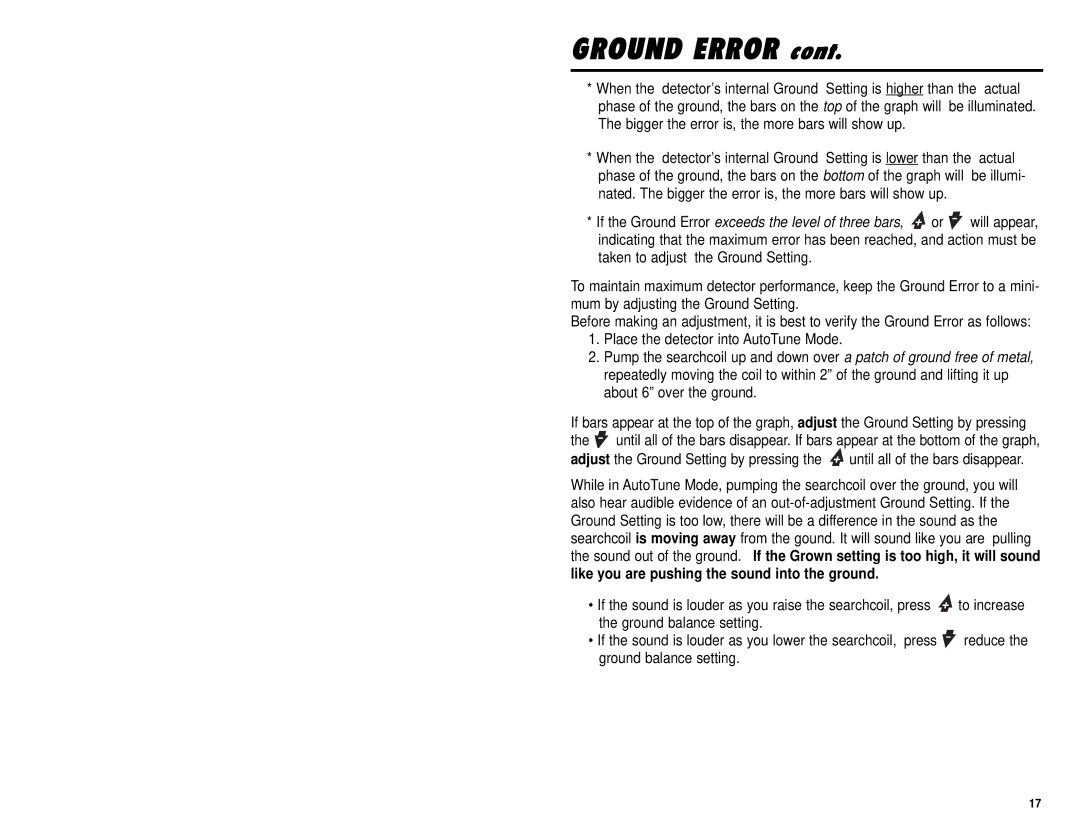GROUND ERROR cont.
*When the detector’s internal Ground Setting is higher than the actual phase of the ground, the bars on the top of the graph will be illuminated. The bigger the error is, the more bars will show up.
*When the detector’s internal Ground Setting is lower than the actual phase of the ground, the bars on the bottom of the graph will be illumi- nated. The bigger the error is, the more bars will show up.
*If the Ground Error exceeds the level of three bars, ![]() or
or ![]() will appear, indicating that the maximum error has been reached, and action must be taken to adjust the Ground Setting.
will appear, indicating that the maximum error has been reached, and action must be taken to adjust the Ground Setting.
To maintain maximum detector performance, keep the Ground Error to a mini- mum by adjusting the Ground Setting.
Before making an adjustment, it is best to verify the Ground Error as follows:
1.Place the detector into AutoTune Mode.
2.Pump the searchcoil up and down over a patch of ground free of metal, repeatedly moving the coil to within 2” of the ground and lifting it up about 6” over the ground.
If bars appear at the top of the graph, adjust the Ground Setting by pressing the ![]() until all of the bars disappear. If bars appear at the bottom of the graph, adjust the Ground Setting by pressing the
until all of the bars disappear. If bars appear at the bottom of the graph, adjust the Ground Setting by pressing the ![]() until all of the bars disappear.
until all of the bars disappear.
While in AutoTune Mode, pumping the searchcoil over the ground, you will also hear audible evidence of an
•If the sound is louder as you raise the searchcoil, press ![]() to increase the ground balance setting.
to increase the ground balance setting.
•If the sound is louder as you lower the searchcoil, press ![]() reduce the ground balance setting.
reduce the ground balance setting.
17