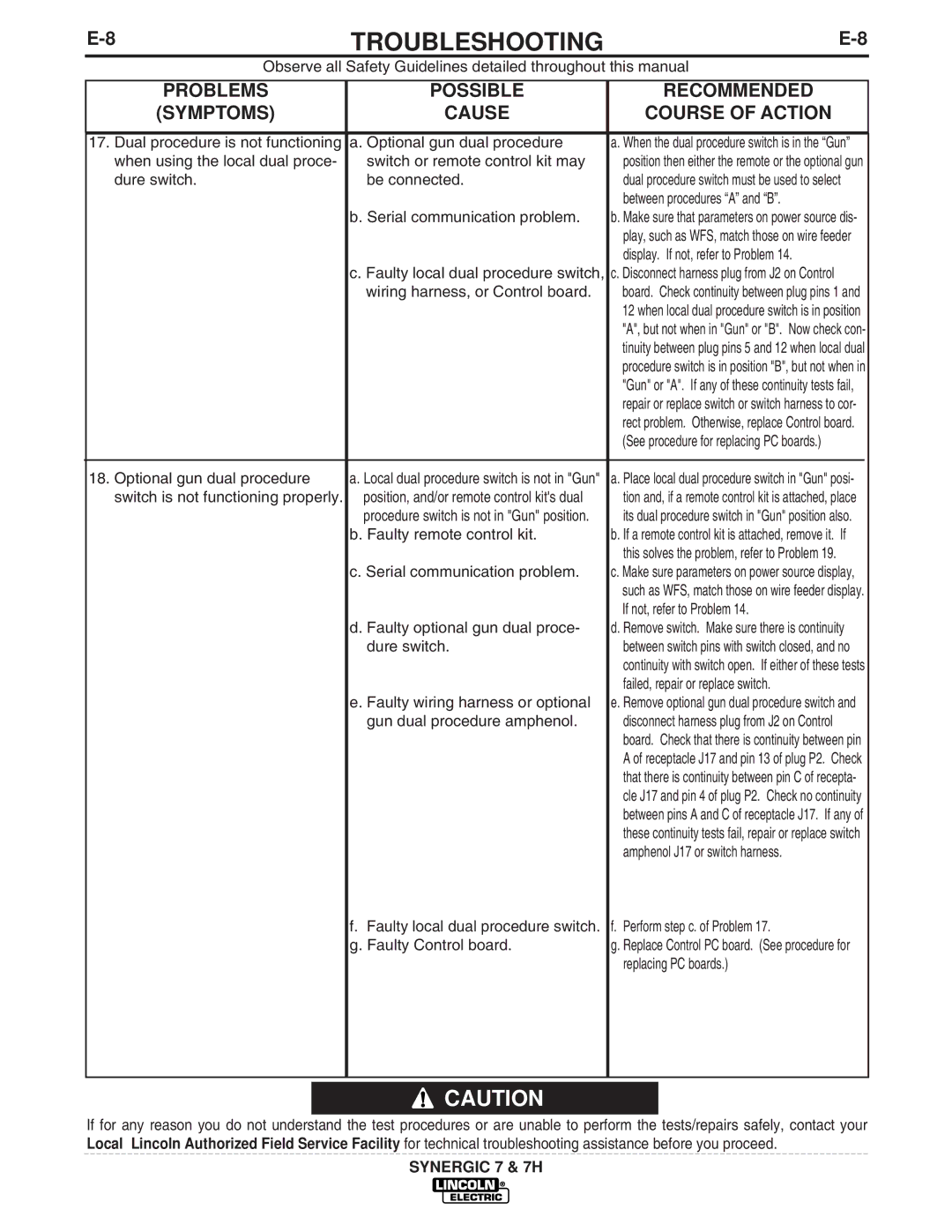TROUBLESHOOTING | ||
|
|
|
| Observe all Safety Guidelines detailed throughout this manual |
|
|
|
|
PROBLEMS
(SYMPTOMS)
POSSIBLE
CAUSE
RECOMMENDED
COURSE OF ACTION
17. Dual procedure is not functioning | a. Optional gun dual procedure | a. When the dual procedure switch is in the “Gun” |
when using the local dual proce- | switch or remote control kit may | position then either the remote or the optional gun |
dure switch. | be connected. | dual procedure switch must be used to select |
|
| between procedures “A” and “B”. |
| b. Serial communication problem. | b. Make sure that parameters on power source dis- |
|
| play, such as WFS, match those on wire feeder |
|
| display. If not, refer to Problem 14. |
| c. Faulty local dual procedure switch, c. Disconnect harness plug from J2 on Control | |
| wiring harness, or Control board. | board. Check continuity between plug pins 1 and |
|
| 12 when local dual procedure switch is in position |
|
| "A", but not when in "Gun" or "B". Now check con- |
|
| tinuity between plug pins 5 and 12 when local dual |
|
| procedure switch is in position "B", but not when in |
|
| "Gun" or "A". If any of these continuity tests fail, |
|
| repair or replace switch or switch harness to cor- |
|
| rect problem. Otherwise, replace Control board. |
|
| (See procedure for replacing PC boards.) |
|
|
|
18. Optional gun dual procedure | a. Local dual procedure switch is not in "Gun" | a. Place local dual procedure switch in "Gun" posi- |
switch is not functioning properly. | position, and/or remote control kit's dual | tion and, if a remote control kit is attached, place |
| procedure switch is not in "Gun" position. | its dual procedure switch in "Gun" position also. |
| b. Faulty remote control kit. | b. If a remote control kit is attached, remove it. If |
|
| this solves the problem, refer to Problem 19. |
| c. Serial communication problem. | c. Make sure parameters on power source display, |
|
| such as WFS, match those on wire feeder display. |
|
| If not, refer to Problem 14. |
| d. Faulty optional gun dual proce- | d. Remove switch. Make sure there is continuity |
| dure switch. | between switch pins with switch closed, and no |
|
| continuity with switch open. If either of these tests |
|
| failed, repair or replace switch. |
| e. Faulty wiring harness or optional | e. Remove optional gun dual procedure switch and |
| gun dual procedure amphenol. | disconnect harness plug from J2 on Control |
|
| board. Check that there is continuity between pin |
|
| A of receptacle J17 and pin 13 of plug P2. Check |
|
| that there is continuity between pin C of recepta- |
|
| cle J17 and pin 4 of plug P2. Check no continuity |
|
| between pins A and C of receptacle J17. If any of |
|
| these continuity tests fail, repair or replace switch |
|
| amphenol J17 or switch harness. |
f. Faulty local dual procedure switch. f. Perform step c. of Problem 17. | |
g. Faulty Control board. | g. Replace Control PC board. (See procedure for |
| replacing PC boards.) |
![]() CAUTION
CAUTION
If for any reason you do not understand the test procedures or are unable to perform the tests/repairs safely, contact your Local Lincoln Authorized Field Service Facility for technical troubleshooting assistance before you proceed.
SYNERGIC 7 & 7H