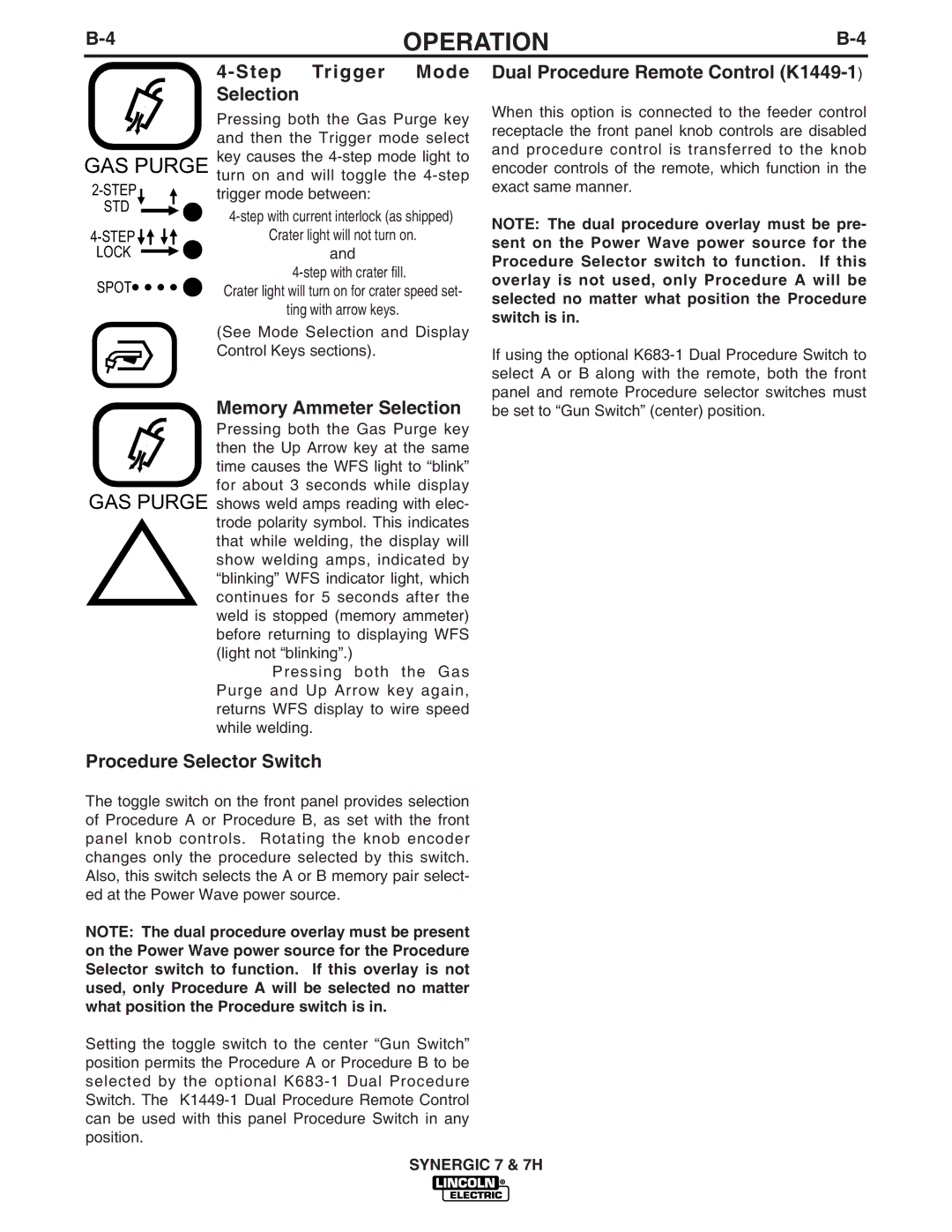OPERATION | ||
|
|
|
GAS PURGE
![]()
![]()
STD ![]()
![]()
![]()
![]()
![]()
![]()
LOCK
SPOT




4-Step Trigger Mode Selection
Pressing both the Gas Purge key and then the Trigger mode select key causes the
and 4-step with crater fill.
Crater light will turn on for crater speed set-
ting with arrow keys.
(See Mode Selection and Display Control Keys sections).
Dual Procedure Remote Control (K1449-1)
When this option is connected to the feeder control receptacle the front panel knob controls are disabled and procedure control is transferred to the knob encoder controls of the remote, which function in the exact same manner.
NOTE: The dual procedure overlay must be pre- sent on the Power Wave power source for the Procedure Selector switch to function. If this overlay is not used, only Procedure A will be selected no matter what position the Procedure switch is in.
If using the optional
Memory Ammeter Selection
Pressing both the Gas Purge key
then the Up Arrow key at the same
time causes the WFS light to “blink”
for about 3 seconds while display GAS PURGE shows weld amps reading with elec-
trode polarity symbol. This indicates that while welding, the display will show welding amps, indicated by “blinking” WFS indicator light, which
continues for 5 seconds after the weld is stopped (memory ammeter) before returning to displaying WFS (light not “blinking”.)
Pressing both the Gas Purge and Up Arrow key again, returns WFS display to wire speed while welding.
be set to “Gun Switch” (center) position.
Procedure Selector Switch
The toggle switch on the front panel provides selection of Procedure A or Procedure B, as set with the front panel knob controls. Rotating the knob encoder changes only the procedure selected by this switch. Also, this switch selects the A or B memory pair select- ed at the Power Wave power source.
NOTE: The dual procedure overlay must be present on the Power Wave power source for the Procedure Selector switch to function. If this overlay is not used, only Procedure A will be selected no matter what position the Procedure switch is in.
Setting the toggle switch to the center “Gun Switch” position permits the Procedure A or Procedure B to be selected by the optional
SYNERGIC 7 & 7H