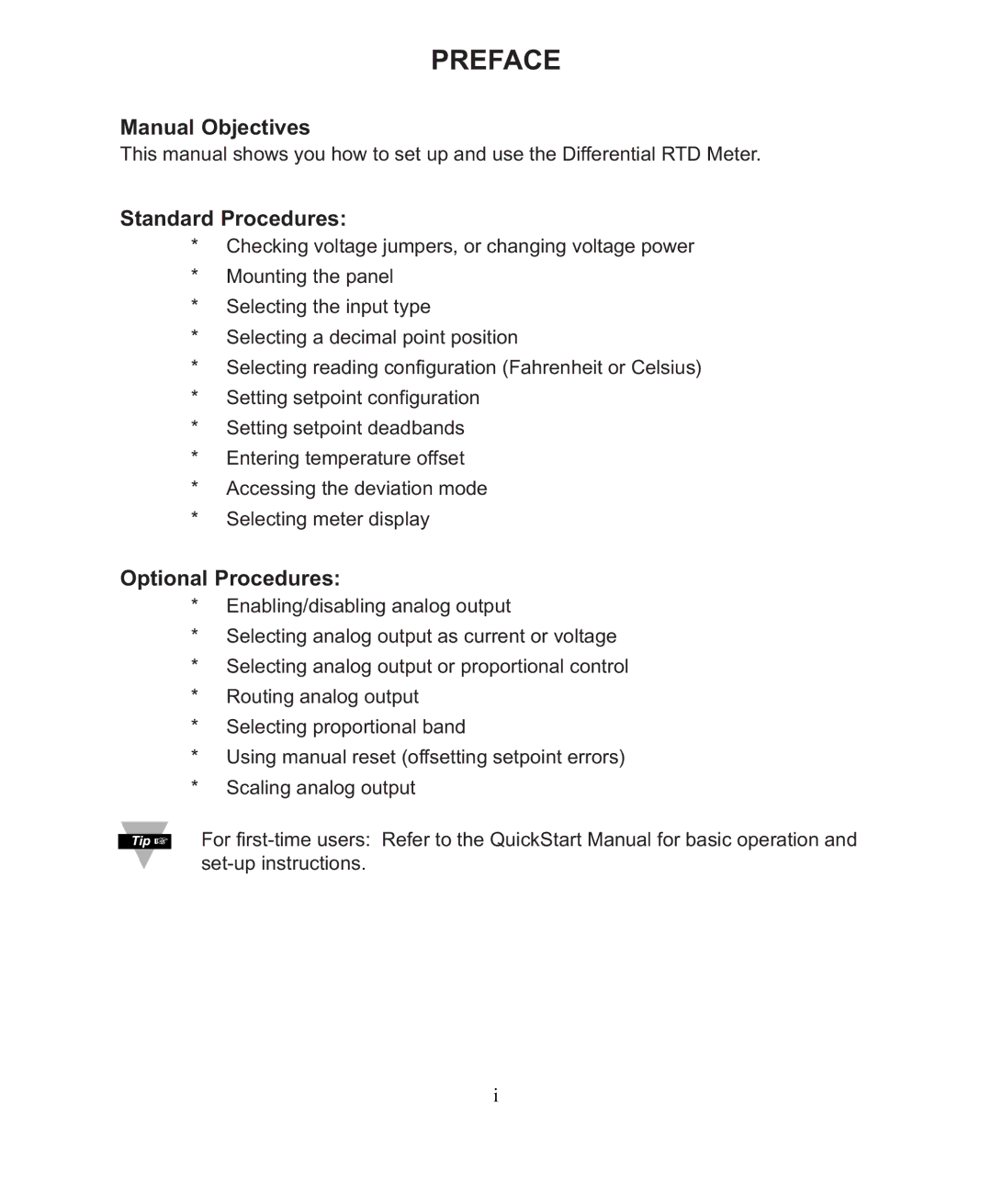PREFACE
Manual Objectives
This manual shows you how to set up and use the Differential RTD Meter.
Standard Procedures:
*Checking voltage jumpers, or changing voltage power
*Mounting the panel
*Selecting the input type
*Selecting a decimal point position
*Selecting reading configuration (Fahrenheit or Celsius)
*Setting setpoint configuration
*Setting setpoint deadbands
*Entering temperature offset
*Accessing the deviation mode
*Selecting meter display
Optional Procedures:
*Enabling/disabling analog output
*Selecting analog output as current or voltage
*Selecting analog output or proportional control
*Routing analog output
*Selecting proportional band
*Using manual reset (offsetting setpoint errors)
*Scaling analog output
For
i