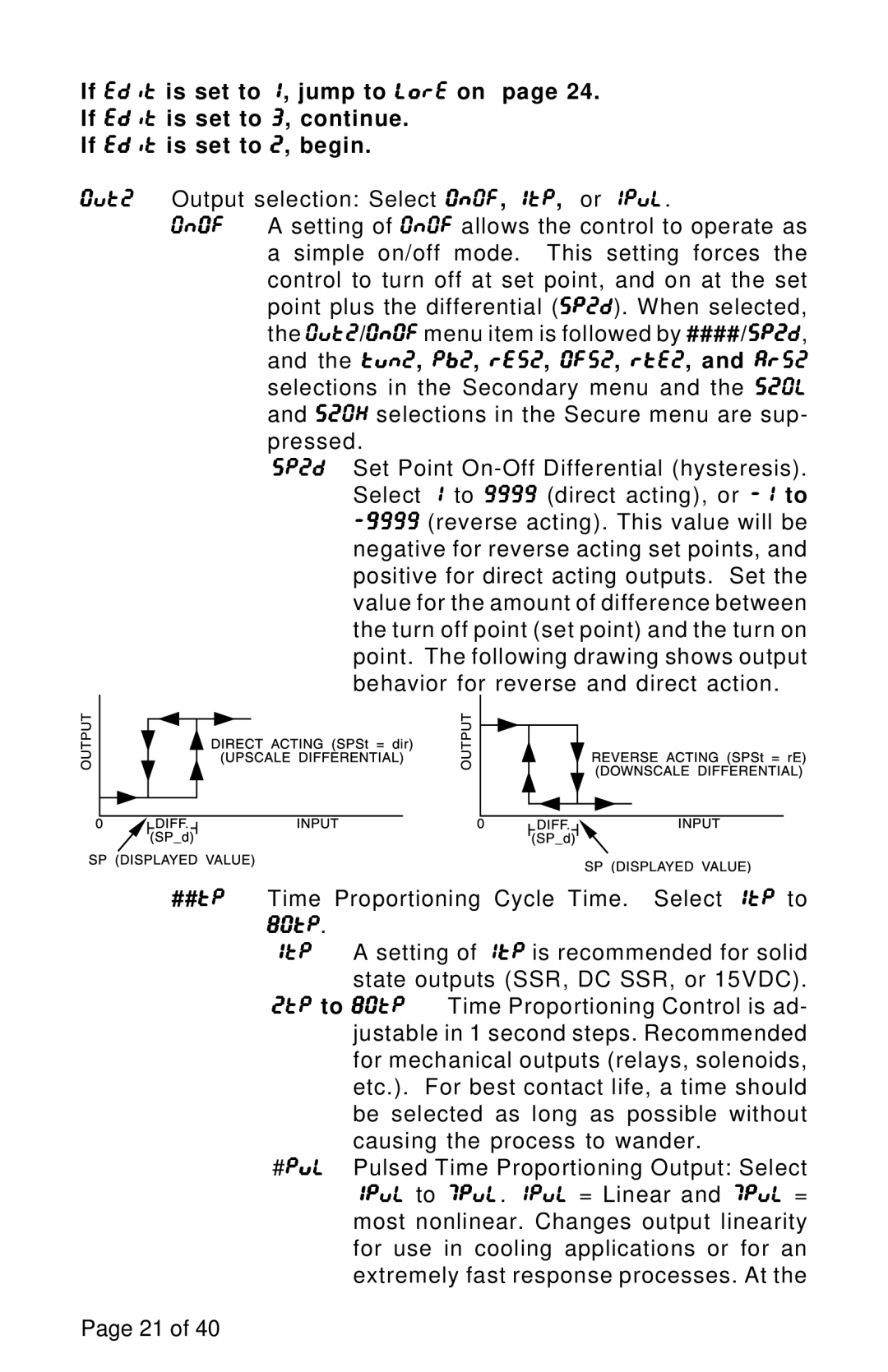If Edit is set to 1, jump to LorE on page 24.
If Edit is set to 3, continue.
If Edit is set to 2, begin.
Out2 Output selection: Select OnOf, 1tP, or 1PuL.
ONOF A setting of ONOF allows the control to operate as a simple on/off mode. This setting forces the control to turn off at set point, and on at the set point plus the differential (SP2d). When selected, the Out2/OnOF menu item is followed by ####/SP2d, and the tun2, Pb2, rES2, OFS2, rtE2, and Ars2 selections in the Secondary menu and the S2OL and S2OH selections in the Secure menu are sup- pressed.
SP2d Set Point
-9999 (reverse acting). This value will be negative for reverse acting set points, and positive for direct acting outputs. Set the value for the amount of difference between the turn off point (set point) and the turn on point. The following drawing shows output behavior for reverse and direct action.
##tP Time Proportioning Cycle Time. Select 1tP to 80tP.
1tP A setting of 1tP is recommended for solid state outputs (SSR, DC SSR, or 15VDC).
2tP to 80tP Time Proportioning Control is ad- justable in 1 second steps. Recommended for mechanical outputs (relays, solenoids, etc.). For best contact life, a time should be selected as long as possible without causing the process to wander.
#PuL Pulsed Time Proportioning Output: Select 1PuL to 7PuL. 1PuL = Linear and 7PuL = most nonlinear. Changes output linearity for use in cooling applications or for an extremely fast response processes. At the
Page 21 of 40