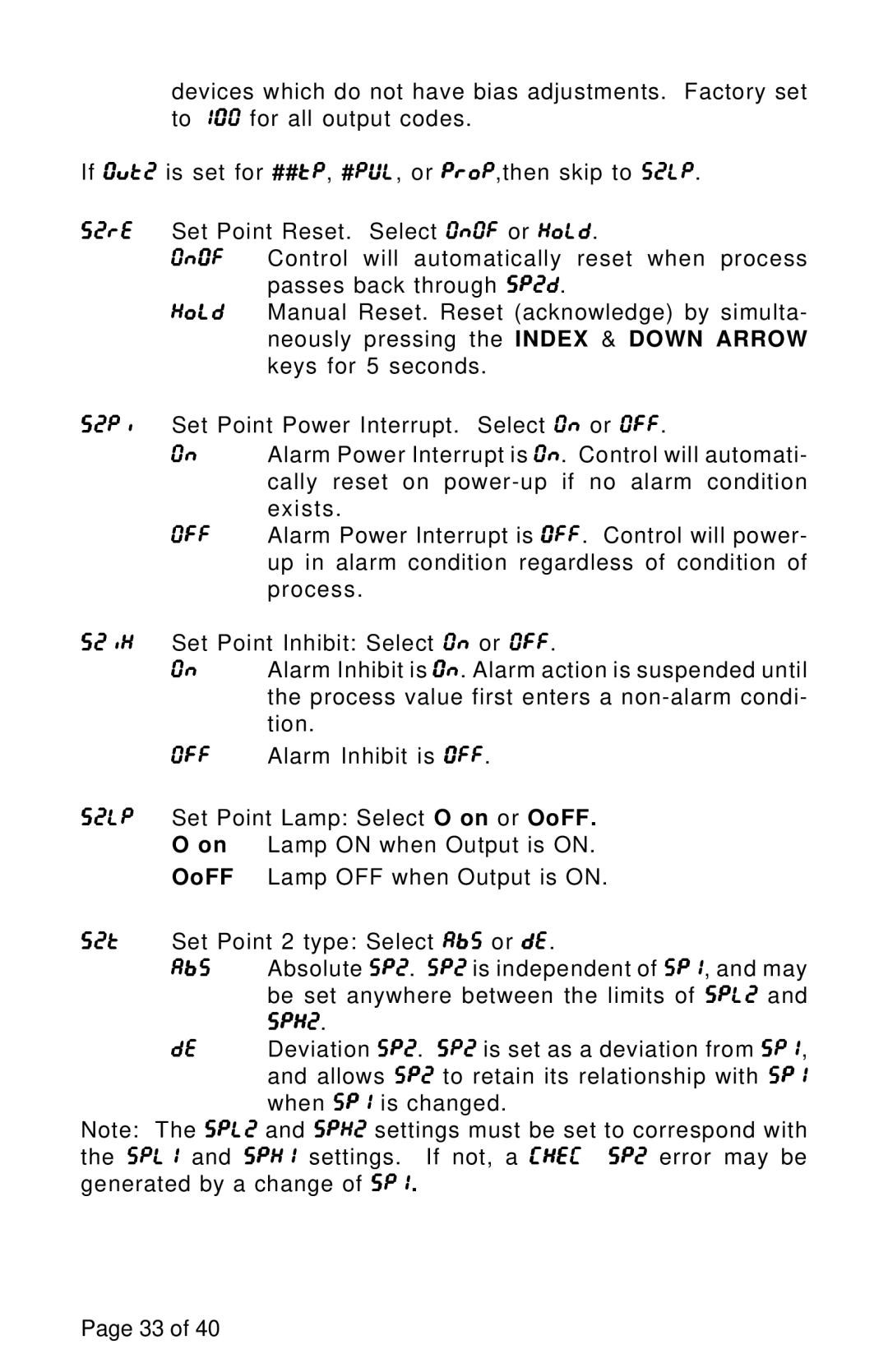devices which do not have bias adjustments. Factory set to 100 for all output codes.
If Out2 is set for ##tP, #PUL, or ProP,then skip to S2LP.
S2rE Set Point Reset. Select OnOF or Hold.
OnOF Control will automatically reset when process passes back through SP2d.
HoLd Manual Reset. Reset (acknowledge) by simulta- neously pressing the INDEX & DOWN ARROW keys for 5 seconds.
S2Pi Set Point Power Interrupt. Select On or OFF.
On Alarm Power Interrupt is On. Control will automati- cally reset on
OFF Alarm Power Interrupt is OFF. Control will power- up in alarm condition regardless of condition of process.
S2iH Set Point Inhibit: Select On or OFF.
On Alarm Inhibit is On. Alarm action is suspended until the process value first enters a
OFF Alarm Inhibit is OFF.
S2LP Set Point Lamp: Select O on or OoFF.
O on Lamp ON when Output is ON.
OoFF Lamp OFF when Output is ON.
S2t Set Point 2 type: Select Abs or dE.
AbS Absolute SP2. SP2 is independent of SP1, and may be set anywhere between the limits of SPL2 and SPH2.
dE Deviation SP2. SP2 is set as a deviation from SP1, and allows SP2 to retain its relationship with SP1 when SP1 is changed.
Note: The SPL2 and SPH2 settings must be set to correspond with the SPL1 and SPH1 settings. If not, a CHEC SP2 error may be generated by a change of SP1.
Page 33 of 40