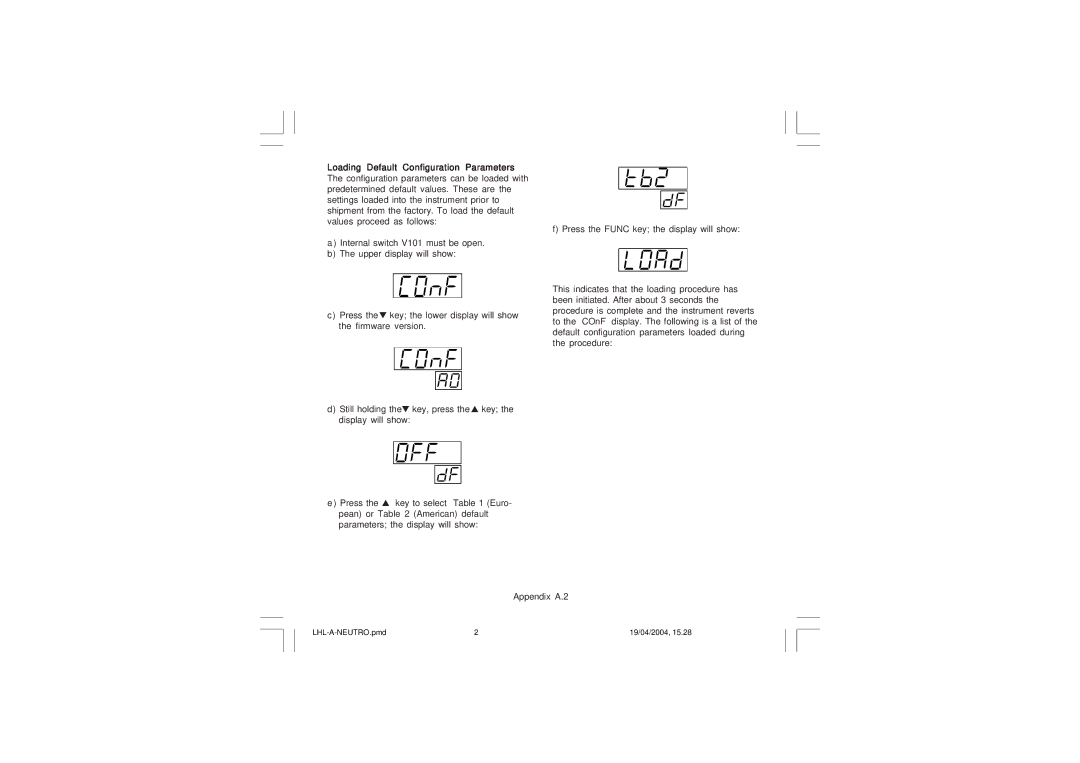Loading Default Configuration Parameters The configuration parameters can be loaded with predetermined default values. These are the settings loaded into the instrument prior to shipment from the factory. To load the default values proceed as follows:
a ) Internal switch V101 must be open.
b)The upper display will show:
c)Press the ![]() key; the lower display will show the firmware version.
key; the lower display will show the firmware version.
d)Still holding the ![]() key, press the
key, press the ![]() key; the display will show:
key; the display will show:
e ) Press the ![]() key to select Table 1 (Euro- pean) or Table 2 (American) default parameters; the display will show:
key to select Table 1 (Euro- pean) or Table 2 (American) default parameters; the display will show:
f) Press the FUNC key; the display will show:
This indicates that the loading procedure has been initiated. After about 3 seconds the procedure is complete and the instrument reverts to the “COnF” display. The following is a list of the default configuration parameters loaded during the procedure:
Appendix A.2
| 2 | 19/04/2004, 15.28 |