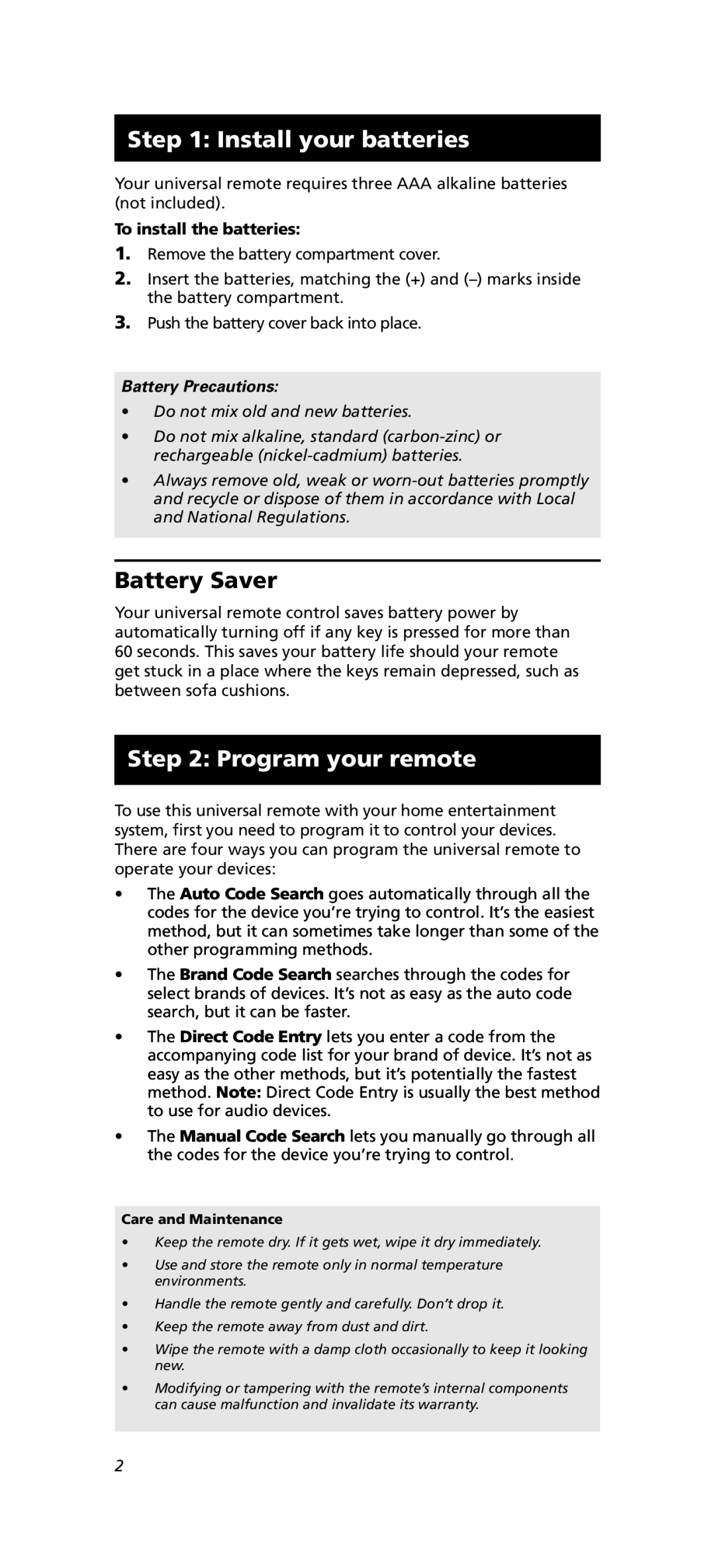Step 1: Install your batteries
Your universal remote requires three AAA alkaline batteries (not included).
To install the batteries:
1.Remove the battery compartment cover.
2.Insert the batteries, matching the (+) and
3.Push the battery cover back into place.
Battery Precautions:
•Do not mix old and new batteries.
•Do not mix alkaline, standard
•Always remove old, weak or
Battery Saver
Your universal remote control saves battery power by automatically turning off if any key is pressed for more than 60 seconds. This saves your battery life should your remote get stuck in a place where the keys remain depressed, such as between sofa cushions.
Step 2: Program your remote
To use this universal remote with your home entertainment system, first you need to program it to control your devices. There are four ways you can program the universal remote to operate your devices:
•The Auto Code Search goes automatically through all the codes for the device you’re trying to control. It’s the easiest method, but it can sometimes take longer than some of the other programming methods.
•The Brand Code Search searches through the codes for select brands of devices. It’s not as easy as the auto code search, but it can be faster.
•The Direct Code Entry lets you enter a code from the accompanying code list for your brand of device. It’s not as easy as the other methods, but it’s potentially the fastest method. Note: Direct Code Entry is usually the best method to use for audio devices.
•The Manual Code Search lets you manually go through all the codes for the device you’re trying to control.
Care and Maintenance
•Keep the remote dry. If it gets wet, wipe it dry immediately.
•Use and store the remote only in normal temperature environments.
•Handle the remote gently and carefully. Don’t drop it.
•Keep the remote away from dust and dirt.
•Wipe the remote with a damp cloth occasionally to keep it looking new.
•Modifying or tampering with the remote’s internal components can cause malfunction and invalidate its warranty.
2