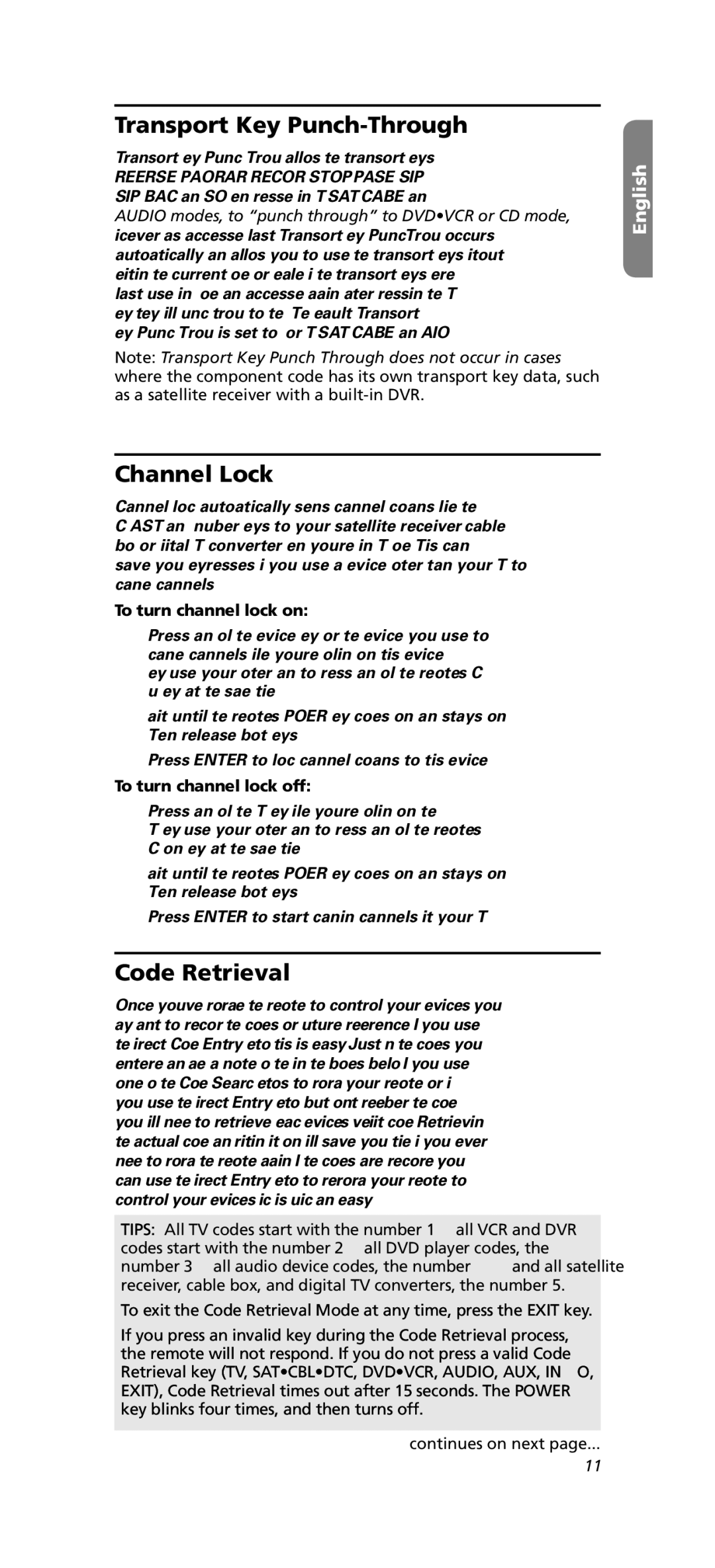Transport Key Punch-Through
Transport Key Punch Through allows the transport keys
(REVERSE, PLAY, FORWARD, RECORD, STOP, PAUSE, SKIP FWD, SKIP BACK, and SLOW), when pressed in TV, SAT, CABLE and AUDIO modes, to “punch through” to DVD•VCR or CD mode, whichever was accessed last. Transport Key
Note: Transport Key Punch Through does not occur in cases where the component code has its own transport key data, such as a satellite receiver with a
English
Channel Lock
Channel lock automatically sends channel commands, like the CH, LAST, and
To turn channel lock on:
1.Press and hold the device key for the device you use to change channels. While you’re holding down this device key, use your other hand to press and hold the remote’s CH up key at the same time.
2.Wait until the remote’s POWER key comes on and stays on. Then release both keys.
3.Press ENTER to lock channel commands to this device.
To turn channel lock off:
1.Press and hold the TV key. While you’re holding down the TV key, use your other hand to press and hold the remote’s CH down key at the same time.
2.Wait until the remote’s POWER key comes on and stays on. Then release both keys.
3.Press ENTER to start changing channels with your TV.
Code Retrieval
Once you’ve programmed the remote to control your devices, you may want to record the codes for future reference. If you used the Direct Code Entry method, this is easy. Just find the codes you entered and make a note of them in the boxes below. If you used one of the Code Search methods to program your remote or if you used the Direct Entry method but don’t remember the code, you will need to retrieve each device’s
TIPS: All TV codes start with the number 1; all VCR and DVR codes start with the number 2; all DVD player codes, the number 3; all audio device codes, the number 4; and all satellite receiver, cable box, and digital TV converters, the number 5.
To exit the Code Retrieval Mode at any time, press the EXIT key.
If you press an invalid key during the Code Retrieval process, the remote will not respond. If you do not press a valid Code Retrieval key (TV, SAT•CBL•DTC, DVD•VCR, AUDIO, AUX, INFO, EXIT), Code Retrieval times out after 15 seconds. The POWER key blinks four times, and then turns off.
continues on next page...
11