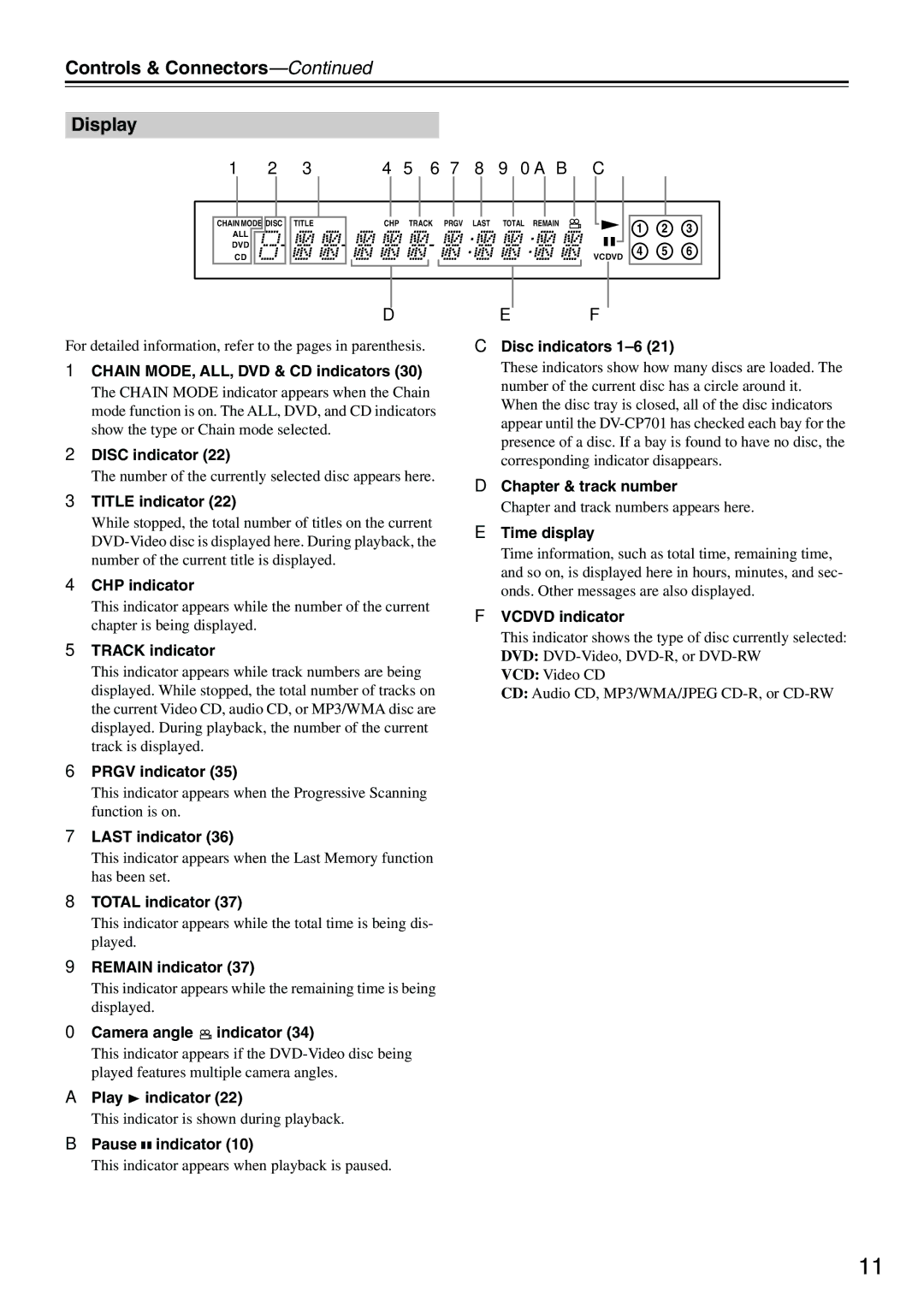Controls & Connectors—Continued
Display
1 2 3 4 5 6 7 8 9 0 A B C
CHAIN MODE DISC | TITLE | CHP | TRACK | PRGV | LAST | TOTAL | REMAIN |
| 1 | 2 | 3 |
ALL |
|
|
|
|
|
|
|
| |||
|
|
|
|
|
|
|
|
|
|
| |
DVD |
|
|
|
|
|
|
|
| 4 | 5 | 6 |
CD |
|
|
|
|
|
|
| VCDVD | |||
|
|
|
|
|
|
|
|
|
|
D
For detailed information, refer to the pages in parenthesis.
1CHAIN MODE, ALL, DVD & CD indicators (30)
The CHAIN MODE indicator appears when the Chain mode function is on. The ALL, DVD, and CD indicators show the type or Chain mode selected.
2DISC indicator (22)
The number of the currently selected disc appears here.
3TITLE indicator (22)
While stopped, the total number of titles on the current
4CHP indicator
This indicator appears while the number of the current chapter is being displayed.
5TRACK indicator
This indicator appears while track numbers are being displayed. While stopped, the total number of tracks on the current Video CD, audio CD, or MP3/WMA disc are displayed. During playback, the number of the current track is displayed.
6PRGV indicator (35)
EF
CDisc indicators 1–6 (21)
These indicators show how many discs are loaded. The number of the current disc has a circle around it. When the disc tray is closed, all of the disc indicators appear until the
DChapter & track number
Chapter and track numbers appears here.
ETime display
Time information, such as total time, remaining time, and so on, is displayed here in hours, minutes, and sec- onds. Other messages are also displayed.
FVCDVD indicator
This indicator shows the type of disc currently selected: DVD:
VCD: Video CD
CD: Audio CD, MP3/WMA/JPEG
This indicator appears when the Progressive Scanning function is on.
7LAST indicator (36)
This indicator appears when the Last Memory function has been set.
8TOTAL indicator (37)
This indicator appears while the total time is being dis- played.
9REMAIN indicator (37)
This indicator appears while the remaining time is being displayed.
0Camera angle ![]() indicator (34)
indicator (34)
This indicator appears if the
APlay ![]() indicator (22)
indicator (22)
This indicator is shown during playback.
BPause ![]()
![]() indicator (10)
indicator (10)
This indicator appears when playback is paused.
11