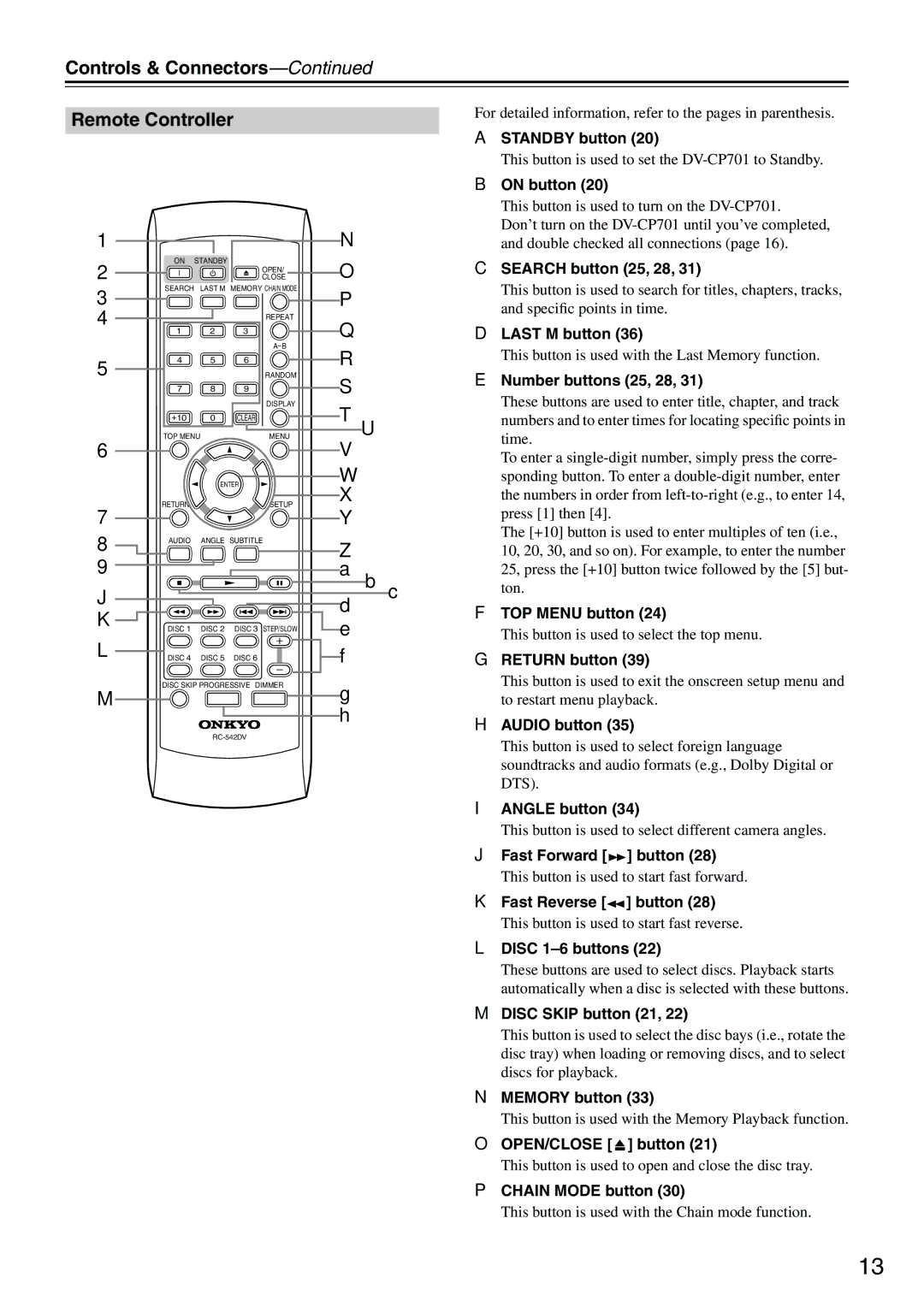Controls & Connectors—Continued
Remote Controller
1 |
|
|
| N | |
2 | ON STANDBY | OPEN/ | O | ||
|
| ||||
|
| CLOSE | |||
3 | SEARCH | LAST M MEMORY CHAIN MODE | P | ||
|
|
| |||
4 |
|
| REPEAT |
| |
|
|
|
| ||
| 1 | 2 | 3 | Q | |
|
|
| R | ||
5 | 4 | 5 | 6 | ||
|
| RANDOM | S | ||
| 7 | 8 | 9 | ||
|
|
| DISPLAY | TU | |
| +10 | 0 | CLEAR | ||
| TOP MENU |
| MENU |
| |
6 |
|
|
| V | |
|
| ENTER | W | ||
|
| X | |||
| RETURN |
| SETUP | ||
|
|
| |||
7 |
|
|
| Y | |
8 | AUDIO | ANGLE SUBTITLE ZOOM | Z | ||
| |||||
9 |
|
|
| ||
|
|
| a bc | ||
J |
|
|
| ||
|
|
| d | ||
K |
|
|
| ||
DISC 1 | DISC 2 | DISC 3 STEP/SLOW | e | ||
| |||||
L | DISC 4 | DISC 5 | DISC 6 | f | |
| |||||
DISC SKIP PROGRESSIVE | DIMMER | g |
M |
| |
| h | |
|
| |
|
|
For detailed information, refer to the pages in parenthesis.
ASTANDBY button (20)
This button is used to set the
BON button (20)
This button is used to turn on the
Don’t turn on the
CSEARCH button (25, 28, 31)
This button is used to search for titles, chapters, tracks, and specific points in time.
DLAST M button (36)
This button is used with the Last Memory function.
ENumber buttons (25, 28, 31)
These buttons are used to enter title, chapter, and track numbers and to enter times for locating specific points in time.
To enter a
The [+10] button is used to enter multiples of ten (i.e., 10, 20, 30, and so on). For example, to enter the number 25, press the [+10] button twice followed by the [5] but- ton.
FTOP MENU button (24)
This button is used to select the top menu.
GRETURN button (39)
This button is used to exit the onscreen setup menu and to restart menu playback.
HAUDIO button (35)
This button is used to select foreign language soundtracks and audio formats (e.g., Dolby Digital or DTS).
IANGLE button (34)
This button is used to select different camera angles.
JFast Forward [![]()
![]() ] button (28)
] button (28)
This button is used to start fast forward.
KFast Reverse [![]() ] button (28)
] button (28)
This button is used to start fast reverse.
LDISC 1–6 buttons (22)
These buttons are used to select discs. Playback starts automatically when a disc is selected with these buttons.
MDISC SKIP button (21, 22)
This button is used to select the disc bays (i.e., rotate the disc tray) when loading or removing discs, and to select discs for playback.
NMEMORY button (33)
This button is used with the Memory Playback function.
OOPEN/CLOSE [![]() ] button (21)
] button (21)
This button is used to open and close the disc tray.
PCHAIN MODE button (30)
This button is used with the Chain mode function.
13