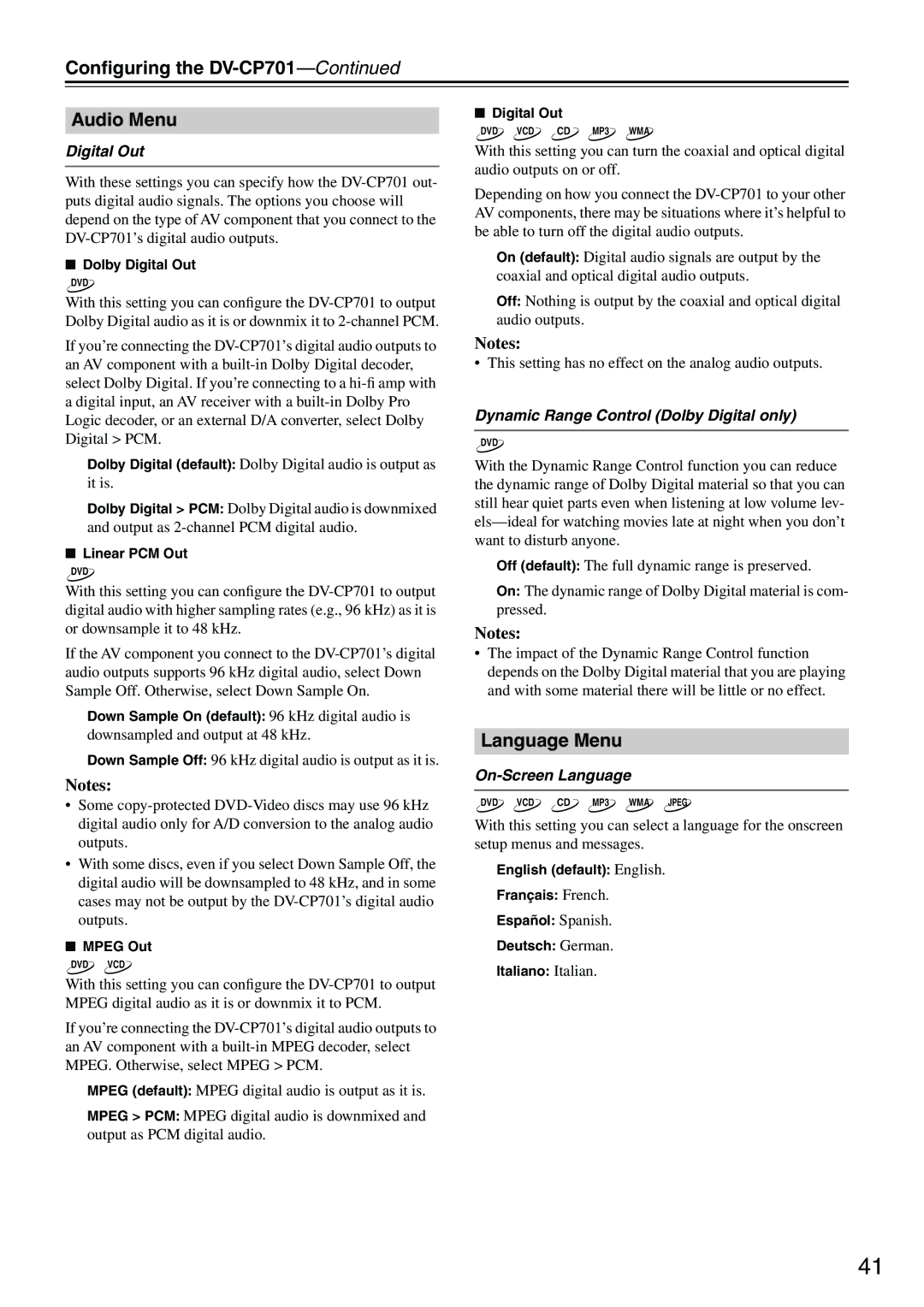Configuring the DV-CP701—Continued
Audio Menu
Digital Out
With these settings you can specify how the
■Dolby Digital Out
DVD
With this setting you can configure the
If you’re connecting the
Dolby Digital (default): Dolby Digital audio is output as it is.
Dolby Digital > PCM: Dolby Digital audio is downmixed and output as
■Linear PCM Out
DVD
With this setting you can configure the
If the AV component you connect to the
Down Sample On (default): 96 kHz digital audio is downsampled and output at 48 kHz.
Down Sample Off: 96 kHz digital audio is output as it is.
Notes:
■Digital Out
DVD VCD CD MP3 WMA
With this setting you can turn the coaxial and optical digital audio outputs on or off.
Depending on how you connect the
On (default): Digital audio signals are output by the coaxial and optical digital audio outputs.
Off: Nothing is output by the coaxial and optical digital audio outputs.
Notes:
• This setting has no effect on the analog audio outputs.
Dynamic Range Control (Dolby Digital only)
DVD
With the Dynamic Range Control function you can reduce the dynamic range of Dolby Digital material so that you can still hear quiet parts even when listening at low volume lev-
Off (default): The full dynamic range is preserved.
On: The dynamic range of Dolby Digital material is com- pressed.
Notes:
•The impact of the Dynamic Range Control function depends on the Dolby Digital material that you are playing and with some material there will be little or no effect.
Language Menu
On-Screen Language
•Some
•With some discs, even if you select Down Sample Off, the digital audio will be downsampled to 48 kHz, and in some cases may not be output by the
■MPEG Out
DVD VCD
With this setting you can configure the
If you’re connecting the
MPEG (default): MPEG digital audio is output as it is.
MPEG > PCM: MPEG digital audio is downmixed and output as PCM digital audio.
DVD VCD CD MP3 WMA JPEG
With this setting you can select a language for the onscreen setup menus and messages.
English (default): English.
Français: French.
Español: Spanish.
Deutsch: German.
Italiano: Italian.
41