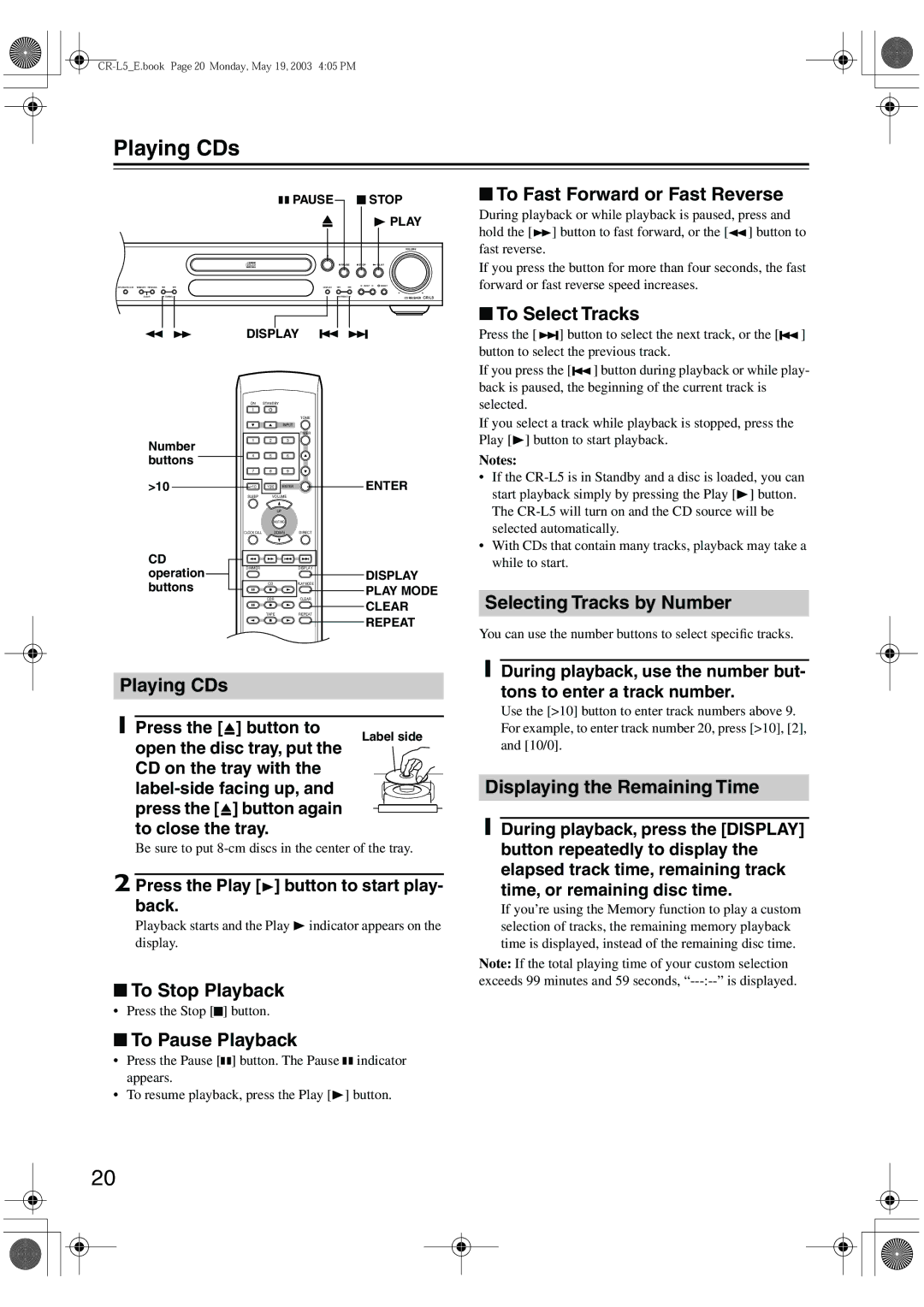Playing CDs
PAUSE |
|
|
| STOP |
|
| |||
|
|
|
|
|
PLAY
VOLUME
| PAUSE | STOP | PLAY |
SPEAKERS A / B MEMORY FM MODE | DISPLAY | INPUT | DIRECT |
CLEAR | TUNING |
|
|
| PRESET |
|
| DISPLAY | |||
|
| ON | STANDBY |
|
|
|
|
|
|
| TONE |
|
| ▼ | ▲ | INPUT |
|
|
|
|
|
| TIMER |
Number | 1 | 2 | 3 |
| |
|
|
|
| ||
buttons | 4 | 5 | 6 | ▲ | |
|
|
|
| ||
|
| 7 | 8 | 9 | ▼ |
>10 | >10 | 10/0 | ENTER | ENTER | |
|
| SLEEP | VOLUME |
| |
|
|
| UP |
|
|
|
|
| MUTING |
| |
|
| CLOCK CALL | DOWN | DIRECT | |
CD |
|
|
|
| |
operation | DIMMER |
|
| DISPLAY | |
|
|
| DISPLAY | ||
buttons |
| CD |
| PLAY MODE | |
|
|
| PLAY MODE | ||
|
|
| CDR |
| |
|
|
|
| CLEAR | |
|
|
| TAPE |
| CLEAR |
|
|
|
| REPEAT | |
|
|
|
|
| REPEAT |
■To Fast Forward or Fast Reverse
During playback or while playback is paused, press and hold the [![]()
![]() ] button to fast forward, or the [
] button to fast forward, or the [![]() ] button to fast reverse.
] button to fast reverse.
If you press the button for more than four seconds, the fast forward or fast reverse speed increases.
■To Select Tracks
Press the [ ![]()
![]()
![]() ] button to select the next track, or the [
] button to select the next track, or the [![]()
![]() ] button to select the previous track.
] button to select the previous track.
If you press the [![]()
![]() ] button during playback or while play- back is paused, the beginning of the current track is selected.
] button during playback or while play- back is paused, the beginning of the current track is selected.
If you select a track while playback is stopped, press the Play [![]() ] button to start playback.
] button to start playback.
Notes:
• If the ![]() ] button. The
] button. The
•With CDs that contain many tracks, playback may take a while to start.
Selecting Tracks by Number
You can use the number buttons to select specific tracks.
RC 535S
Playing CDs
1 Press the [ ] button to | Label side | |
open the disc tray, put the | ||
| ||
CD on the tray with the |
| |
| ||
press the [ ] button again |
| |
to close the tray. |
|
Be sure to put
2 Press the Play [![]() ] button to start play- back.
] button to start play- back.
Playback starts and the Play ![]() indicator appears on the display.
indicator appears on the display.
■To Stop Playback
• Press the Stop [![]() ] button.
] button.
■To Pause Playback
•Press the Pause [![]()
![]() ] button. The Pause
] button. The Pause ![]()
![]() indicator appears.
indicator appears.
•To resume playback, press the Play [![]() ] button.
] button.
1 During playback, use the number but- tons to enter a track number.
Use the [>10] button to enter track numbers above 9. For example, to enter track number 20, press [>10], [2], and [10/0].
Displaying the Remaining Time
1 During playback, press the [DISPLAY] button repeatedly to display the elapsed track time, remaining track time, or remaining disc time.
If you’re using the Memory function to play a custom selection of tracks, the remaining memory playback time is displayed, instead of the remaining disc time.
Note: If the total playing time of your custom selection
exceeds 99 minutes and 59 seconds,
20