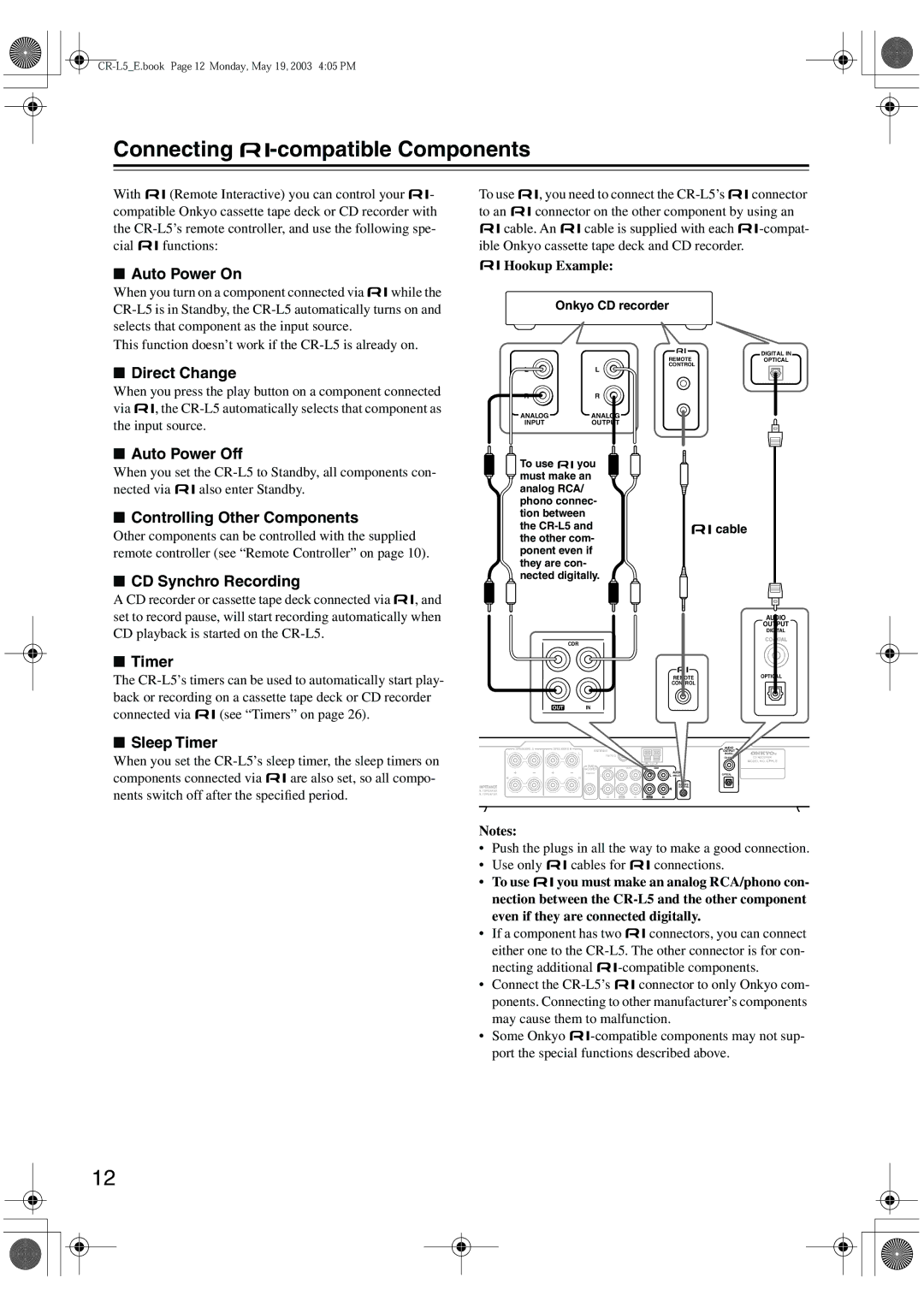Connecting 
 -compatible
-compatible
With ![]()
![]() (Remote Interactive) you can control your
(Remote Interactive) you can control your ![]()
![]() - compatible Onkyo cassette tape deck or CD recorder with the
- compatible Onkyo cassette tape deck or CD recorder with the
cial ![]()
![]() functions:
functions:
■Auto Power On
When you turn on a component connected via ![]()
![]() while the
while the
This function doesn’t work if the
■Direct Change
When you press the play button on a component connected
via ![]()
![]() , the
, the
■Auto Power Off
When you set the
nected via ![]()
![]() also enter Standby.
also enter Standby.
■Controlling Other Components
Other components can be controlled with the supplied remote controller (see “Remote Controller” on page 10).
■CD Synchro Recording
A CD recorder or cassette tape deck connected via ![]()
![]() , and set to record pause, will start recording automatically when CD playback is started on the
, and set to record pause, will start recording automatically when CD playback is started on the
■Timer
The
connected via ![]()
![]() (see “Timers” on page 26).
(see “Timers” on page 26).
■Sleep Timer
When you set the
components connected via ![]()
![]() are also set, so all compo- nents switch off after the specified period.
are also set, so all compo- nents switch off after the specified period.
To use ![]()
![]() , you need to connect the
, you need to connect the ![]()
![]() connector
connector
to an ![]()
![]() connector on the other component by using an
connector on the other component by using an
![]()
![]() cable. An
cable. An ![]()
![]() cable is supplied with each
cable is supplied with each ![]()
![]()

 Hookup Example:
Hookup Example:
Onkyo CD recorder
| REMOTE | DIGITAL IN |
| OPTICAL | |
L | CONTROL |
|
L |
|
RR
ANALOGANALOG
INPUTOUTPUT
To use | you |
|
|
|
|
| ||
must make an |
|
|
|
|
|
| ||
analog RCA/ |
|
|
|
|
|
| ||
phono connec- |
|
|
|
|
| |||
tion between |
|
|
|
|
|
| ||
the |
|
|
|
|
| cable | ||
the other com- |
|
|
|
|
| |||
ponent even if |
|
|
|
|
|
| ||
they are con- |
|
|
|
|
|
| ||
nected digitally. |
|
|
|
| ||||
|
|
|
|
|
|
|
| AUDIO |
|
|
|
|
|
|
|
| OUTPUT |
|
|
|
|
|
|
|
| DIGITAL |
|
| CDR |
|
|
|
|
| COAXIAL |
|
|
|
|
|
|
|
| |
|
|
|
|
|
|
| REMOTE | OPTICAL |
|
|
|
|
|
|
| CONTROL |
|
| OUT | IN |
|
|
|
|
|
|
SPEAKERS A | SPEAKERS B | ANTENNA |
|
| AUDIO | |||
L |
| L |
|
| OUTPUT | |||
|
|
| FM 75 |
|
| DIGITAL | ||
|
|
|
|
|
|
| COAXIALCD RECEIVER | |
|
|
|
|
|
|
| AM | MODEL NO. |
|
| SUB |
|
|
|
|
| |
|
| WOOFER |
| TV/LINE | TAPE | CDR |
| |
|
| PREOUT | L |
|
| AUDIO |
| |
R |
| R |
|
|
| L ANALOG | OPTICAL | |
|
|
|
|
|
|
| ||
|
|
|
|
|
|
| REMOTE |
|
|
|
|
| R |
|
| CONTROL |
|
N. / SPEAKER |
|
|
|
|
| R |
| |
N. / SPEAKER |
|
|
|
|
|
|
|
|
|
|
|
|
| IN | OUT IN | OUT IN |
|
Notes:
•Push the plugs in all the way to make a good connection.
•Use only ![]()
![]() cables for
cables for ![]()
![]() connections.
connections.
• To use ![]()
![]() you must make an analog RCA/phono con- nection between the
you must make an analog RCA/phono con- nection between the
• If a component has two ![]()
![]() connectors, you can connect either one to the
connectors, you can connect either one to the
necting additional ![]()
![]()
• Connect the ![]()
![]() connector to only Onkyo com- ponents. Connecting to other manufacturer’s components may cause them to malfunction.
connector to only Onkyo com- ponents. Connecting to other manufacturer’s components may cause them to malfunction.
• Some Onkyo ![]()
![]()
12