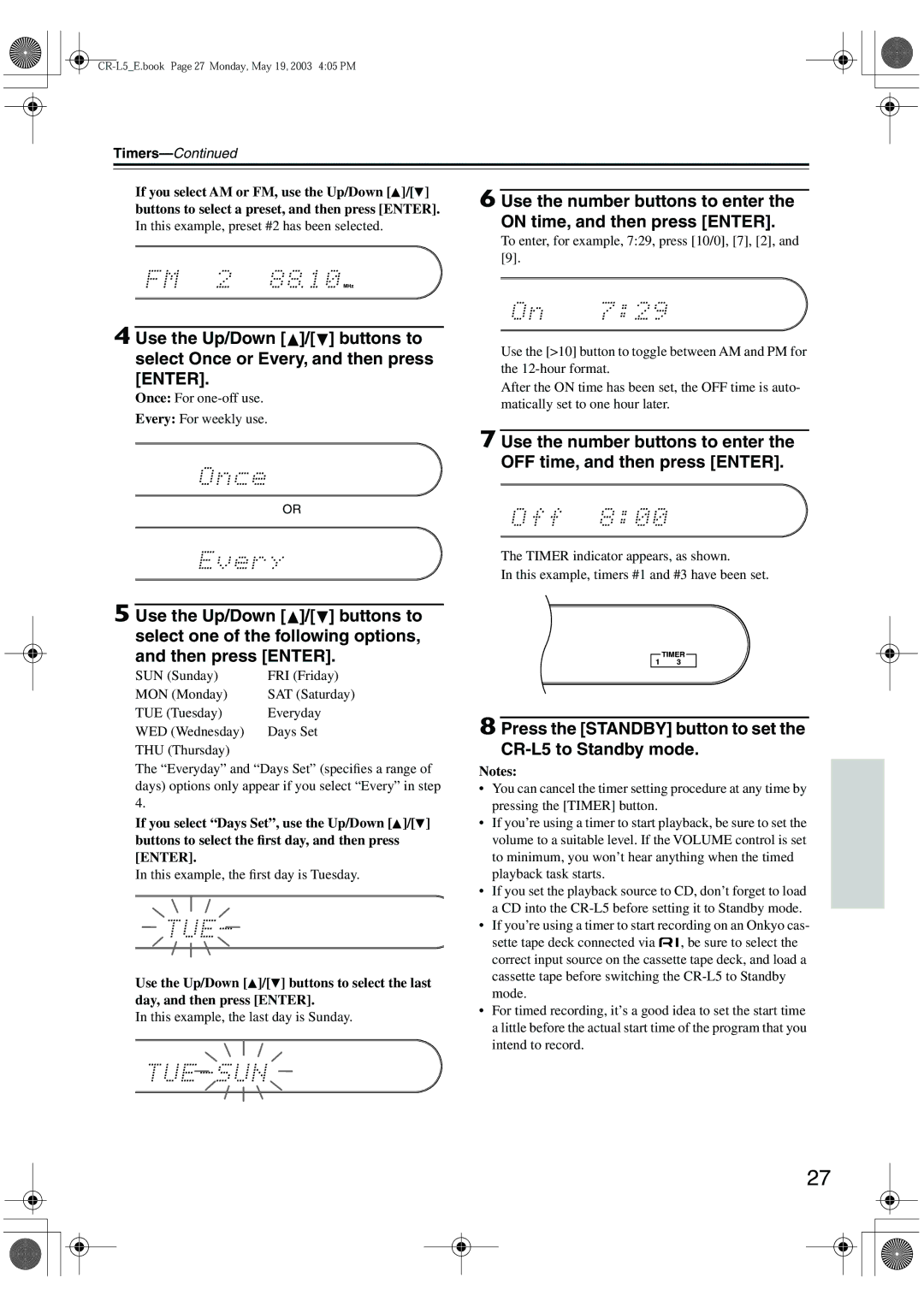If you select AM or FM, use the Up/Down [![]() ]/[ ] buttons to select a preset, and then press [ENTER].
]/[ ] buttons to select a preset, and then press [ENTER].
In this example, preset #2 has been selected.
4 Use the Up/Down [![]() ]/[ ] buttons to select Once or Every, and then press [ENTER].
]/[ ] buttons to select Once or Every, and then press [ENTER].
Once: For
Every: For weekly use.
6 Use the number buttons to enter the ON time, and then press [ENTER].
To enter, for example, 7:29, press [10/0], [7], [2], and [9].
Use the [>10] button to toggle between AM and PM for the
After the ON time has been set, the OFF time is auto- matically set to one hour later.
7 Use the number buttons to enter the OFF time, and then press [ENTER].
OR
5 Use the Up/Down [![]() ]/[ ] buttons to select one of the following options, and then press [ENTER].
]/[ ] buttons to select one of the following options, and then press [ENTER].
SUN (Sunday) | FRI (Friday) |
MON (Monday) | SAT (Saturday) |
TUE (Tuesday) | Everyday |
WED (Wednesday) | Days Set |
THU (Thursday) |
|
The “Everyday” and “Days Set” (specifies a range of days) options only appear if you select “Every” in step 4.
If you select “Days Set”, use the Up/Down [![]() ]/[ ] buttons to select the first day, and then press [ENTER].
]/[ ] buttons to select the first day, and then press [ENTER].
In this example, the first day is Tuesday.
Use the Up/Down [![]() ]/[
]/[ ![]() ] buttons to select the last day, and then press [ENTER].
] buttons to select the last day, and then press [ENTER].
In this example, the last day is Sunday.
The TIMER indicator appears, as shown.
In this example, timers #1 and #3 have been set.
8 Press the [STANDBY] button to set the CR-L5 to Standby mode.
Notes:
•You can cancel the timer setting procedure at any time by pressing the [TIMER] button.
•If you’re using a timer to start playback, be sure to set the volume to a suitable level. If the VOLUME control is set to minimum, you won’t hear anything when the timed playback task starts.
•If you set the playback source to CD, don’t forget to load a CD into the
•If you’re using a timer to start recording on an Onkyo cas-
sette tape deck connected via ![]()
![]() , be sure to select the correct input source on the cassette tape deck, and load a cassette tape before switching the
, be sure to select the correct input source on the cassette tape deck, and load a cassette tape before switching the
•For timed recording, it’s a good idea to set the start time a little before the actual start time of the program that you intend to record.
27