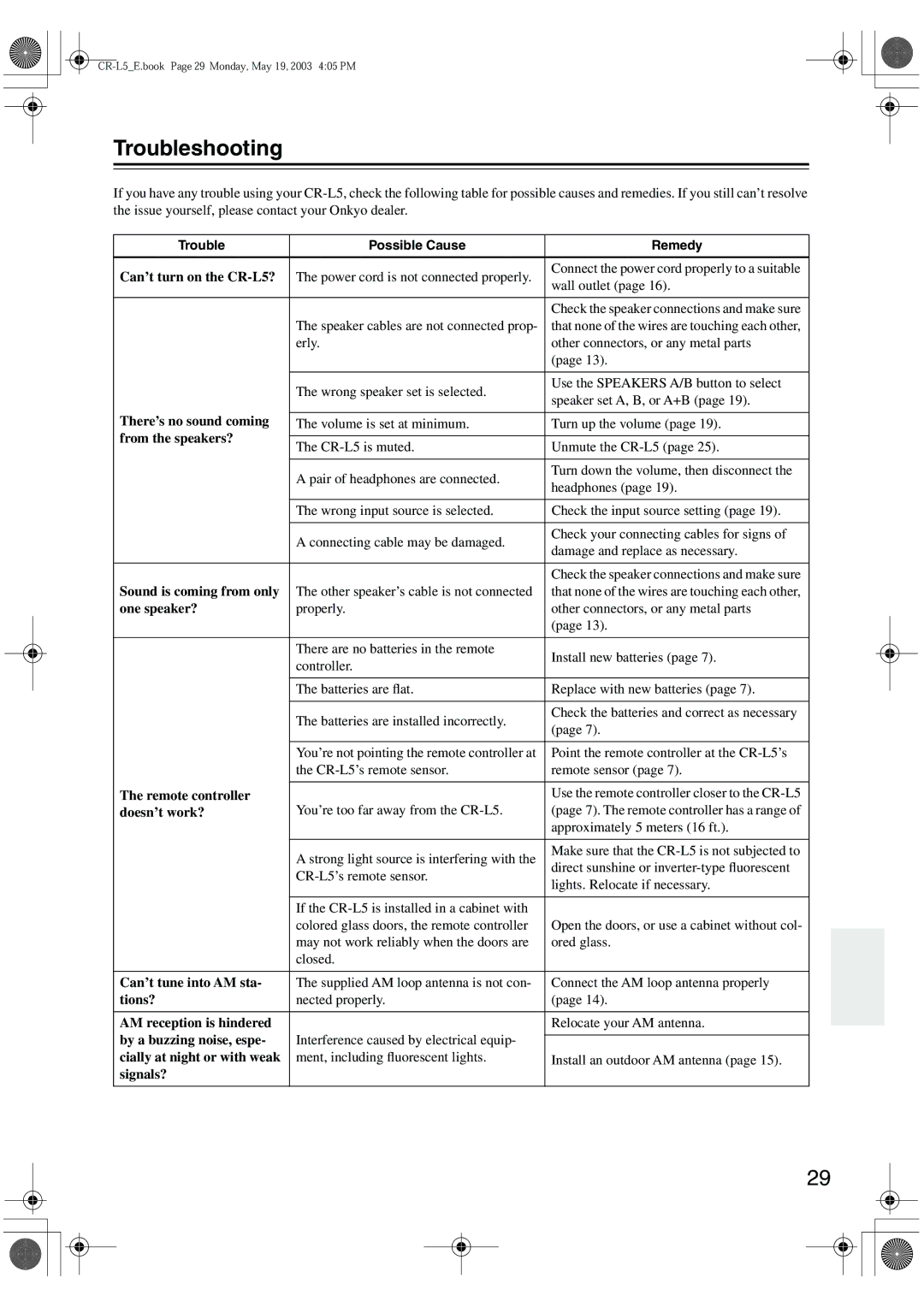Troubleshooting
If you have any trouble using your
Trouble | Possible Cause | Remedy | |
|
|
| |
Can’t turn on the | The power cord is not connected properly. | Connect the power cord properly to a suitable | |
wall outlet (page 16). | |||
|
| ||
|
|
| |
|
| Check the speaker connections and make sure | |
| The speaker cables are not connected prop- | that none of the wires are touching each other, | |
| erly. | other connectors, or any metal parts | |
|
| (page 13). | |
|
|
| |
| The wrong speaker set is selected. | Use the SPEAKERS A/B button to select | |
| speaker set A, B, or A+B (page 19). | ||
|
| ||
There’s no sound coming |
|
| |
The volume is set at minimum. | Turn up the volume (page 19). | ||
from the speakers? |
|
| |
The | Unmute the | ||
| |||
|
|
| |
| A pair of headphones are connected. | Turn down the volume, then disconnect the | |
| headphones (page 19). | ||
|
| ||
|
|
| |
| The wrong input source is selected. | Check the input source setting (page 19). | |
|
|
| |
| A connecting cable may be damaged. | Check your connecting cables for signs of | |
| damage and replace as necessary. | ||
|
| ||
|
|
| |
|
| Check the speaker connections and make sure | |
Sound is coming from only | The other speaker’s cable is not connected | that none of the wires are touching each other, | |
one speaker? | properly. | other connectors, or any metal parts | |
|
| (page 13). | |
|
|
| |
| There are no batteries in the remote | Install new batteries (page 7). | |
| controller. | ||
|
| ||
|
|
| |
| The batteries are flat. | Replace with new batteries (page 7). | |
|
|
| |
| The batteries are installed incorrectly. | Check the batteries and correct as necessary | |
| (page 7). | ||
|
| ||
|
|
| |
| You’re not pointing the remote controller at | Point the remote controller at the | |
| the | remote sensor (page 7). | |
|
|
| |
The remote controller |
| Use the remote controller closer to the | |
doesn’t work? | You’re too far away from the | (page 7). The remote controller has a range of | |
|
| approximately 5 meters (16 ft.). | |
|
|
| |
| A strong light source is interfering with the | Make sure that the | |
| direct sunshine or | ||
| |||
| lights. Relocate if necessary. | ||
|
| ||
|
|
| |
| If the |
| |
| colored glass doors, the remote controller | Open the doors, or use a cabinet without col- | |
| may not work reliably when the doors are | ored glass. | |
| closed. |
| |
|
|
| |
Can’t tune into AM sta- | The supplied AM loop antenna is not con- | Connect the AM loop antenna properly | |
tions? | nected properly. | (page 14). | |
|
|
| |
AM reception is hindered |
| Relocate your AM antenna. | |
by a buzzing noise, espe- | Interference caused by electrical equip- |
| |
| |||
cially at night or with weak | ment, including fluorescent lights. | Install an outdoor AM antenna (page 15). | |
signals? |
|
| |
|
|
|
29