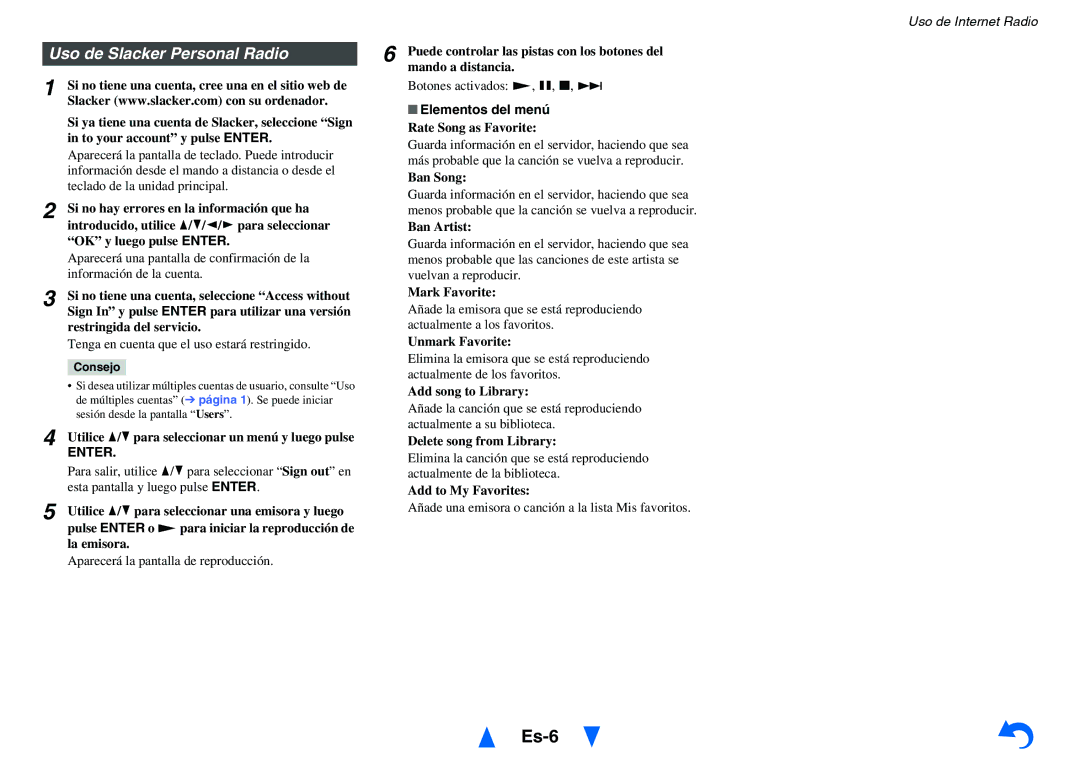HT-RC460
En-2
En-3
Precautions
Aiming the remote controller
Supplied Accessories
Make sure you have the following accessories
Installing the batteries
Table of Contents
En-6
Features
En-7
Front & Rear Panels
Front Panel
Display
Z2 Zone 2 indicator 3D indicator
This lights when a 3D input signal is detected
En-8
BD/DVD IN, CBL/SAT IN, Game IN, PC IN, TV/CD
Remote Control jack
En-9
Rear Panel
Receiver
Remote Controller
En-10
Controlling the AV Receiver
Connecting the Speaker Cables
Connecting the AV Receiver
Connecting Your Speakers
Speaker Configuration
Speaker Color
Speaker Connection Precautions
En-12
Attaching the Speaker Cable Labels
En-13
Using Powered Subwoofers
Bi-amping the Front Speakers
AV Cables and Jacks
Connecting AV components
En-14
About AV Connections
MHL Mobile High-Definition Link
Connecting Components with Hdmi
En-15
Audio Return Channel ARC function
En-16
Connecting Your Components
Jack/Port Components
En-17
Connecting Onkyo RI Components
System On/Auto Power On
Remote Control
En-18
Connecting the Antennas
Connecting the Power Cord
Plug the power cord into an AC wall outlet
Turning Off
Turning On/Off the AV Receiver
En-19
Turning On
En-20
Initial Setup
Selecting the Language for the Onscreen Setup Menus
Audyssey 2EQ Auto Setup
Source Connection
Remote Mode Setup
Terminating the Initial Setup
En-21
En-22
Playback
Playing the Connected Component
En-23
Controlling Contents of USB or Network Devices
Press USB repeatedly to select the USBFront input
En-24
Understanding Icons on the Display
Playing an iPod/iPhone via USB
En-25
Extended Mode Music Control
Extended Mode Video control
Standard Mode Control
Adding to My Favorites
En-26
Listening to vTuner Internet Radio
Adding vTuner Internet Radio Stations to Favorites
En-27
Changing the Icon Layout on the Network Service Screen
Registering Other Internet Radio
En-28
Windows Media Player 11 Setup
Playing Music Files on a Server
Remote Playback
Windows Media Player 12 Setup
Using Remote Playback
En-29
Listening to AM/FM Radio
Using the Tuner
Tuning into Radio Stations
En-30
En-31
Presetting AM/FM Stations
Selecting Presets
Deleting Presets
En-32
Using Basic Functions
Using the Automatic Speaker Setup
Measurement procedure
En-33
En-34
Error Messages
Changing the Speaker Setup Manually
Using a Powered Subwoofer
En-35
Using the Listening Modes
Selecting Listening Modes
Input Source
En-36
About Listening Modes
Explanatory Notes
Onkyo-Original DSP Listening Modes
En-37
DTS
En-38
Listening Modes
DSD*2
Height
En-39
Dolby Pro Logic
Dolby Pro Logic IIz
En-40
Using the Home Menu
USB
Displaying Source Information
Using the Sleep Timer
Setting the Display Brightness
En-41
Muting the AV Receiver
Using the Music Optimizer
Using Headphones
En-42
Explanatory Notes
On-screen Setup
Using the Quick Setup
En-43
Speaker Levels
Using the Audio Settings of Quick Setup
En-44
Tone Control
CinemaFILTER
En-45
Late Night
Music Optimizer
En-46
Using the Setup Menu Home
Subwoofer
Setup menu items
About the Hybrid Standby indicator
En-47
Hdmi Input
En-48
Input/Output Assign
Monitor Out
BD/DVD, CBL/SAT, GAME, PC, TV/CD, EXTRA1 EXTRA2
En-49
Component Video Input
Digital Audio Input
Speaker Settings
Speaker Setup
En-50
Speaker Distance Level Calibration
En-51
Dolby
Audio Adjust
En-52
Multiplex/Mono
Theater-Dimensional
Source Setup
En-53
Reference Level
En-54
Name Edit
IntelliVolume
En-55
Sync
En-56
Picture Adjust
En-57
Setting the Incoming Digital Signal Fixed Mode
Audio Selector
En-58
Listening Mode Preset
DTS/DTS-ES/DTS-HD
En-59
Hardware Setup
Miscellaneous
` Last
En-60
Hdmi ControlRIHD
Hdmi Through
Auto Standby
En-61
Dhcp
Initial Setup
En-62
Network
En-63
Remote Controller Setup
Lock Setup
Remote Mode Setup
En-64
Connecting the Zone Speakers Directly to the AV receiver
Connecting the Zone Speakers to an Additional Amplifier
Zone
Muting Zone
Adjusting the Volume for Zone
En-65
Controlling Zone 2 Components
RI Dock
Using the Onkyo Dock
IPod/iPhone Playback via Onkyo Dock
En-66
Without the RI Control
En-67
Controlling Your iPod/iPhone
With the RI Control
En-68
Preprogrammed Remote Control Codes
Looking up for Remote Control Codes
Controlling Other Components
En-69
Entering Remote Control Codes
Remapping Colored Buttons
En-70
Remote Control Codes for Onkyo Components Connected via RI
Resetting the Remote Mode Buttons
Resetting the Remote Controller
TV operation
Controlling MHL-Enabled Mobile Device
En-71
` 32910/33101/33501/31612
En-72
Audio
Troubleshooting
Power
En-73
En-74
Tuner
Remote Controller
En-75
Video
Music Server and Internet Radio
En-76
RI Dock for iPod/iPhone
Zone
Others
En-77
Important Note Regarding Video Playback
En-78
Video OUT
Before Starting
Firmware Update
En-79
Updating the Firmware via Network
En-80
Update Procedure
Troubleshooting
Errors during an update via network
Updating the Firmware via USB
En-81
En-82
Errors during an update via USB
Monitor Out set to Main or Sub
Connection Tips and Video Signal Path
En-83
Video Connection Formats
En-84
Signal Selection
Audio Connection Formats
Output
Video Resolution Chart
En-85
Output available
Operations that can be performed with Connection
Using an RIHD- compatible TV, Player, or Recorder
En-86
About p-compatible components
En-87
How to connect and setup
Confirm the connection and settings
Confirm the settings
About Copyright Protection
About Hdmi
En-88
Supported Audio Formats
Network Requirements
Network/USB Features
Connecting to the Network
En-89
Server playback
En-90
Server Requirements
USB Device Requirements
Supported Audio File Formats
En-91
About Dlna
En-92
License and Trademark Information
En-93
Specifications
En-94
Memo
En-95
4 0 1 1 1 5 E N
En-1
Using Internet Radio
Common Procedures in Internet Radio Menu
Using Multiple Accounts
Getting Started U.S. only
Pandora internet radio
Menu Items
Using the keyboard screen
Using Rhapsody U.S. only
RANDOM, Repeat
Use q/wto select the desired channel and then press
Using the SiriusXM Internet Radio North American only
Use q/wto select Sign In, and then press Enter
Channel list screen for the selected category appears
Using scrobbling control
Using Last.fm Internet Radio
Using Slacker Personal Radio
Playing Contents on the AV Receiver
Using MP3tunes
Creating an Account on your Computer
Utilisation de plusieurs comptes
Utilisation d’une webradio
Fr-1
Procédures courantes dans le menu de webradio
Eléments du menu
Fr-2
Pour commencer États-Unis
Uniquement
Utilisation de Rhapsody Etats-Unis
Fr-3
Utilisation de l’écran clavier
Permet d’ajouter un canal à la liste My Favorites
Fr-4
Permet d’ajouter une station à la liste My Favorites
Fr-5
Utilisation de la webradio Last.fm
Pour vous déconnecter de votre compte
Fr-6
La télécommande
Utilisation de Slacker Personal Radio
Uso de múltiples cuentas
Uso de Internet Radio
Es-1
Procedimientos comunes en el menú Internet Radio
Primeros pasos solo EE.UU
Es-2
Elementos del menú
Uso de Rhapsody sólo EE.UU
Es-3
Utilización de la pantalla de teclado
Añade una emisora a la lista Mis favoritos
Es-4
Uso de SiriusXM Internet Radio solo Norteamérica
Utilice q/wpara seleccionar Sign In, y luego pulse Enter
Utilice q/wpara seleccionar un menú y luego pulse
Es-5
Uso de Last.fm Internet Radio
Last.fm es un servicio musical que sabe lo que le gusta
Mando a distancia
Es-6
Uso de Slacker Personal Radio
Puede controlar las pistas con los botones del
4 0 1 1 8 9 B
Using Internet Radio
Recommendations
Drücken Sie NET
Internetradio verwenden
De-1
Allgemeine Verfahren bei den Internetradio-Menüs
Wiedergabe zu starten
Menüsymbole
Verwendung von Last.fm Internet Radio
Verwendung der Tastaturanzeige
Remote Control Codes
Notas
Codes de télécommande
Códigos de control remoto
Remarques
Fernbedienungscodes
Codici del telecomando
Hinweise
Anmärkningar
Afstandsbedieningscodes
Fjärrstyrningskoder
Opmerkingen
遥控代码
Iptv
Dedicated Onkyo Receiver
Cable Set Top Box
Cable/PVR Combination
CD-R
Accessory
Cassette Deck
Satellite Set Top Box
Video Accessory
NPG
HTS
ITT
Neotion
Television
SAT/PVR Combination
BPL
AOC
ART
ATD
GFM
ESA
ESC
GEC
MTC
LXI
MEI
MGA
SLX
RFT
SBR
SEI
PVR
VCR
TV/VCR Combination
DVD
DVD-R
REC
TVE
Blu-ray Disc
TV/DVD Combination
HD-DVD
Memo
4 0 1 0 9