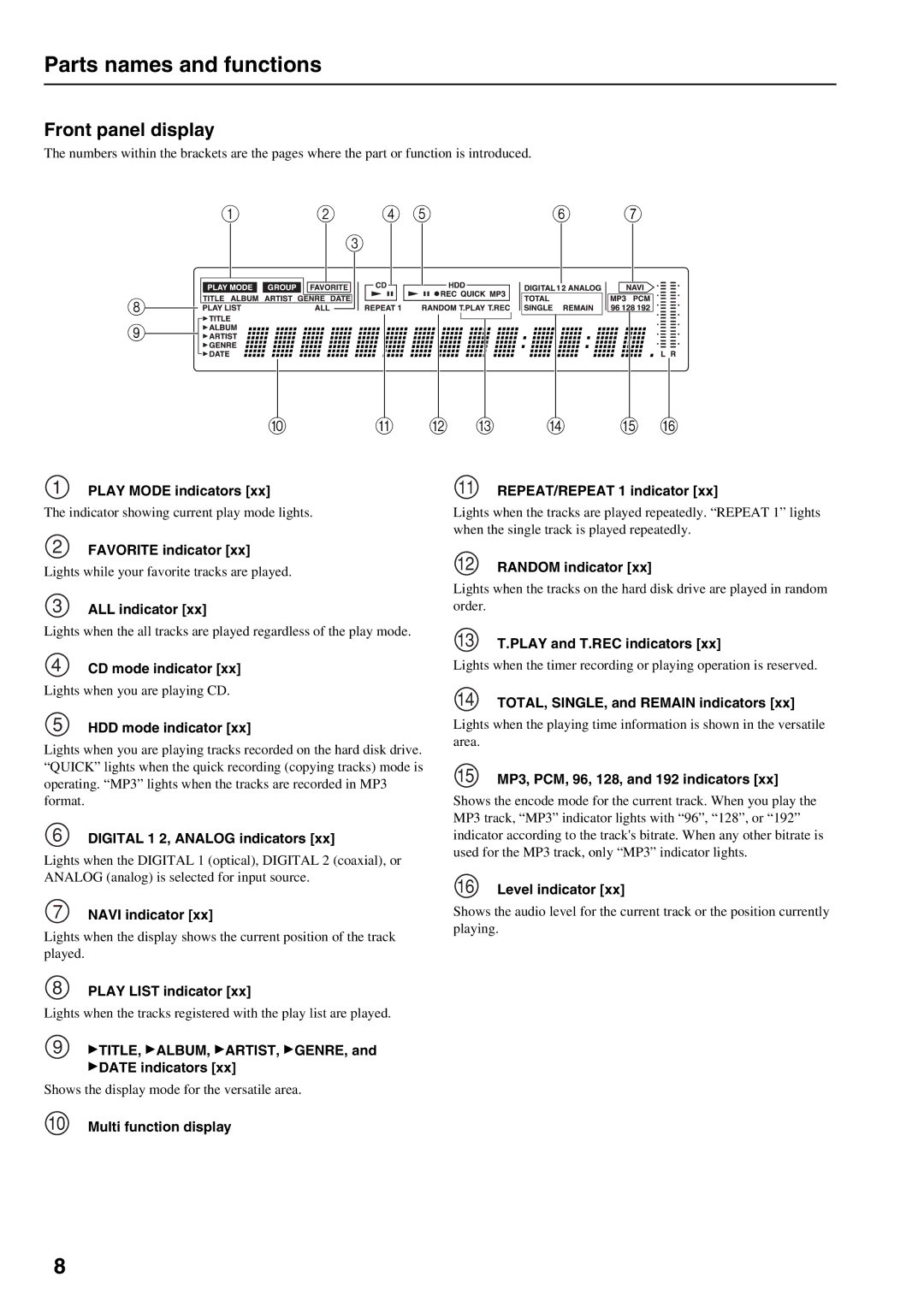Parts names and functions
Front panel display
The numbers within the brackets are the pages where the part or function is introduced.
1 | 2 | 4 5 | 6 | 7 |
3
8
9
|
|
| A | B | C | D |
|
|
| 0 | E F | ||||||
1 | PLAY MODE indicators [xx] |
|
| 11 | REPEAT/REPEAT 1 indicator [xx] | |||
The indicator showing current play mode lights. |
|
| Lights when the tracks are played repeatedly. “REPEAT 1” lights | |||||
2 |
|
|
|
| when the single track is played repeatedly. | |||
FAVORITE indicator [xx] |
|
| 12 |
|
|
| ||
Lights while your favorite tracks are played. |
|
| RANDOM indicator [xx] | |||||
|
|
|
|
|
| |||
3 ALL indicator [xx]
Lights when the all tracks are played regardless of the play mode.
Lights when the tracks on the hard disk drive are played in random order.
13T.PLAY and T.REC indicators [xx]
4 CD mode indicator [xx] | Lights when the timer recording or playing operation is reserved. |
Lights when you are playing CD. | 14 TOTAL, SINGLE, and REMAIN indicators [xx] |
|
5 HDD mode indicator [xx]
Lights when you are playing tracks recorded on the hard disk drive. “QUICK” lights when the quick recording (copying tracks) mode is operating. “MP3” lights when the tracks are recorded in MP3 format.
6 DIGITAL 1 2, ANALOG indicators [xx]
Lights when the DIGITAL 1 (optical), DIGITAL 2 (coaxial), or ANALOG (analog) is selected for input source.
Lights when the playing time information is shown in the versatile area.
15 MP3, PCM, 96, 128, and 192 indicators [xx]
Shows the encode mode for the current track. When you play the MP3 track, “MP3” indicator lights with “96”, “128”, or “192” indicator according to the track's bitrate. When any other bitrate is used for the MP3 track, only “MP3” indicator lights.
16 Level indicator [xx]
7 NAVI indicator [xx]
Lights when the display shows the current position of the track played.
Shows the audio level for the current track or the position currently playing.
8 PLAY LIST indicator [xx]
Lights when the tracks registered with the play list are played.
9![]() TITLE,
TITLE, ![]() ALBUM,
ALBUM, ![]() ARTIST,
ARTIST, ![]() GENRE, and
GENRE, and
![]() DATE indicators [xx]
DATE indicators [xx]
Shows the display mode for the versatile area.
10Multi function display
8