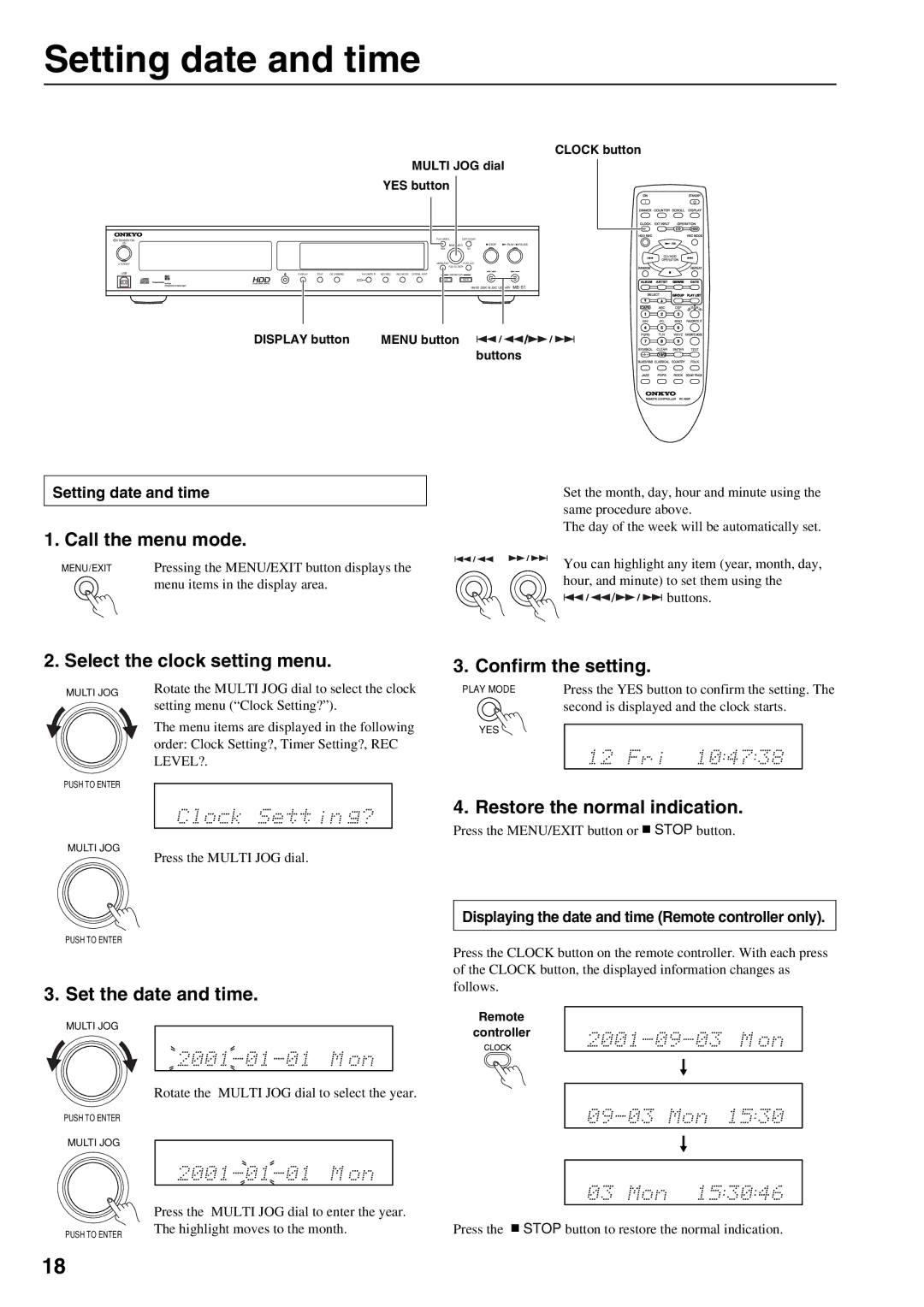Setting date and time
CLOCK button
MULTI JOG dial
YES button
STANDBY/ON |
|
|
|
|
|
|
| PLAY MODE | EDIT/CLEAR |
|
|
ON |
|
|
|
|
|
|
| MULTI JOG | STOP | PLAY/ | PAUSE |
|
|
|
|
|
|
|
| YES | NO |
|
|
STANDBY |
|
|
|
|
|
|
| MENU/EXIT | PLAY LIST |
|
|
|
|
|
|
|
|
|
| PUSH TO ENTER |
|
|
|
USB | DISPLAY | TEXT | CD DUBBING | FAVORITE IT | HDD REC | REC MODE | EXTERNAL INPUT | OPERATION |
|
|
|
|
|
|
|
|
|
|
| C D | HDD |
|
|
|
|
|
|
|
|
|
|
| HARD DISK MUSIC LIBRARY | ||
DISPLAY button | MENU button | / |
buttons
Setting date and time
1. Call the menu mode.
MENU/EXIT Pressing the MENU/EXIT button displays the menu items in the display area.
Set the month, day, hour and minute using the same procedure above.
The day of the week will be automatically set.
You can highlight any item (year, month, day, hour, and minute) to set them using the
![]()
![]()
![]()
![]() /
/![]()
![]()
![]() buttons.
buttons.
2. Select the clock setting menu.
MULTI JOG | Rotate the MULTI JOG dial to select the clock |
| setting menu (“Clock Setting?”). |
The menu items are displayed in the following order: Clock Setting?, Timer Setting?, REC LEVEL?.
PUSH TO ENTER
MULTI JOG
Press the MULTI JOG dial.
PUSH TO ENTER
3. Set the date and time.
MULTI JOG
Rotate the MULTI JOG dial to select the year.
PUSH TO ENTER
MULTI JOG
| Press the MULTI JOG dial to enter the year. |
PUSH TO ENTER | The highlight moves to the month. |
|
3. Confirm the setting.
PLAY MODE | Press the YES button to confirm the setting. The |
| second is displayed and the clock starts. |
YES |
|
4. Restore the normal indication.
Press the MENU/EXIT button or ![]() STOP button.
STOP button.
Displaying the date and time (Remote controller only).
Press the CLOCK button on the remote controller. With each press of the CLOCK button, the displayed information changes as follows.
Remote
controller
Press the ![]() STOP button to restore the normal indication.
STOP button to restore the normal indication.
18