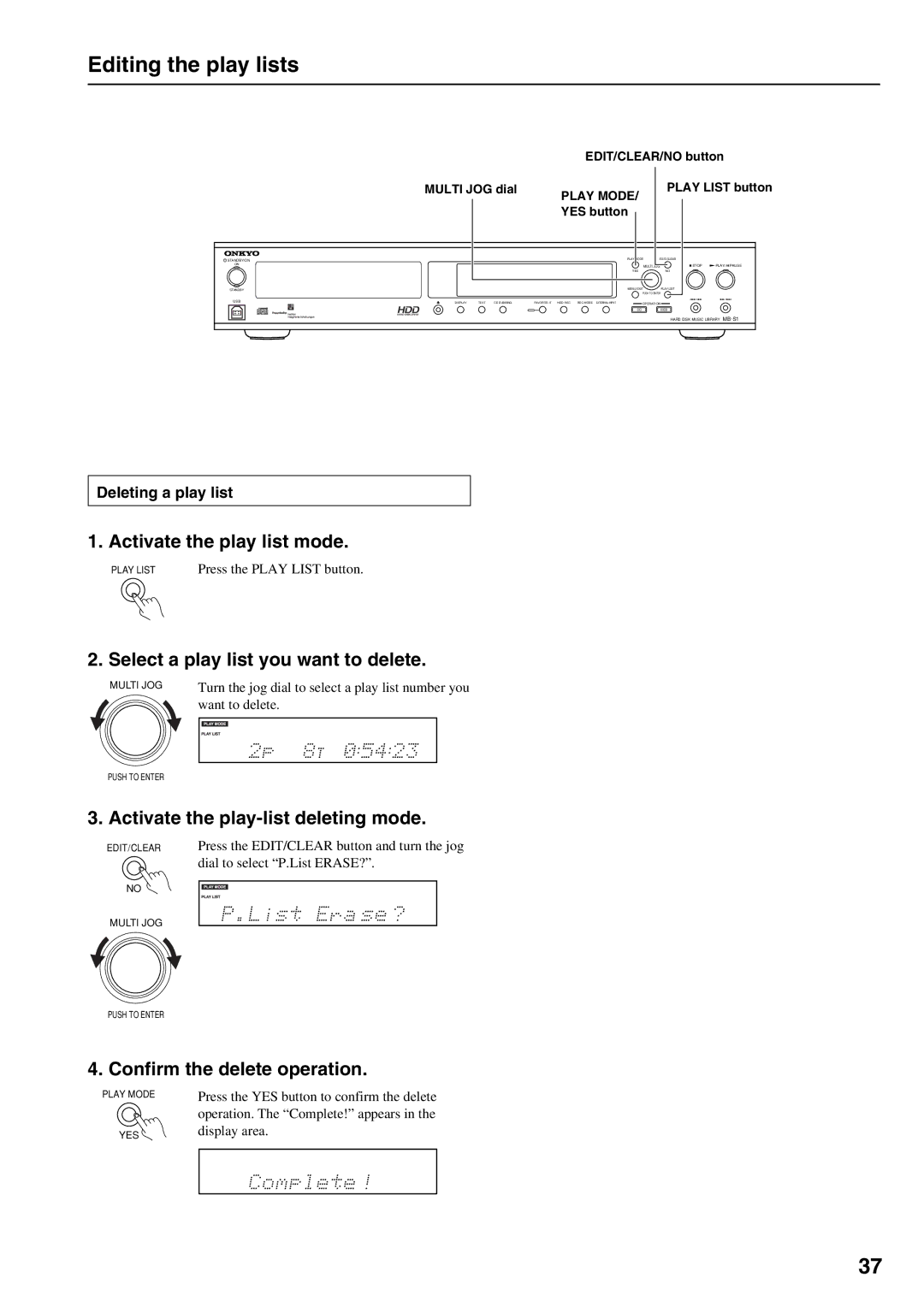Editing the play lists
| EDIT/CLEAR/NO button |
MULTI JOG dial | PLAY LIST button |
| PLAY MODE/ |
| YES button |
STANDBY/ON |
|
|
|
|
|
|
| PLAY MODE | EDIT/CLEAR |
|
|
ON |
|
|
|
|
|
|
| MULTI JOG | STOP | PLAY/ | PAUSE |
|
|
|
|
|
|
|
| ||||
|
|
|
|
|
|
|
| YES | NO |
|
|
STANDBY |
|
|
|
|
|
|
| MENU/EXIT | PLAY LIST |
|
|
|
|
|
|
|
|
|
| PUSH TO ENTER |
|
|
|
USB | DISPLAY | TEXT | CD DUBBING | FAVORITE IT | HDD REC | REC MODE | EXTERNAL INPUT | OPERATION |
|
|
|
|
|
|
| ||||||||
|
|
|
|
|
|
|
| C D | HDD |
|
|
|
|
|
|
|
|
|
|
| HARD DISK MUSIC LIBRARY | ||
Deleting a play list
1. Activate the play list mode.
PLAY LIST | Press the PLAY LIST button. |
2. Select a play list you want to delete.
MULTI JOG
Turn the jog dial to select a play list number you want to delete.
PUSH TO ENTER
3. Activate the play-list deleting mode.
EDIT/CLEAR Press the EDIT/CLEAR button and turn the jog
dial to select “P.List ERASE?”.
NO
MULTI JOG
PUSH TO ENTER
4. Confirm the delete operation.
PLAY MODE
YES ![]()
![]()
Press the YES button to confirm the delete operation. The “Complete!” appears in the display area.
37