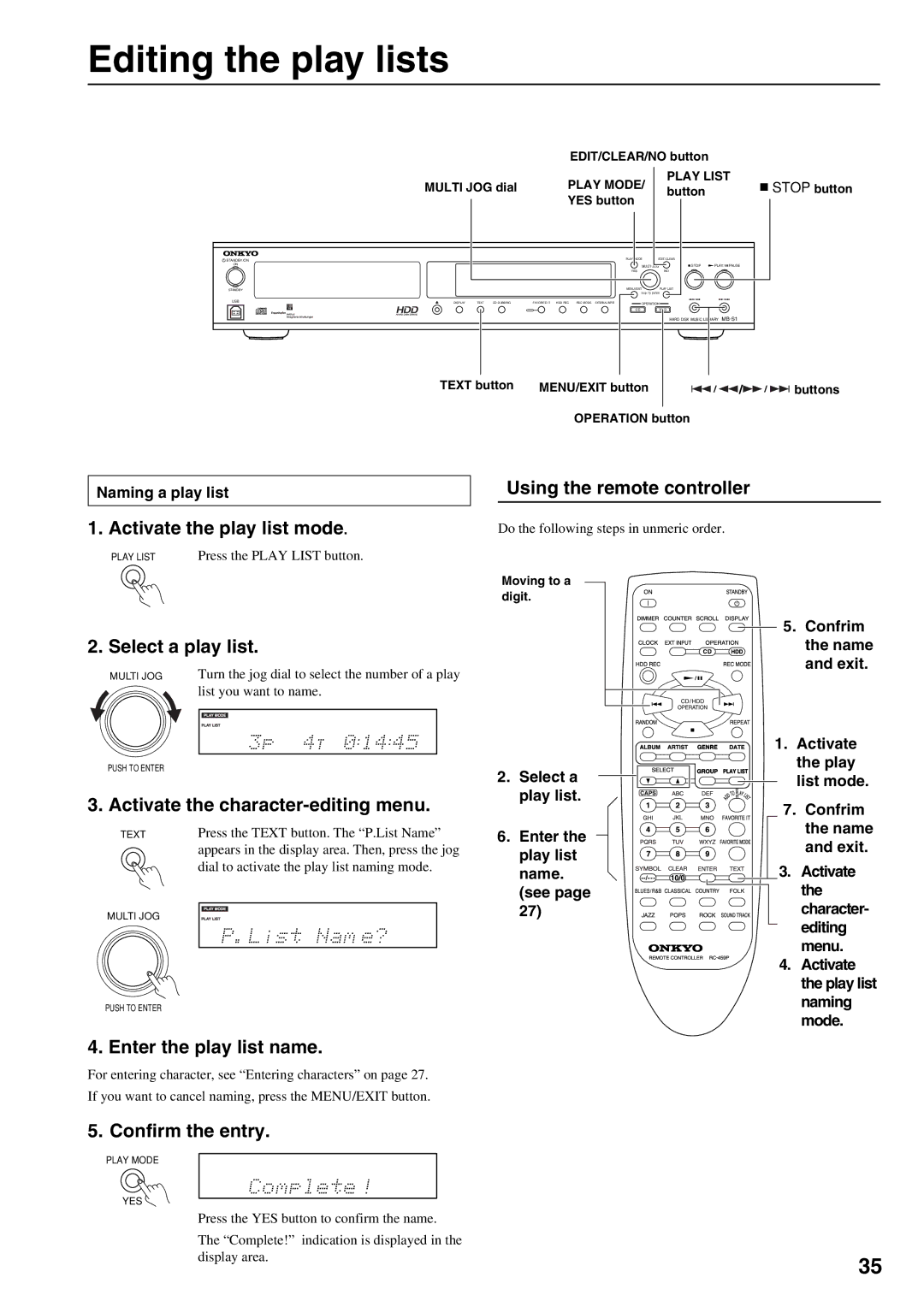Editing the play lists
| EDIT/CLEAR/NO button |
|
| |
MULTI JOG dial | PLAY MODE/ | PLAY LIST |
| STOP button |
button |
| |||
| ||||
| YES button |
|
|
|
STANDBY/ON |
|
|
|
|
|
|
| PLAY MODE | EDIT/CLEAR |
|
|
ON |
|
|
|
|
|
|
| MULTI JOG | STOP | PLAY/ | PAUSE |
|
|
|
|
|
|
|
| ||||
|
|
|
|
|
|
|
| YES | NO |
|
|
STANDBY |
|
|
|
|
|
|
| MENU/EXIT | PLAY LIST |
|
|
|
|
|
|
|
|
|
| PUSH TO ENTER |
|
|
|
USB | DISPLAY | TEXT | CD DUBBING | FAVORITE IT | HDD REC | REC MODE | EXTERNAL INPUT | OPERATION |
|
|
|
|
|
|
| ||||||||
|
|
|
|
|
|
|
| C D | HDD |
|
|
|
|
|
|
|
|
|
|
| HARD DISK MUSIC LIBRARY | ||
TEXT button | MENU/EXIT button |
![]()
![]()
![]() /
/![]()
![]()
![]() buttons
buttons
OPERATION button
Naming a play list
1. Activate the play list mode.
PLAY LIST | Press the PLAY LIST button. |
Using the remote controller
Do the following steps in unmeric order.
2. Select a play list.
MULTI JOG Turn the jog dial to select the number of a play list you want to name.
PUSH TO ENTER
3. Activate the character-editing menu.
TEXT | Press the TEXT button. The “P.List Name” |
| appears in the display area. Then, press the jog |
| dial to activate the play list naming mode. |
MULTI JOG |
|
PUSH TO ENTER
Moving to a digit.
2.Select a play list.
6.Enter the play list name. (see page 27)
5. Confrim the name and exit.
1. | Activate |
| the play |
| list mode. |
7. | Confrim |
| the name |
| and exit. |
3. | Activate |
| the |
| character- |
| editing |
| menu. |
4. | Activate |
| the play list |
| naming |
| mode. |
4. Enter the play list name.
For entering character, see “Entering characters” on page 27.
If you want to cancel naming, press the MENU/EXIT button.
5. Confirm the entry.
PLAY MODE
YES ![]()
![]()
Press the YES button to confirm the name.
The “Complete!” indication is displayed in the
display area.
35