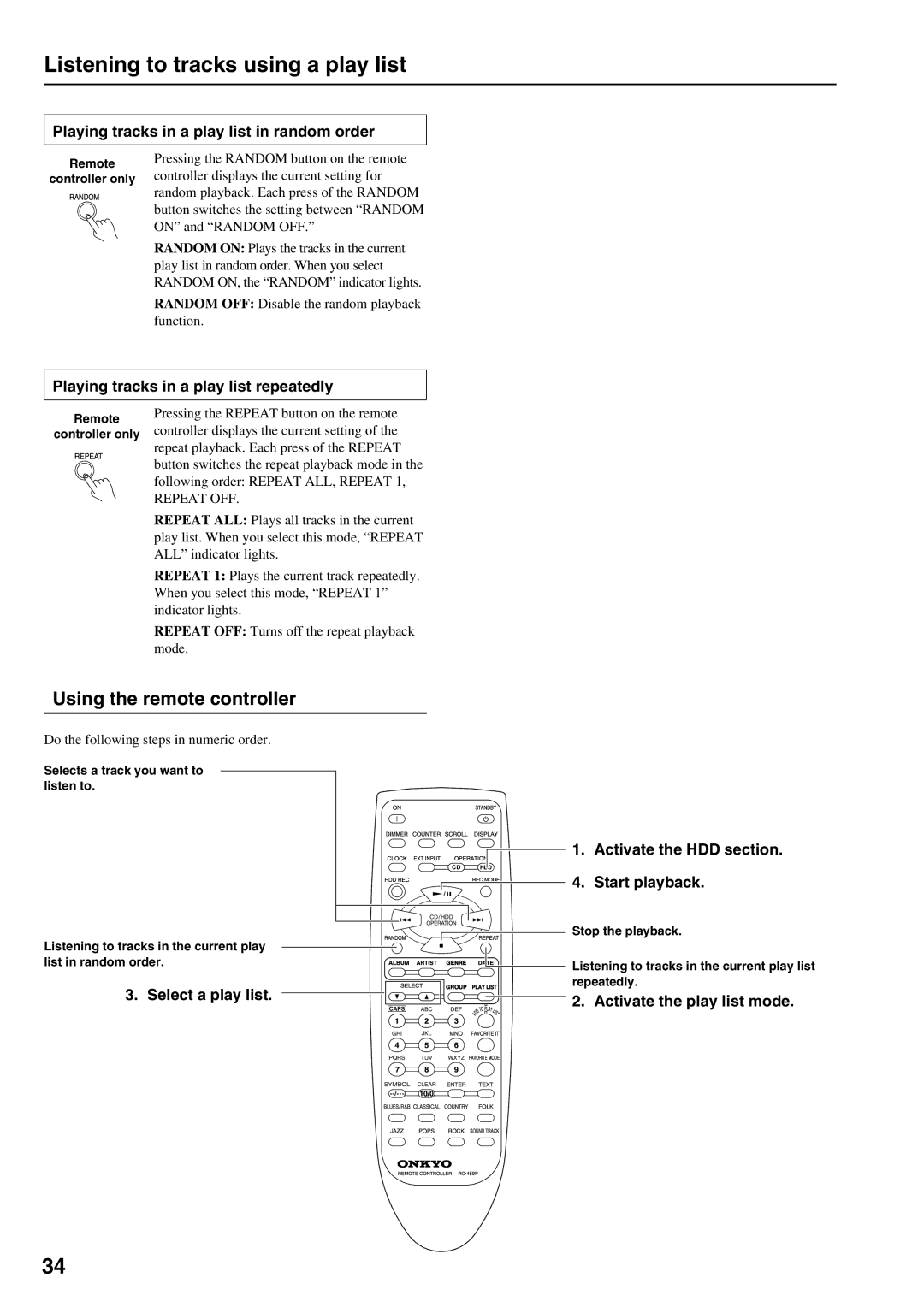Listening to tracks using a play list
Playing tracks in a play list in random order
Remote
controller only
Pressing the RANDOM button on the remote controller displays the current setting for random playback. Each press of the RANDOM button switches the setting between “RANDOM ON” and “RANDOM OFF.”
RANDOM ON: Plays the tracks in the current play list in random order. When you select RANDOM ON, the “RANDOM” indicator lights.
RANDOM OFF: Disable the random playback function.
Playing tracks in a play list repeatedly
Remote
controller only
Pressing the REPEAT button on the remote controller displays the current setting of the repeat playback. Each press of the REPEAT button switches the repeat playback mode in the following order: REPEAT ALL, REPEAT 1, REPEAT OFF.
REPEAT ALL: Plays all tracks in the current play list. When you select this mode, “REPEAT ALL” indicator lights.
REPEAT 1: Plays the current track repeatedly. When you select this mode, “REPEAT 1” indicator lights.
REPEAT OFF: Turns off the repeat playback mode.
Using the remote controller
Do the following steps in numeric order.
Selects a track you want to listen to.
Listening to tracks in the current play list in random order.
3. Select a play list.
![]() 1. Activate the HDD section.
1. Activate the HDD section. ![]()
![]() 4. Start playback.
4. Start playback.
Stop the playback.
Listening to tracks in the current play list repeatedly.



 2. Activate the play list mode.
2. Activate the play list mode.
34