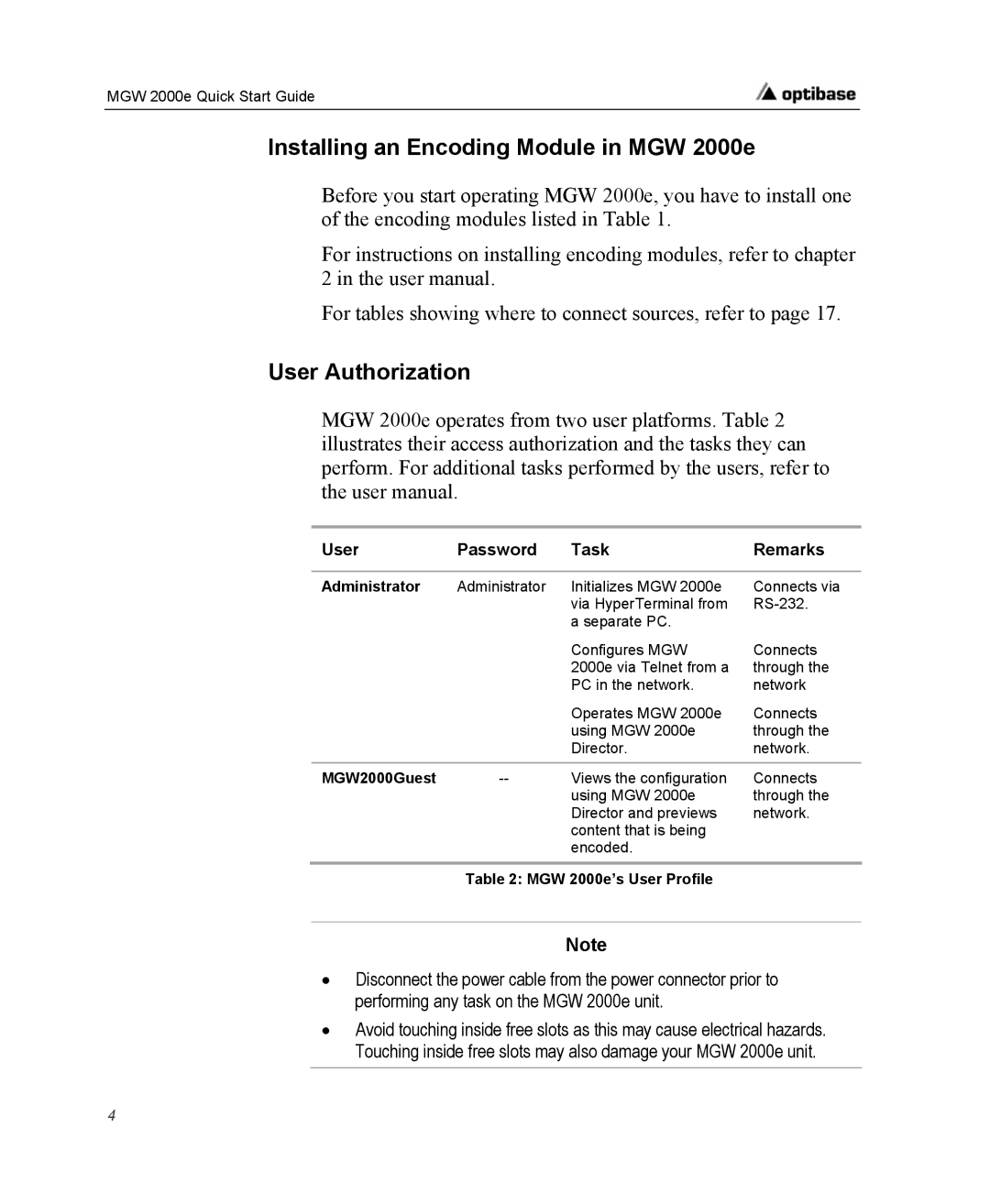MGW 2000e Quick Start Guide
Installing an Encoding Module in MGW 2000e
Before you start operating MGW 2000e, you have to install one of the encoding modules listed in Table 1.
For instructions on installing encoding modules, refer to chapter 2 in the user manual.
For tables showing where to connect sources, refer to page 17.
User Authorization
MGW 2000e operates from two user platforms. Table 2 illustrates their access authorization and the tasks they can perform. For additional tasks performed by the users, refer to the user manual.
User | Password | Task | Remarks |
|
|
|
|
Administrator | Administrator | Initializes MGW 2000e | Connects via |
|
| via HyperTerminal from | |
|
| a separate PC. |
|
|
| Configures MGW | Connects |
|
| 2000e via Telnet from a | through the |
|
| PC in the network. | network |
|
| Operates MGW 2000e | Connects |
|
| using MGW 2000e | through the |
|
| Director. | network. |
|
|
|
|
MGW2000Guest | Views the configuration | Connects | |
|
| using MGW 2000e | through the |
|
| Director and previews | network. |
|
| content that is being |
|
|
| encoded. |
|
Table 2: MGW 2000e’s User Profile
Note
•Disconnect the power cable from the power connector prior to performing any task on the MGW 2000e unit.
•Avoid touching inside free slots as this may cause electrical hazards. Touching inside free slots may also damage your MGW 2000e unit.
4