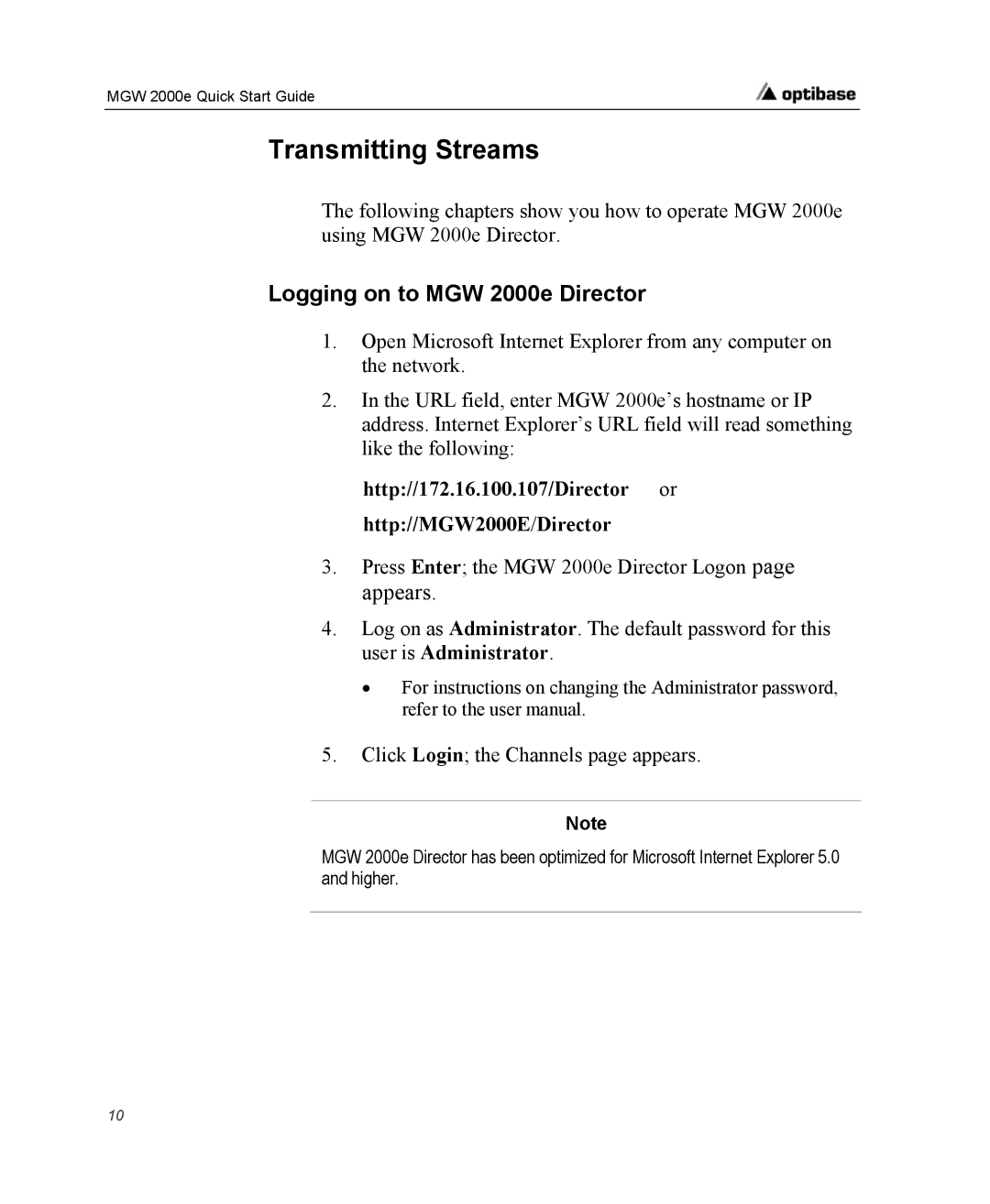MGW 2000e Quick Start Guide
Transmitting Streams
The following chapters show you how to operate MGW 2000e using MGW 2000e Director.
Logging on to MGW 2000e Director
1.Open Microsoft Internet Explorer from any computer on the network.
2.In the URL field, enter MGW 2000e’s hostname or IP address. Internet Explorer’s URL field will read something like the following:
http://172.16.100.107/Director or http://MGW2000E/Director
3.Press Enter; the MGW 2000e Director Logon page appears.
4.Log on as Administrator. The default password for this user is Administrator.
•For instructions on changing the Administrator password, refer to the user manual.
5.Click Login; the Channels page appears.
Note
MGW 2000e Director has been optimized for Microsoft Internet Explorer 5.0 and higher.
10