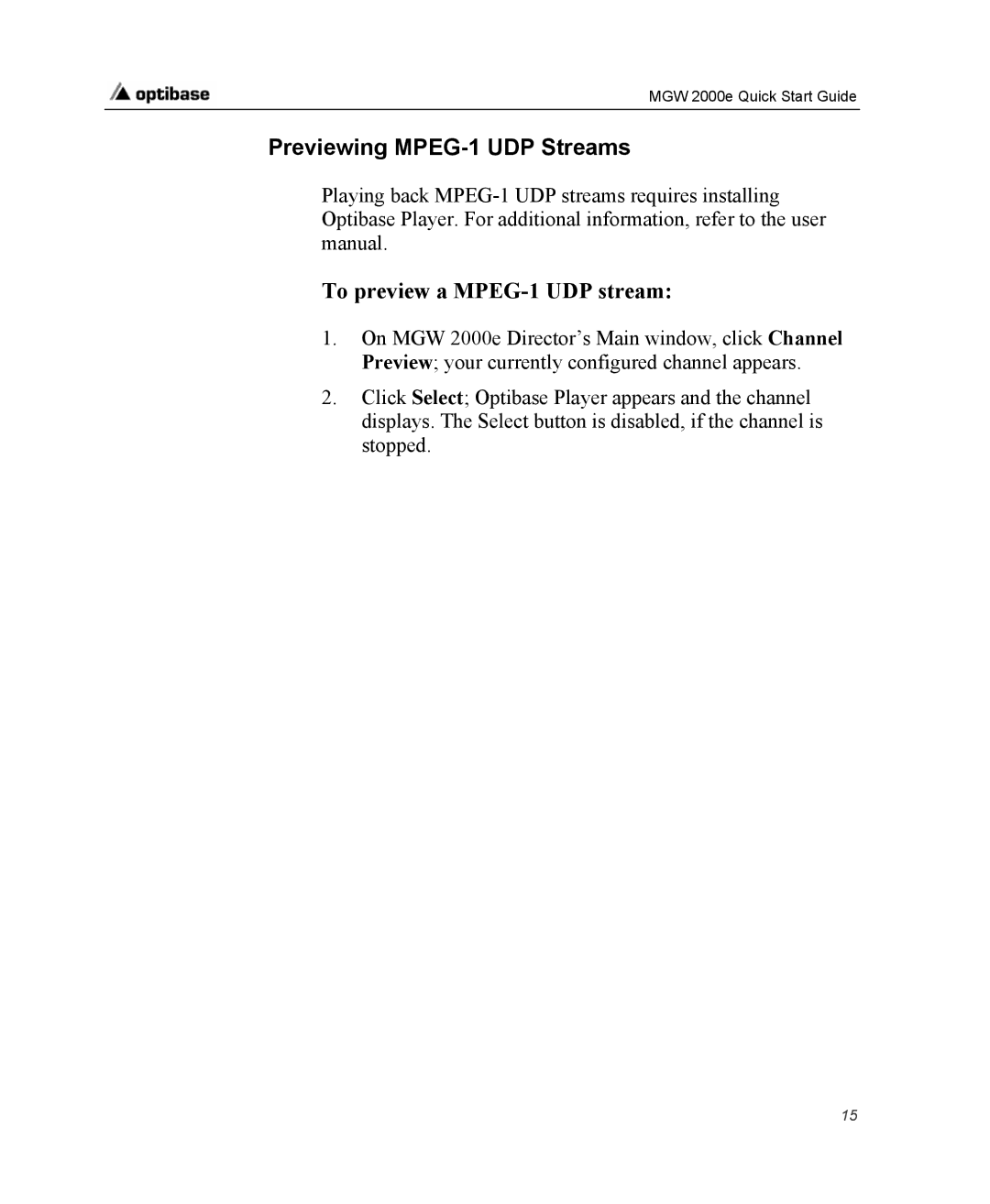MGW 2000e Quick Start Guide
Previewing MPEG-1 UDP Streams
Playing back
To preview a MPEG-1 UDP stream:
1.On MGW 2000e Director’s Main window, click Channel Preview; your currently configured channel appears.
2.Click Select; Optibase Player appears and the channel displays. The Select button is disabled, if the channel is stopped.
15