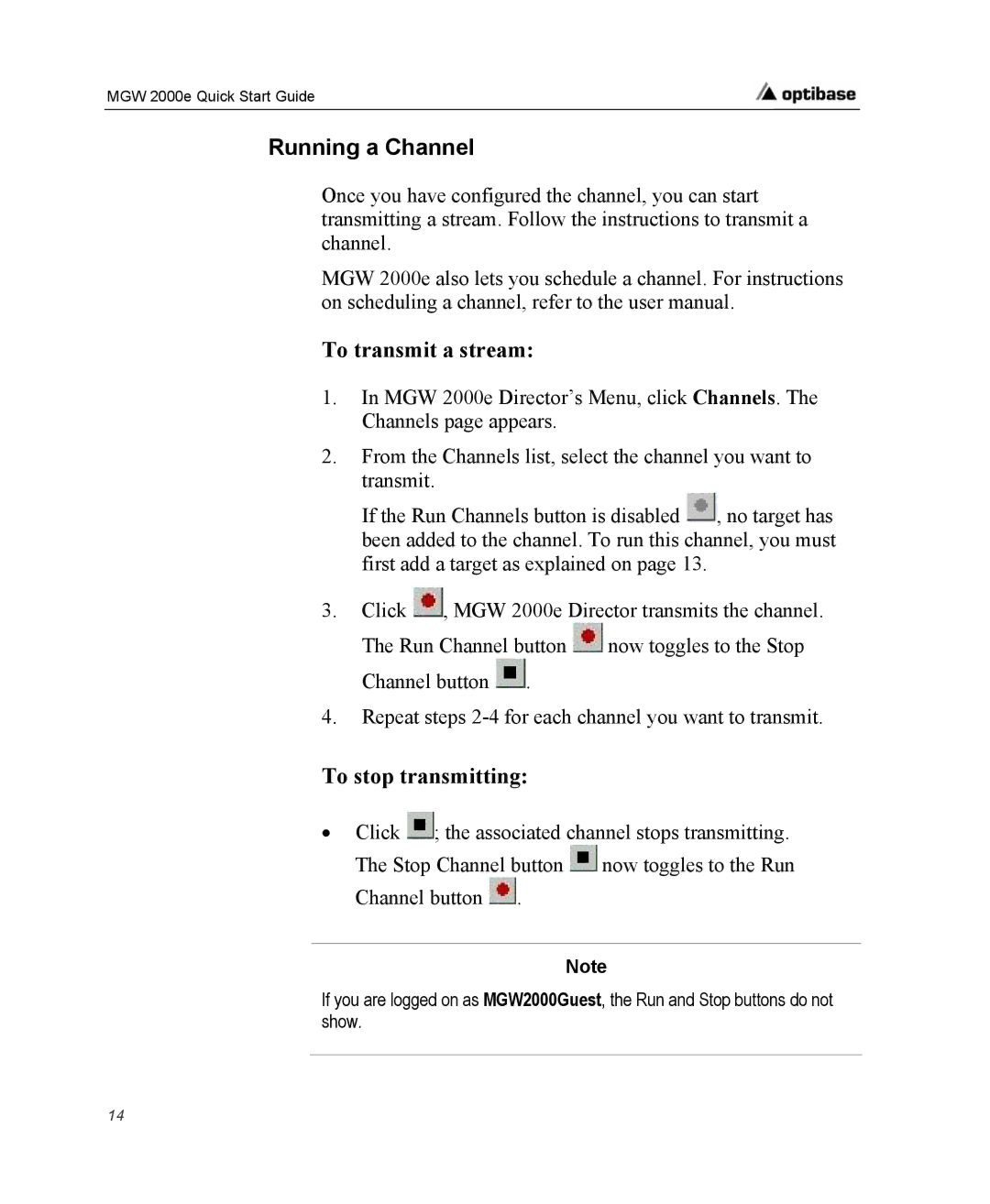MGW 2000e Quick Start Guide
Running a Channel
Once you have configured the channel, you can start transmitting a stream. Follow the instructions to transmit a channel.
MGW 2000e also lets you schedule a channel. For instructions on scheduling a channel, refer to the user manual.
To transmit a stream:
1.In MGW 2000e Director’s Menu, click Channels. The Channels page appears.
2.From the Channels list, select the channel you want to transmit.
If the Run Channels button is disabled ![]() , no target has been added to the channel. To run this channel, you must first add a target as explained on page 13.
, no target has been added to the channel. To run this channel, you must first add a target as explained on page 13.
3.Click ![]() , MGW 2000e Director transmits the channel. The Run Channel button
, MGW 2000e Director transmits the channel. The Run Channel button ![]() now toggles to the Stop Channel button
now toggles to the Stop Channel button ![]() .
.
4.Repeat steps
To stop transmitting:
•Click ![]() ; the associated channel stops transmitting. The Stop Channel button
; the associated channel stops transmitting. The Stop Channel button ![]() now toggles to the Run Channel button
now toggles to the Run Channel button ![]() .
.
Note
If you are logged on as MGW2000Guest, the Run and Stop buttons do not show.
14