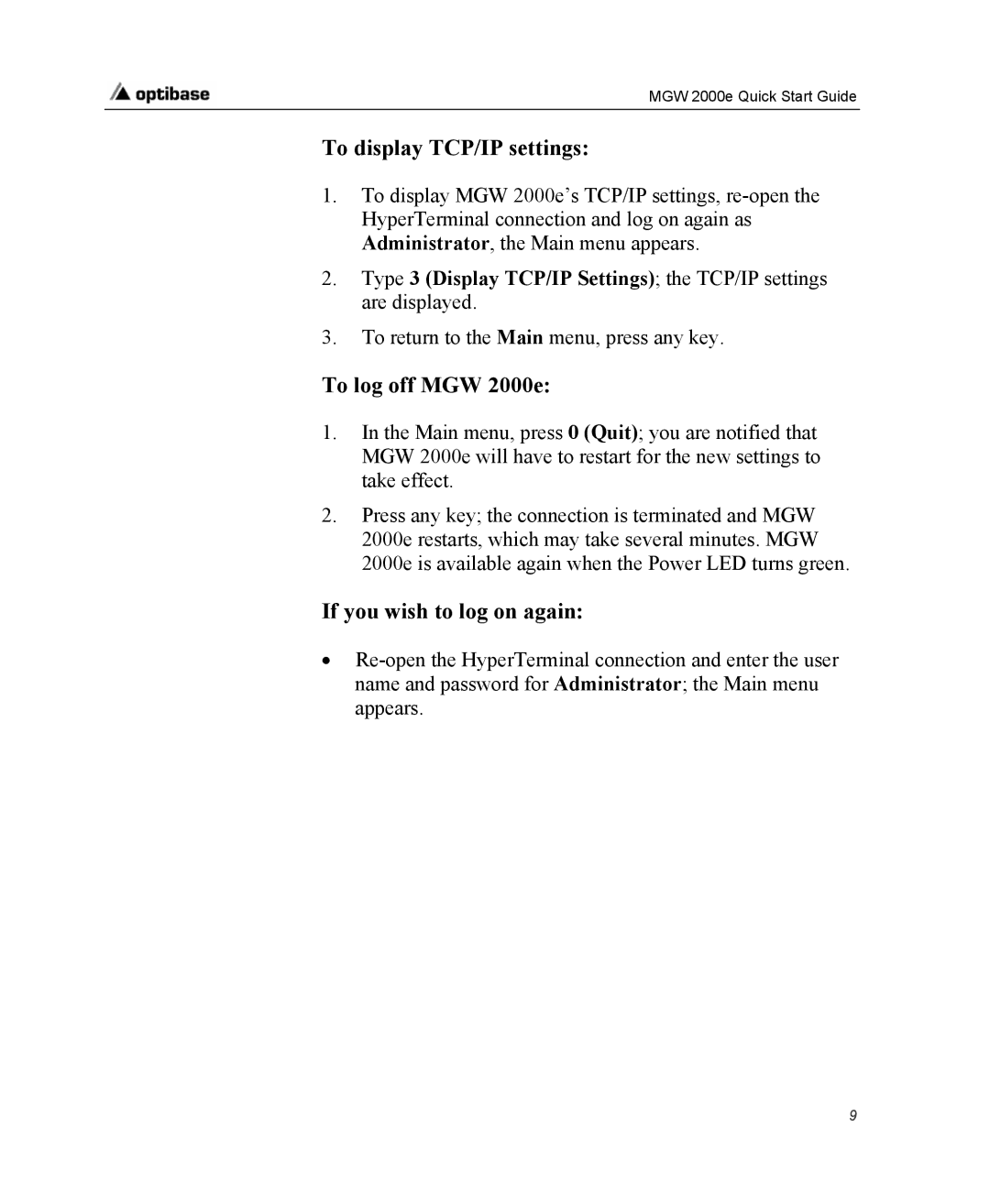MGW 2000e Quick Start Guide
To display TCP/IP settings:
1.To display MGW 2000e’s TCP/IP settings,
2.Type 3 (Display TCP/IP Settings); the TCP/IP settings are displayed.
3.To return to the Main menu, press any key.
To log off MGW 2000e:
1.In the Main menu, press 0 (Quit); you are notified that MGW 2000e will have to restart for the new settings to take effect.
2.Press any key; the connection is terminated and MGW 2000e restarts, which may take several minutes. MGW 2000e is available again when the Power LED turns green.
If you wish to log on again:
•
9