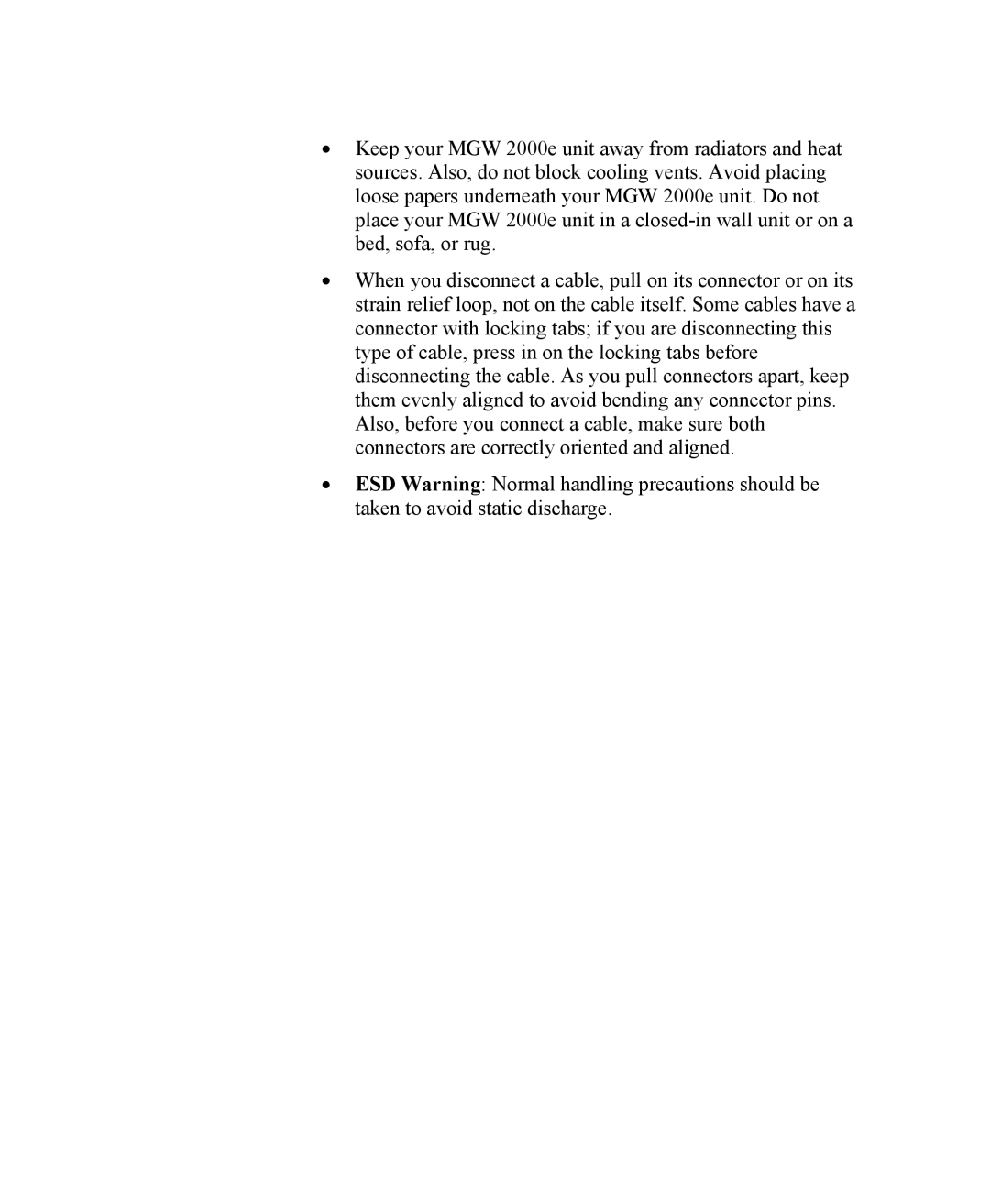•Keep your MGW 2000e unit away from radiators and heat sources. Also, do not block cooling vents. Avoid placing loose papers underneath your MGW 2000e unit. Do not place your MGW 2000e unit in a
•When you disconnect a cable, pull on its connector or on its strain relief loop, not on the cable itself. Some cables have a connector with locking tabs; if you are disconnecting this type of cable, press in on the locking tabs before disconnecting the cable. As you pull connectors apart, keep them evenly aligned to avoid bending any connector pins. Also, before you connect a cable, make sure both connectors are correctly oriented and aligned.
•ESD Warning: Normal handling precautions should be taken to avoid static discharge.