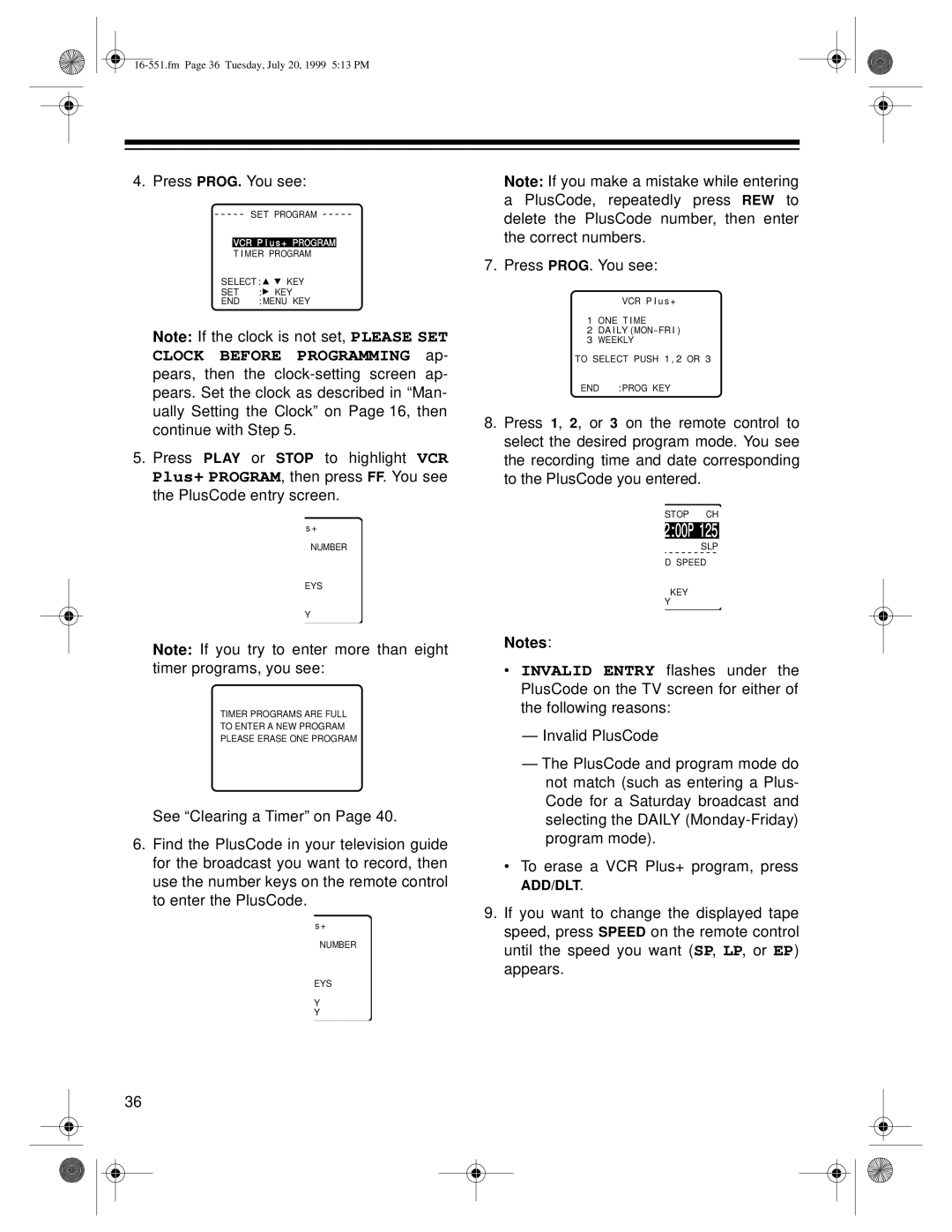4. Press PROG. You see:
SET PROGRAM
VCR P l u s + PROGRAM
T I MER PROGRAM
SELECT : ![]()
![]() KEY
KEY
SET | : KEY |
END | : MENU KEY |
Note: If the clock is not set, PLEASE SET CLOCK BEFORE PROGRAMMING ap- pears, then the
5.Press PLAY or STOP to highlight VCR Plus+ PROGRAM, then press FF. You see the PlusCode entry screen.
s +
NUMBER
EYS
Y
Note: If you try to enter more than eight timer programs, you see:
TIMER PROGRAMS ARE FULL
TO ENTER A NEW PROGRAM
PLEASE ERASE ONE PROGRAM
See “Clearing a Timer” on Page 40.
6.Find the PlusCode in your television guide for the broadcast you want to record, then use the number keys on the remote control to enter the PlusCode.
s +
E NUMBER
KEYS
Y
Y
36
Note: If you make a mistake while entering a PlusCode, repeatedly press REW to delete the PlusCode number, then enter the correct numbers.
7. Press PROG. You see:
VCR P l u s +
1ONE T I ME
2DA I LY
3WEEKLY
TO SELECT PUSH 1 , 2 OR 3
END : PROG KEY
8.Press 1, 2, or 3 on the remote control to select the desired program mode. You see the recording time and date corresponding to the PlusCode you entered.
STOP CH
2:00P 125
SLP
D SPEED
KEY
Y
Notes:
•INVALID ENTRY flashes under the PlusCode on the TV screen for either of the following reasons:
—Invalid PlusCode
—The PlusCode and program mode do not match (such as entering a Plus- Code for a Saturday broadcast and selecting the DAILY
•To erase a VCR Plus+ program, press
ADD/DLT.
9.If you want to change the displayed tape speed, press SPEED on the remote control until the speed you want (SP, LP, or EP) appears.