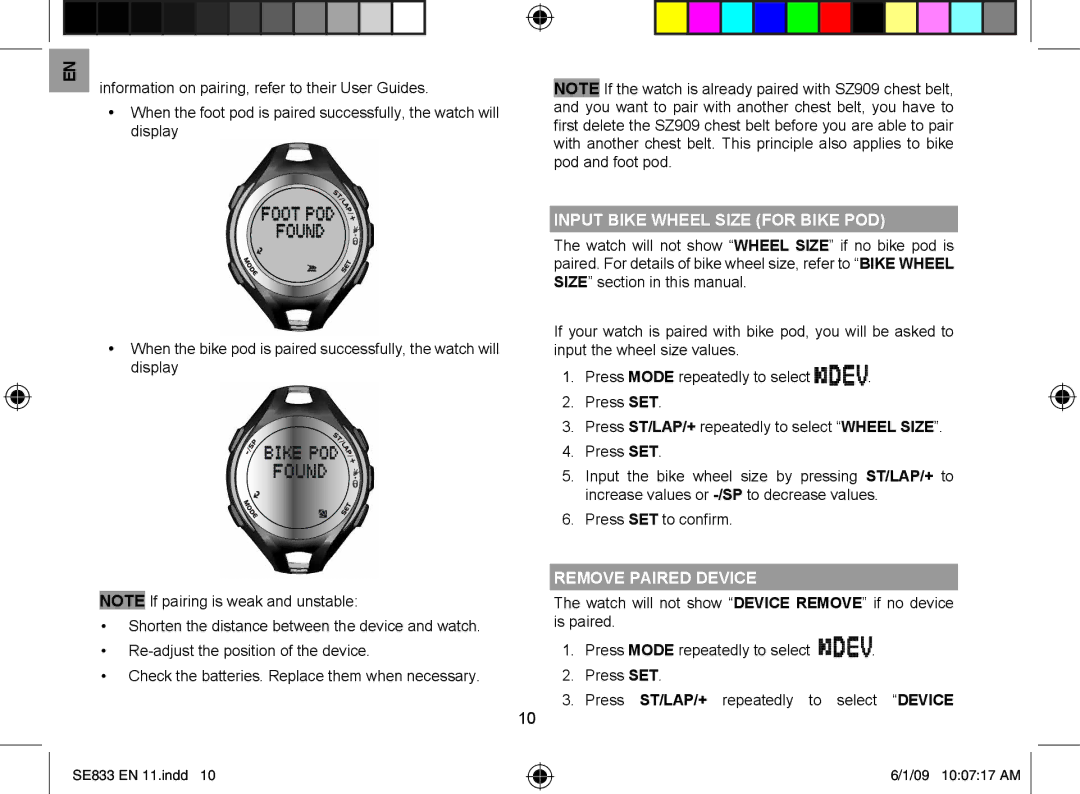EN | information on pairing, refer to their User Guides. |
|
•When the foot pod is paired successfully, the watch will display
•When the bike pod is paired successfully, the watch will display
NOTE If the watch is already paired with SZ909 chest belt, and you want to pair with another chest belt, you have to first delete the SZ909 chest belt before you are able to pair with another chest belt. This principle also applies to bike pod and foot pod.
INPUT BIKE WHEEL SIZE (FOR BIKE POD)
The watch will not show “WHEEL SIZE” if no bike pod is paired. For details of bike wheel size, refer to “BIKE WHEEL SIZE” section in this manual.
If your watch is paired with bike pod, you will be asked to input the wheel size values.
1.Press MODE repeatedly to select![]()
![]() .
.
2.Press SET.
3.Press ST/LAP/+ repeatedly to select “WHEEL SIZE”.
4.Press SET.
5.Input the bike wheel size by pressing ST/LAP/+ to increase values or
6.Press SET to confirm.
NOTE If pairing is weak and unstable:
•Shorten the distance between the device and watch.
•
•Check the batteries. Replace them when necessary.
10
SE833 EN 11.indd 10
REMOVE PAIRED DEVICE
The watch will not show “DEVICE REMOVE” if no device is paired.
1.Press MODE repeatedly to select![]()
![]() .
.
2.Press SET.
3.Press ST/LAP/+ repeatedly to select “DEVICE
6/1/09 10:07:17 AM