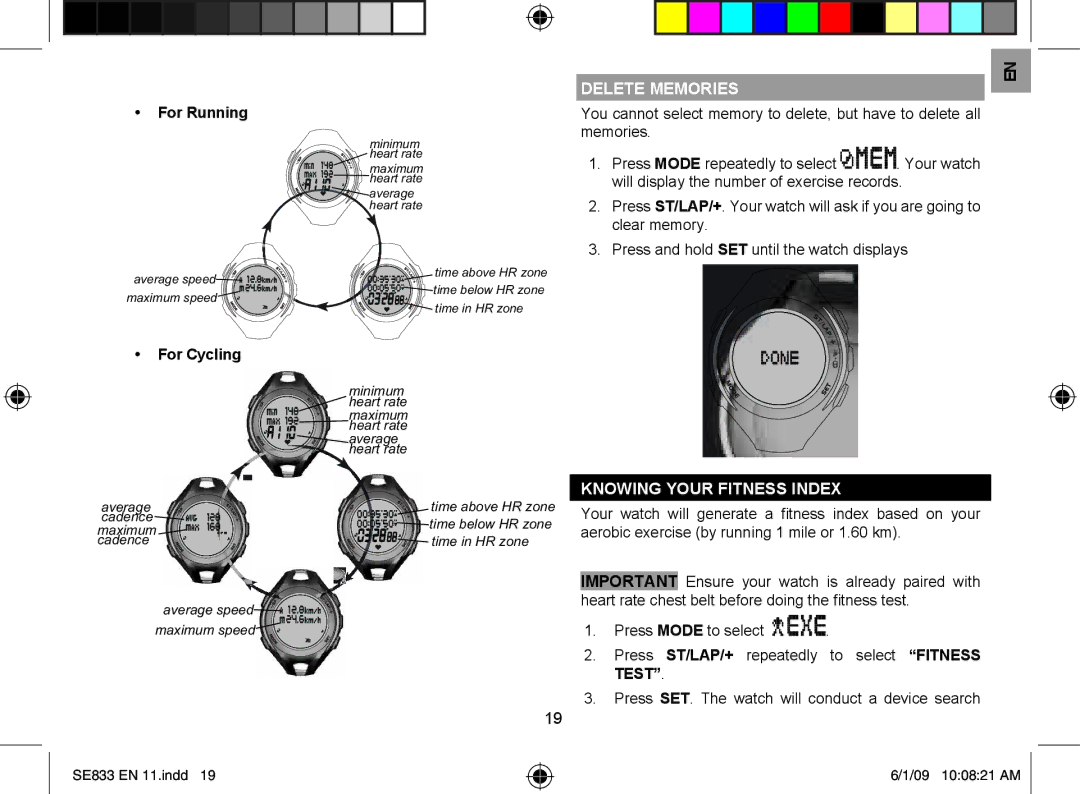•For Running
minimum heart rate
maximum ![]()
![]()
![]()
![]()
![]()
![]()
![]() heart rate
heart rate
![]()
![]()
![]()
![]()
![]()
![]()
![]() average heart rate
average heart rate
average speed |
| time above HR zone |
| time below HR zone | |
maximum speed |
| |
| time in HR zone | |
|
|
•For Cycling
|
| minimum | |||
|
| heart rate | |||
|
| maximum | |||
|
| heart rate | |||
|
| average | |||
|
| ||||
|
| heart rate | |||
average |
|
|
|
| time above HR zone |
cadence |
|
|
|
| time below HR zone |
maximum |
|
|
|
| |
|
|
|
|
| |
cadence |
|
|
|
| time in HR zone |
|
|
| |||
average speed |
|
|
|
|
|
maximum speed |
|
|
|
|
|
19
SE833 EN 11.indd 19
| EN | |
DELETE MEMORIES | ||
| ||
|
|
You cannot select memory to delete, but have to delete all memories.
1.Press MODE repeatedly to select![]()
![]()
![]() . Your watch will display the number of exercise records.
. Your watch will display the number of exercise records.
2.Press ST/LAP/+. Your watch will ask if you are going to clear memory.
3.Press and hold SET until the watch displays
KNOWING YOUR FITNESS INDEX
Your watch will generate a fitness index based on your aerobic exercise (by running 1 mile or 1.60 km).
IMPORTANT Ensure your watch is already paired with heart rate chest belt before doing the fitness test.
1.Press MODE to select![]()
![]()
![]() .
.
2.Press ST/LAP/+ repeatedly to select “FITNESS TEST”.
3.Press SET. The watch will conduct a device search
6/1/09 10:08:21 AM