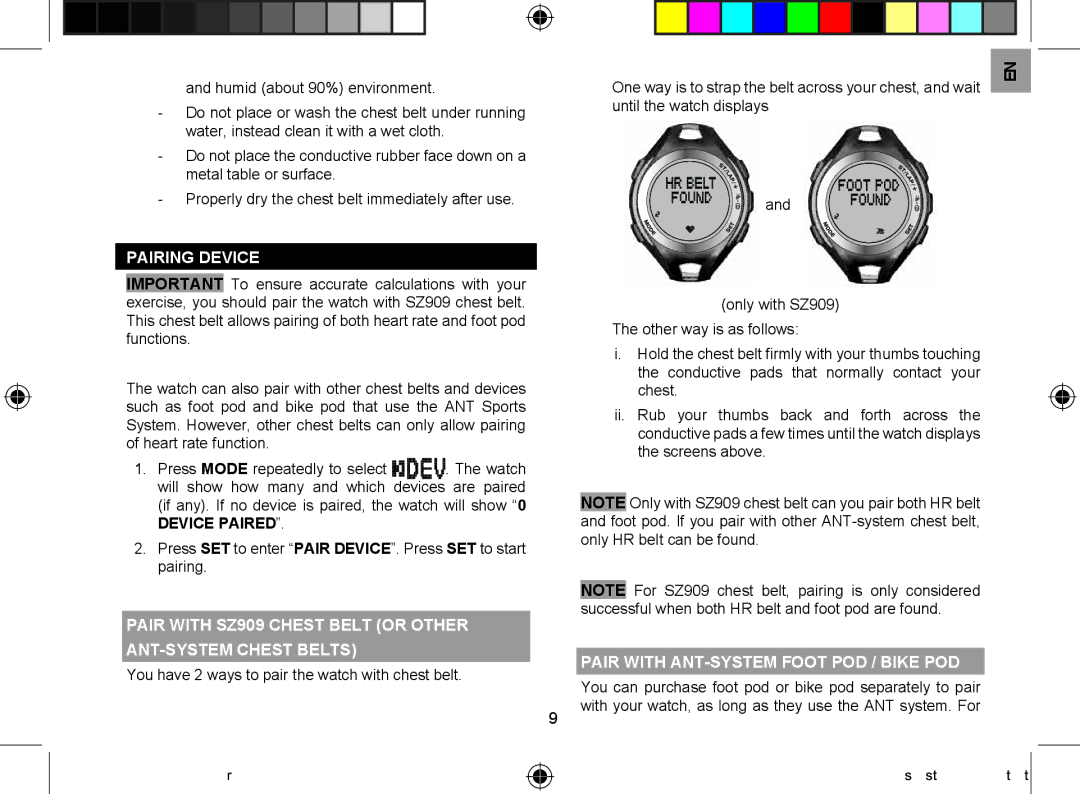and humid (about 90%) environment.
-Do not place or wash the chest belt under running water, instead clean it with a wet cloth.
-Do not place the conductive rubber face down on a metal table or surface.
-Properly dry the chest belt immediately after use.
•One way is to strap the belt across your chest, and wait until the watch displays
and
EN
PAIRING DEVICE
IMPORTANT To ensure accurate calculations with your exercise, you should pair the watch with SZ909 chest belt. This chest belt allows pairing of both heart rate and foot pod functions.
The watch can also pair with other chest belts and devices such as foot pod and bike pod that use the ANT Sports System. However, other chest belts can only allow pairing of heart rate function.
1.Press MODE repeatedly to select![]()
![]() . The watch will show how many and which devices are paired (if any). If no device is paired, the watch will show “0
. The watch will show how many and which devices are paired (if any). If no device is paired, the watch will show “0
DEVICE PAIRED”.
2.Press SET to enter “PAIR DEVICE”. Press SET to start pairing.
PAIR WITH SZ909 CHEST BELT (OR OTHER
ANT-SYSTEM CHEST BELTS)
You have 2 ways to pair the watch with chest belt.
9
(only with SZ909)
•The other way is as follows:
i.Hold the chest belt firmly with your thumbs touching the conductive pads that normally contact your chest.
ii.Rub your thumbs back and forth across the conductive pads a few times until the watch displays the screens above.
NOTE Only with SZ909 chest belt can you pair both HR belt and foot pod. If you pair with other
NOTE For SZ909 chest belt, pairing is only considered successful when both HR belt and foot pod are found.
PAIR WITH ANT-SYSTEM FOOT POD / BIKE POD
You can purchase foot pod or bike pod separately to pair with your watch, as long as they use the ANT system. For
SE833 EN 11.indd 9
6/1/09 10:07:16 AM