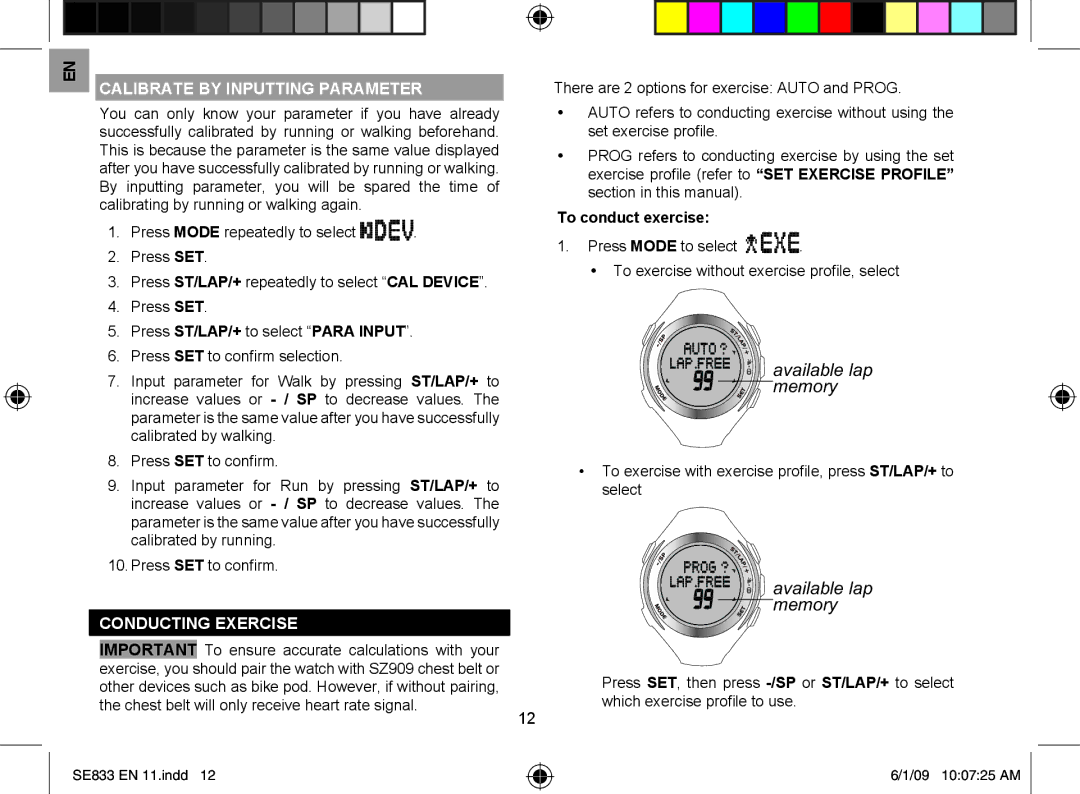EN |
|
| |
CALIBRATE BY INPUTTING PARAMETER | |||
| |||
| You can only know your parameter if you have already | ||
| successfully calibrated by running or walking beforehand. | ||
| This is because the parameter is the same value displayed | ||
| after you have successfully calibrated by running or walking. | ||
| By inputting parameter, you will be spared the time of | ||
| calibrating by running or walking again. |
| |
| 1. Press MODE repeatedly to select | . | |
2.Press SET.
3.Press ST/LAP/+ repeatedly to select “CAL DEVICE”.
4.Press SET.
5.Press ST/LAP/+ to select “PARA INPUT”.
6.Press SET to confirm selection.
7.Input parameter for Walk by pressing ST/LAP/+ to increase values or
8.Press SET to confirm.
9.Input parameter for Run by pressing ST/LAP/+ to increase values or
10.Press SET to confirm.
CONDUCTING EXERCISE
IMPORTANT To ensure accurate calculations with your exercise, you should pair the watch with SZ909 chest belt or other devices such as bike pod. However, if without pairing, the chest belt will only receive heart rate signal.
SE833 EN 11.indd 12
12
There are 2 options for exercise: AUTO and PROG.
•AUTO refers to conducting exercise without using the set exercise profile.
•PROG refers to conducting exercise by using the set exercise profile (refer to “SET EXERCISE PROFILE” section in this manual).
To conduct exercise:
1.Press MODE to select![]()
![]()
![]() .
.
•To exercise without exercise profile, select
available lap memory
•To exercise with exercise profile, press ST/LAP/+ to select
available lap memory
Press SET, then press
6/1/09 10:07:25 AM