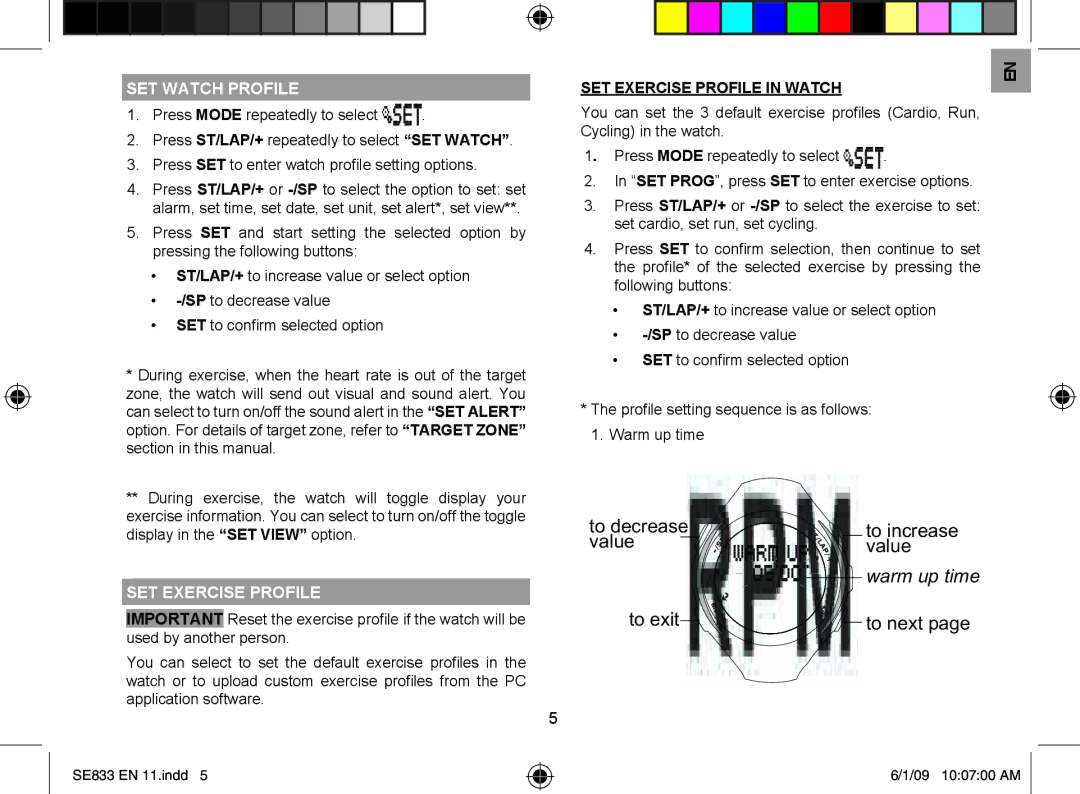SET WATCH PROFILE
1.Press MODE repeatedly to select![]()
![]()
![]() .
.
2.Press ST/LAP/+ repeatedly to select “SET WATCH”.
3.Press SET to enter watch profile setting options.
4.Press ST/LAP/+ or
5.Press SET and start setting the selected option by pressing the following buttons:
•ST/LAP/+ to increase value or select option
•
•SET to confirm selected option
* During exercise, when the heart rate is out of the target zone, the watch will send out visual and sound alert. You can select to turn on/off the sound alert in the “SET ALERT” option. For details of target zone, refer to “TARGET ZONE” section in this manual.
**During exercise, the watch will toggle display your exercise information. You can select to turn on/off the toggle display in the “SET VIEW” option.
SET EXERCISE PROFILE
IMPORTANT Reset the exercise profile if the watch will be used by another person.
You can select to set the default exercise profiles in the watch or to upload custom exercise profiles from the PC application software.
SE833 EN 11.indd 5
SET EXERCISE PROFILE IN WATCH | EN |
|
You can set the 3 default exercise profiles (Cardio, Run, Cycling) in the watch.
1. Press MODE repeatedly to select ![]()
![]()
![]()
![]()
![]()
![]()
![]()
![]()
![]()
![]()
![]()
![]()
![]()
![]()
![]()
![]()
![]() .
.
2.In “SET PROG”, press SET to enter exercise options.
3.Press ST/LAP/+ or
4.Press SET to confirm selection, then continue to set the profile* of the selected exercise by pressing the following buttons:
•ST/LAP/+ to increase value or select option
•
•SET to confirm selected option
* The profile setting sequence is as follows:
1.Warm up time
to decrease | to increase |
value | value |
| warm up time |
to exit | to next page |
5
6/1/09 10:07:00 AM