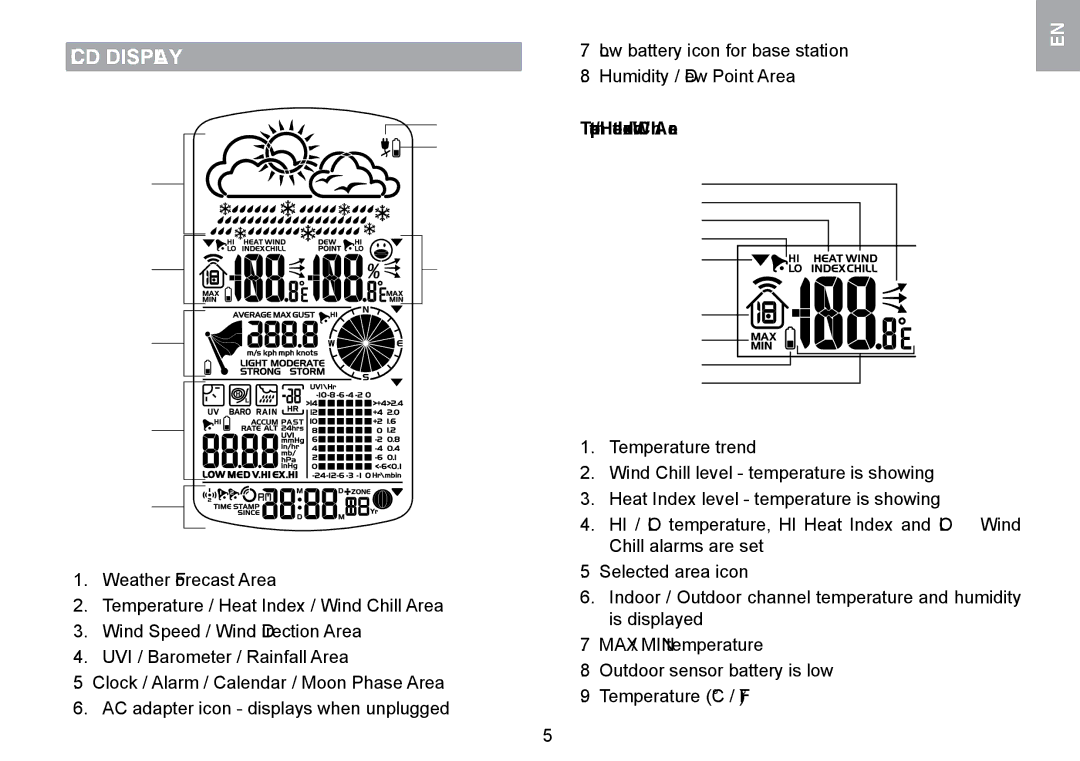LCD DISPLAY
6
7
1
2 |
|
|
|
|
|
|
| 8 |
|
|
|
|
|
|
| ||
|
|
|
|
|
|
|
|
|
|
|
|
|
|
|
|
|
|
3
4
5
1.Weather Forecast Area
2.Temperature / Heat Index / Wind Chill Area
3.Wind Speed / Wind Direction Area
4.UVI / Barometer / Rainfall Area
5.Clock / Alarm / Calendar / Moon Phase Area
6.AC adapter icon - displays when unplugged
7.Low battery icon for base station
8.Humidity / Dew Point Area
Temperature / Heat Index / Wind Chill Area
1
2
3
4
5
6
7
8
9
1.Temperature trend
2.Wind Chill level - temperature is showing
3.Heat Index level - temperature is showing
4.HI / LO temperature, HI Heat Index and LO Wind Chill alarms are set
5.Selected area icon
6.Indoor / Outdoor channel temperature and humidity is displayed
7.MAX / MIN temperature
8.Outdoor sensor battery is low
9.Temperature (°C / °F)
EN
5