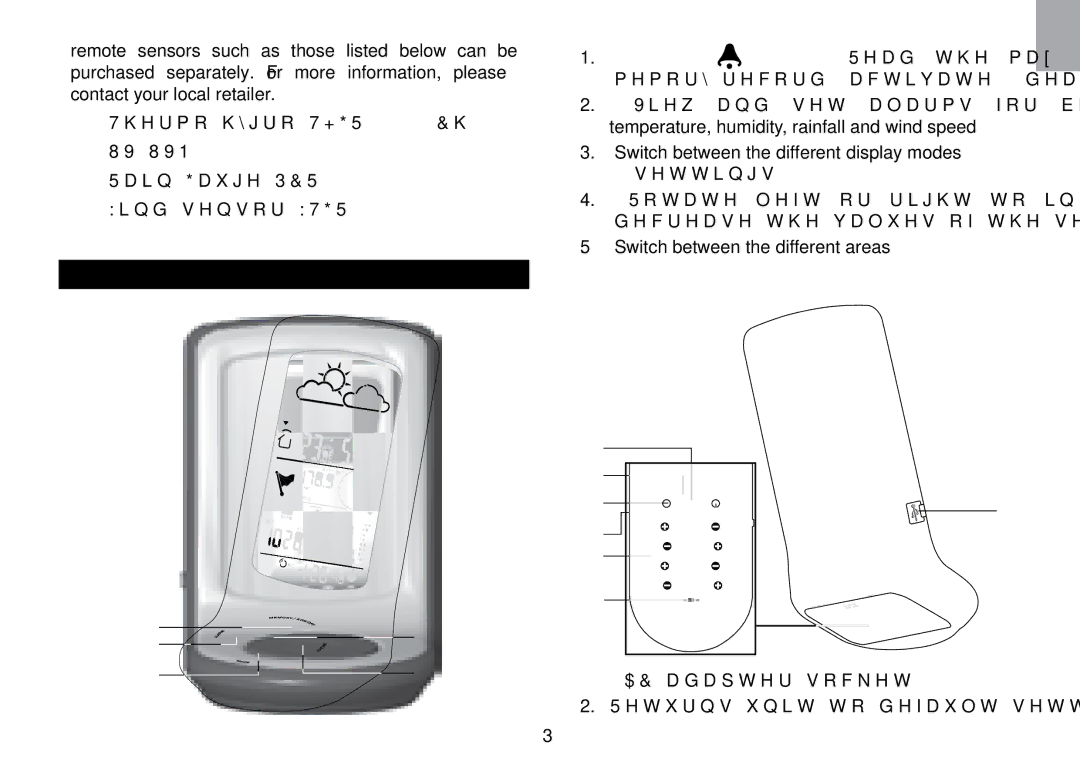remote sensors such as those listed below can be purchased separately. For more information, please contact your local retailer.
•
•UV UVN800
•Rain Gauge PCR800
•Wind sensor WTGR800
OVERVIEW
EN
1.MEMORY / ON/OFF: Read the max / min memory record; activate / deactivate alarms
2.ALARM: View and set alarms for barometer, temperature, humidity, rainfall and wind speed
3.MODE: Switch between the different display modes
/ settings
4.Rotating dial: Rotate left or right to increase or decrease the values of the selected reading
5.SELECT: Switch between the different areas
1 | 4 | |
2 | ||
| ||
3 | 5 |
1 |
|
2 |
|
3 | 7 |
| |
4 |
|
5 |
|
6 |
|
1.AC adapter socket
2.RESET: Returns unit to default settings
3