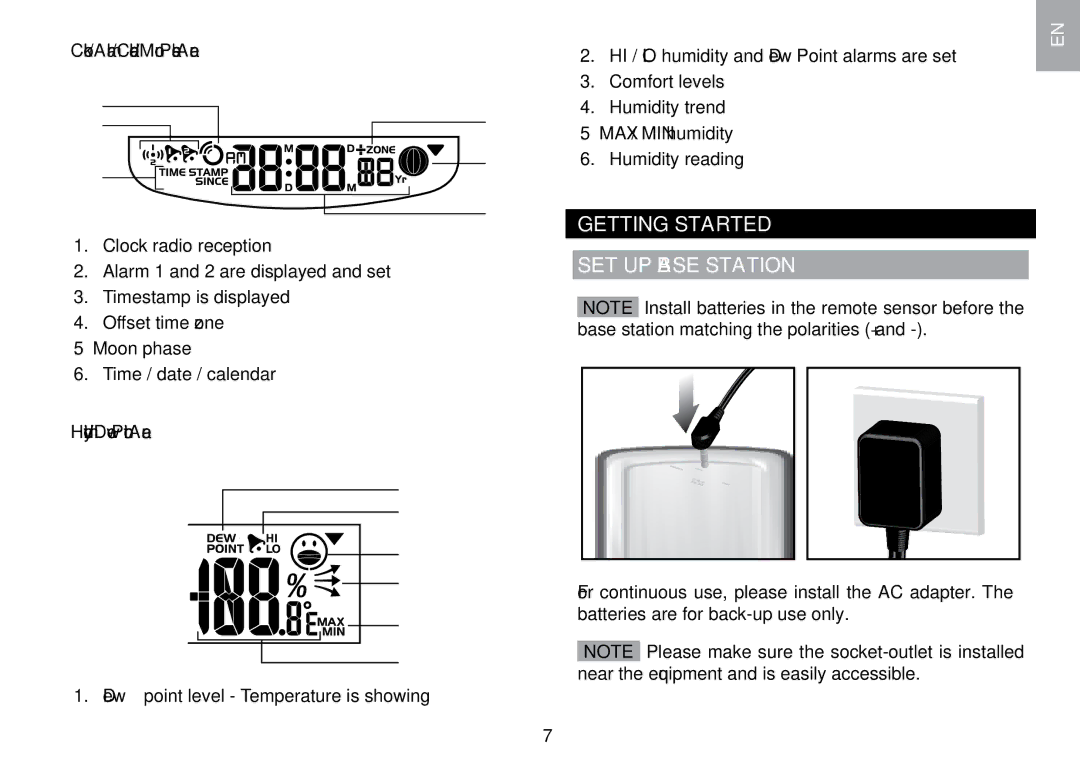Clock / Alarm / Calendar / Moon Phase Area
1
2
3
1.Clock radio reception
2.Alarm 1 and 2 are displayed and set
3.Timestamp is displayed
4.Offset time zone
5.Moon phase
6.Time / date / calendar
Humidity / Dew Point Area
2.HI / LO humidity and Dew Point alarms are set
3.Comfort levels
44. Humidity trend
5. MAX / MIN humidity
56. Humidity reading
6GETTING STARTED SET UP BASE STATION
NOTE Install batteries in the remote sensor before the base station matching the polarities (+ and
EN
1 |
2 |
3 |
4 |
5 |
6 |
For continuous use, please install the AC adapter. The batteries are for
NOTE Please make sure the
1. Dew point level - Temperature is showing
7