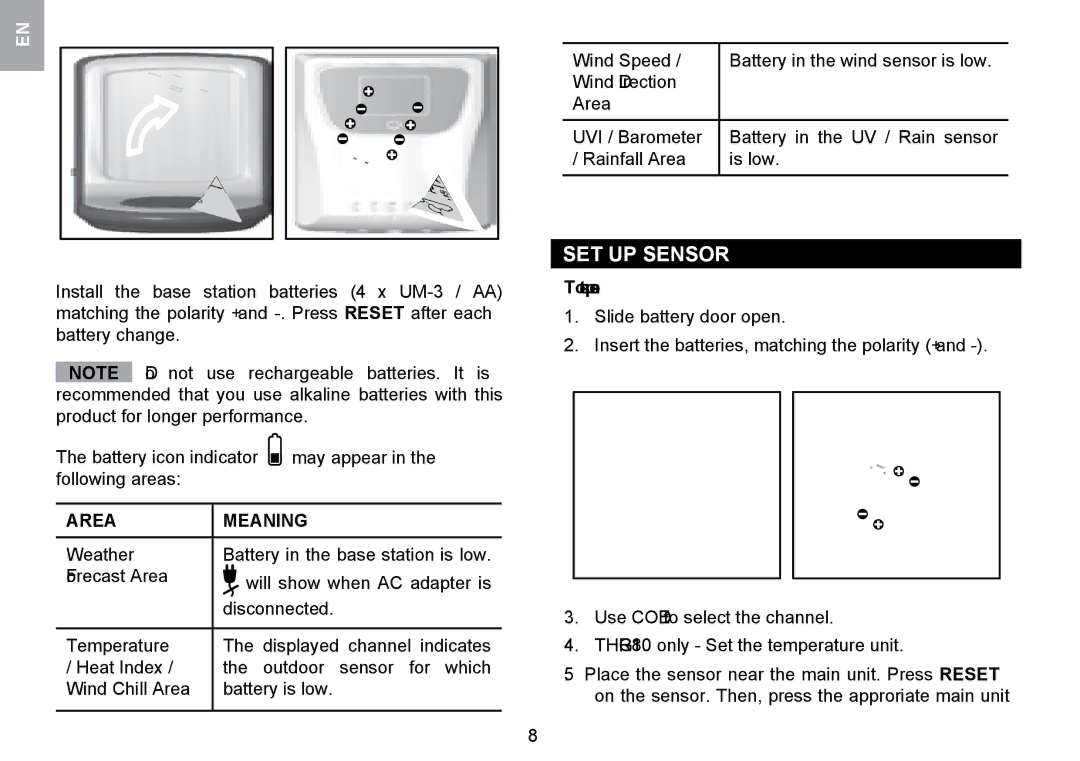EN
Install the base station batteries (4 x
NOTE Do not use rechargeable batteries. It is recommended that you use alkaline batteries with this product for longer performance.
The battery icon indicator | may appear in the | |
following areas: |
|
|
|
| |
AREA | MEANING | |
|
| |
Weather | Battery in the base station is low. | |
Forecast Area | will show when AC adapter is | |
| ||
| disconnected. | |
|
| |
Temperature | The displayed channel indicates | |
/ Heat Index / | the outdoor sensor for which | |
Wind Chill Area | battery is low. | |
|
|
|
Wind Speed / | Battery in the wind sensor is low. |
Wind Direction |
|
Area |
|
|
|
UVI / Barometer | Battery in the UV / Rain sensor |
/ Rainfall Area | is low. |
|
|
SET UP SENSOR
To set up sensor:
1.Slide battery door open.
2.Insert the batteries, matching the polarity (+ and
3.Use CODE to select the channel.
4.THGR810 only - Set the temperature unit.
5.Place the sensor near the main unit. Press RESET on the sensor. Then, press the approriate main unit
8