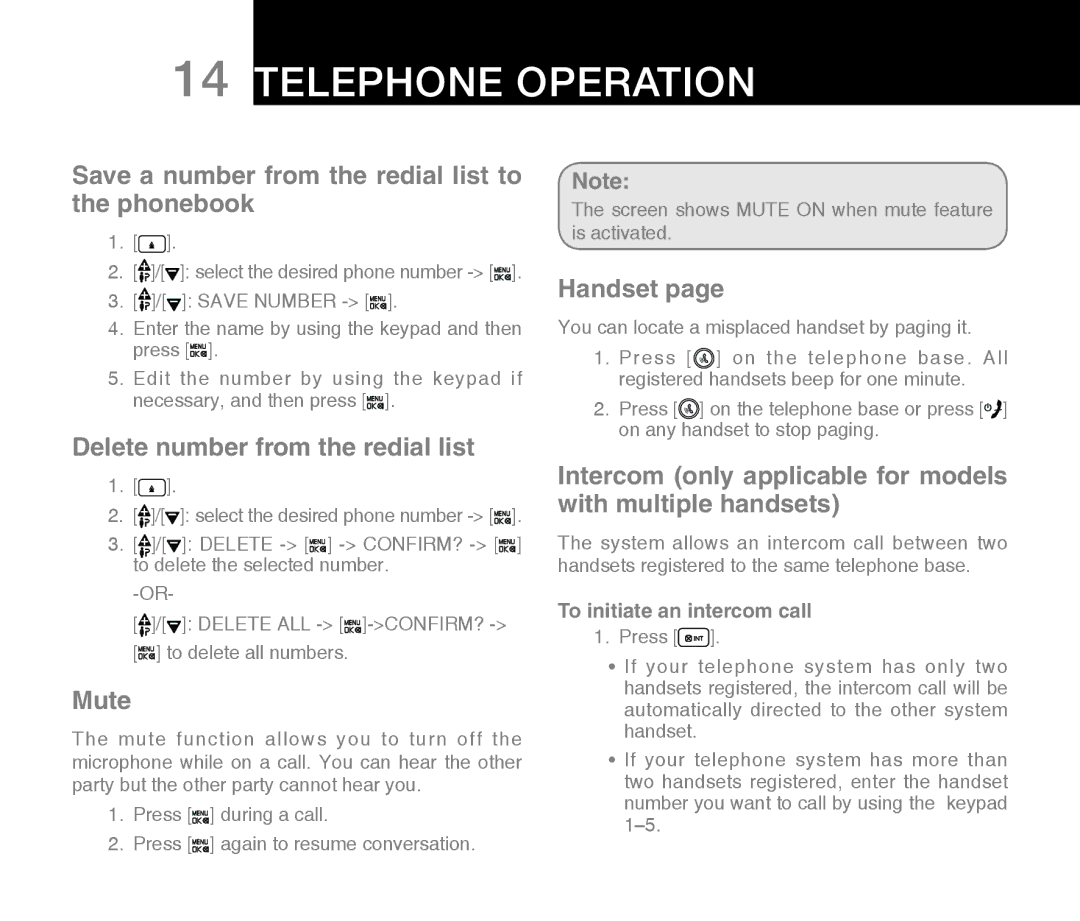14 Telephone operation
Save a number from the redial list to the phonebook
1.[![]() ].
].
2.[![]() ]/[
]/[![]() ]: select the desired phone number
]: select the desired phone number ![]()
![]()
![]()
![]() ].
].
3.[![]() ]/[
]/[![]() ]: SAVE NUMBER
]: SAVE NUMBER ![]()
![]()
![]()
![]() ].
].
4.Enter the name by using the keypad and then press [![]()
![]()
![]()
![]() ].
].
5.Edit the number by using the keypad if necessary, and then press [![]()
![]()
![]() ].
].
Delete number from the redial list
1.[![]() ].
].
2.[![]() ]/[
]/[![]() ]: select the desired phone number
]: select the desired phone number ![]()
![]()
![]() ].
].
3.[![]() ]/[
]/[![]() ]: DELETE
]: DELETE ![]()
![]()
![]() ]
] ![]()
![]()
![]()
![]() ] to delete the selected number.
] to delete the selected number.
[![]() ]/[
]/[![]() ]: DELETE ALL
]: DELETE ALL ![]()
![]()
![]() ]->CONFIRM?
]->CONFIRM?![]()
![]()
![]()
![]() ] to delete all numbers.
] to delete all numbers.
Mute
The mute function allows you to turn off the
microphone while on a call. You can hear the other party but the other party cannot hear you.
1.Press [![]()
![]()
![]() ] during a call.
] during a call.
2.Press [![]()
![]()
![]() ] again to resume conversation.
] again to resume conversation.
Note:
The screen shows MUTE ON when mute feature
is activated.
Handset page
You can locate a misplaced handset by paging it.
1.Press [ ![]() ] on the telephone base. All registered handsets beep for one minute.
] on the telephone base. All registered handsets beep for one minute.
2.Press [![]() ] on the telephone base or press [
] on the telephone base or press [![]() ] on any handset to stop paging.
] on any handset to stop paging.
Intercom (only applicable for models with multiple handsets)
The system allows an intercom call between two handsets registered to the same telephone base.
To initiate an intercom call
1.Press [![]() ].
].
•If your telephone system has only two handsets registered, the intercom call will be automatically directed to the other system handset.
•If your telephone system has more than two handsets registered, enter the handset number you want to call by using the keypad