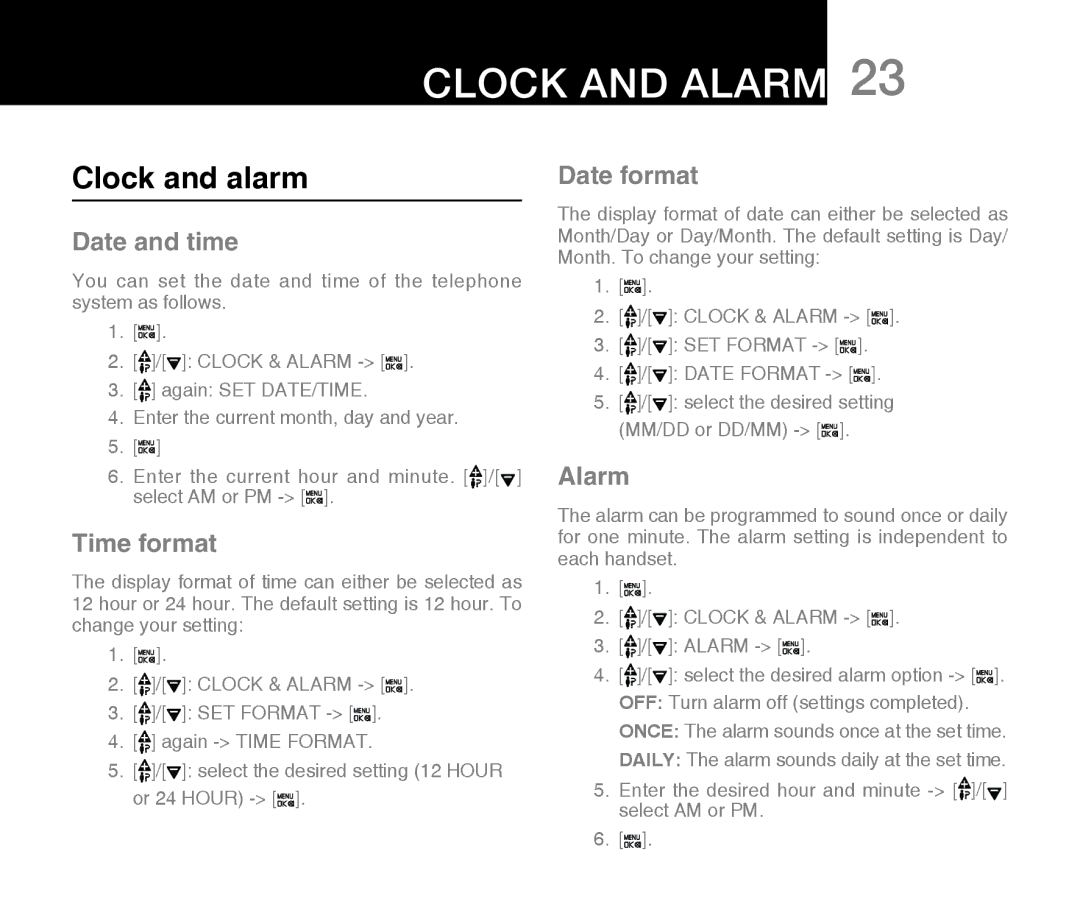CLOCK AND ALARM 23
Clock and alarm
Date and time
You can set the date and time of the telephone system as follows.
1.[![]()
![]()
![]()
![]() ].
].
2.[![]() ]/[
]/[![]() ]: CLOCK & ALARM
]: CLOCK & ALARM ![]()
![]()
![]()
![]() ].
].
3.[![]() ] again: SET DATE/TIME.
] again: SET DATE/TIME.
4.Enter the current month, day and year.
5.[![]()
![]()
![]()
![]() ]
]
6.Enter the current hour and minute. [![]() ]/[
]/[![]() ] select AM or PM
] select AM or PM ![]()
![]()
![]()
![]() ].
].
Time format
The display format of time can either be selected as 12 hour or 24 hour. The default setting is 12 hour. To change your setting:
1.[![]()
![]()
![]()
![]() ].
].
2.[![]() ]/[
]/[![]() ]: CLOCK & ALARM
]: CLOCK & ALARM ![]()
![]()
![]()
![]() ].
].
3.[![]() ]/[
]/[![]() ]: SET FORMAT
]: SET FORMAT ![]()
![]()
![]()
![]() ].
].
4.[![]() ] again
] again
5.[![]() ]/[
]/[![]() ]: select the desired setting (12 HOUR or 24 HOUR)
]: select the desired setting (12 HOUR or 24 HOUR) ![]()
![]()
![]()
![]() ].
].
Date format
The display format of date can either be selected as Month/Day or Day/Month. The default setting is Day/ Month. To change your setting:
1.[![]()
![]()
![]()
![]() ].
].
2.[![]() ]/[
]/[![]() ]: CLOCK & ALARM
]: CLOCK & ALARM ![]()
![]()
![]()
![]() ].
].
3.[![]() ]/[
]/[![]() ]: SET FORMAT
]: SET FORMAT ![]()
![]()
![]()
![]() ].
].
4.[![]() ]/[
]/[![]() ]: DATE FORMAT
]: DATE FORMAT ![]()
![]()
![]()
![]() ].
].
5.[![]() ]/[
]/[![]() ]: select the desired setting
]: select the desired setting
(MM/DD or DD/MM) ![]()
![]()
![]()
![]() ].
].
Alarm
The alarm can be programmed to sound once or daily for one minute. The alarm setting is independent to each handset.
1.[![]()
![]()
![]()
![]() ].
].
2.[![]() ]/[
]/[![]() ]: CLOCK & ALARM
]: CLOCK & ALARM ![]()
![]()
![]()
![]() ].
].
3.[![]() ]/[
]/[![]() ]: ALARM
]: ALARM ![]()
![]()
![]()
![]() ].
].
4.[![]() ]/[
]/[![]() ]: select the desired alarm option
]: select the desired alarm option ![]()
![]()
![]()
![]() ].
].
OFF: Turn alarm off (settings completed).
ONCE: The alarm sounds once at the set time.
DAILY: The alarm sounds daily at the set time.
5.Enter the desired hour and minute ![]() ]/[
]/[![]() ] select AM or PM.
] select AM or PM.
6.[![]()
![]()
![]()
![]() ].
].