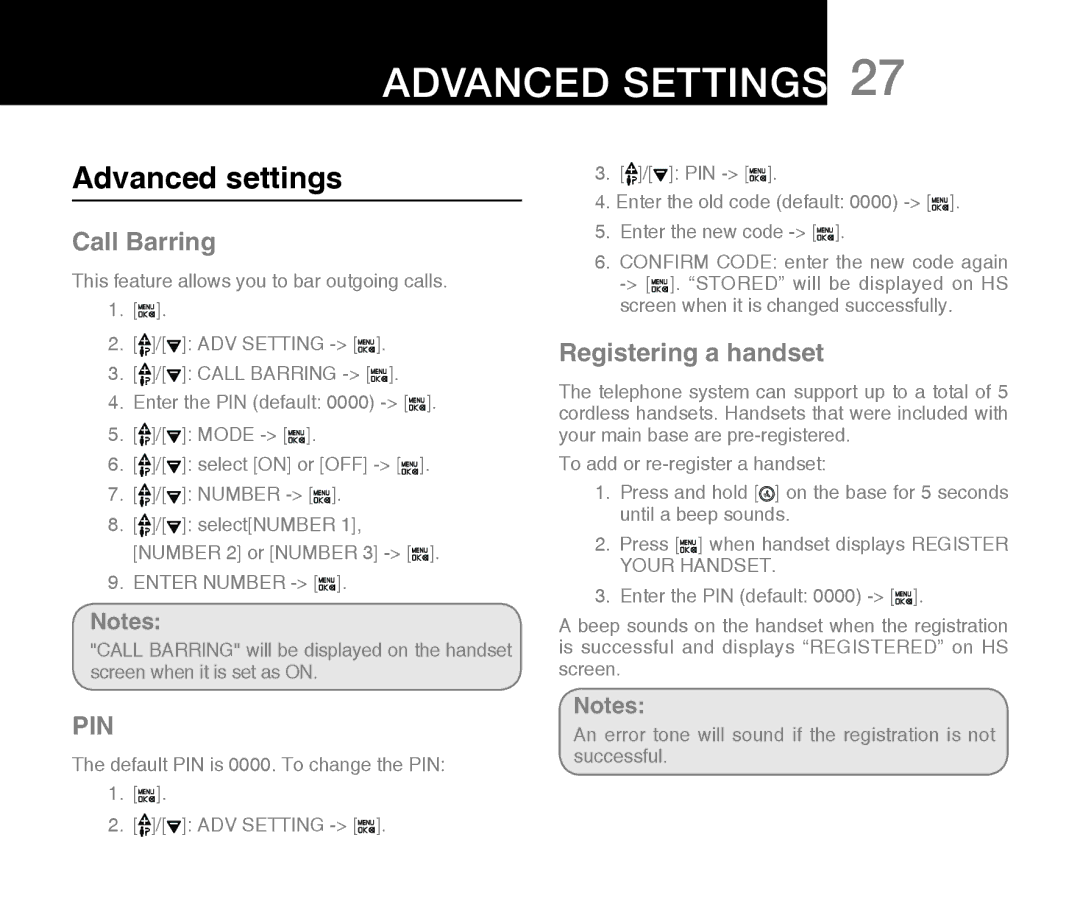Advanced settings 27
Advanced settings
Call Barring
This feature allows you to bar outgoing calls.
1.[![]()
![]()
![]()
![]() ].
].
2.[![]() ]/[
]/[![]() ]: ADV SETTING
]: ADV SETTING ![]()
![]()
![]()
![]() ].
].
3.[![]() ]/[
]/[![]() ]: CALL BARRING
]: CALL BARRING ![]()
![]()
![]()
![]() ].
].
4.Enter the PIN (default: 0000) ![]()
![]()
![]()
![]() ].
].
5.[![]() ]/[
]/[![]() ]: MODE
]: MODE ![]()
![]()
![]()
![]() ].
].
6.[![]() ]/[
]/[![]() ]: select [ON] or [OFF]
]: select [ON] or [OFF] ![]()
![]()
![]()
![]() ].
].
7.[![]() ]/[
]/[![]() ]: NUMBER
]: NUMBER ![]()
![]()
![]()
![]() ].
].
8.[![]() ]/[
]/[![]() ]: select[NUMBER 1], [NUMBER 2] or [NUMBER 3]
]: select[NUMBER 1], [NUMBER 2] or [NUMBER 3] ![]()
![]()
![]()
![]() ].
].
9.ENTER NUMBER ![]()
![]()
![]()
![]() ].
].
Notes:
"CALL BARRING" will be displayed on the handset screen when it is set as ON.
3.[![]() ]/[
]/[![]() ]: PIN
]: PIN ![]()
![]()
![]()
![]() ].
].
4.Enter the old code (default: 0000) ![]()
![]()
![]()
![]() ].
].
5.Enter the new code ![]()
![]()
![]()
![]() ].
].
6.CONFIRM CODE: enter the new code again ![]()
![]()
![]()
![]() ]. “STORED” will be displayed on HS screen when it is changed successfully.
]. “STORED” will be displayed on HS screen when it is changed successfully.
Registering a handset
The telephone system can support up to a total of 5 cordless handsets. Handsets that were included with your main base are
To add or
1.Press and hold [![]() ] on the base for 5 seconds until a beep sounds.
] on the base for 5 seconds until a beep sounds.
2.Press [![]()
![]()
![]()
![]() ] when handset displays REGISTER YOUR HANDSET.
] when handset displays REGISTER YOUR HANDSET.
3.Enter the PIN (default: 0000) ![]()
![]()
![]()
![]() ].
].
A beep sounds on the handset when the registration is successful and displays “REGISTERED” on HS screen.
PIN
The default PIN is 0000. To change the PIN:
1.[![]()
![]()
![]()
![]() ].
].
2.[![]() ]/[
]/[![]() ]: ADV SETTING
]: ADV SETTING ![]()
![]()
![]()
![]() ].
].
Notes:
An error tone will sound if the registration is not successful.