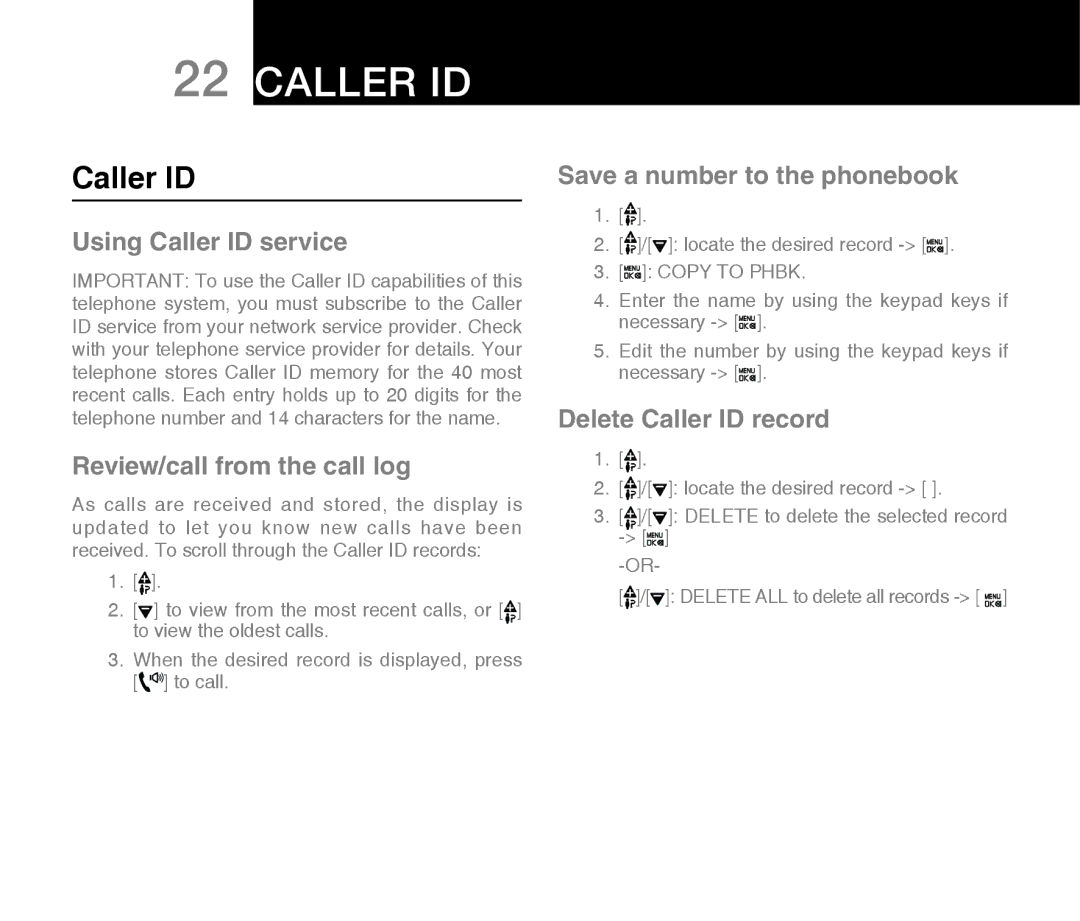22 Caller ID
Caller ID
Using Caller ID service
IMPORTANT: To use the Caller ID capabilities of this telephone system, you must subscribe to the Caller ID service from your network service provider. Check with your telephone service provider for details. Your telephone stores Caller ID memory for the 40 most recent calls. Each entry holds up to 20 digits for the telephone number and 14 characters for the name.
Review/call from the call log
As calls are received and stored, the display is updated to let you know new calls have been received. To scroll through the Caller ID records:
1.[![]() ].
].
2.[![]() ] to view from the most recent calls, or [
] to view from the most recent calls, or [![]() ] to view the oldest calls.
] to view the oldest calls.
3.When the desired record is displayed, press [![]()
![]()
![]() ] to call.
] to call.
Save a number to the phonebook
1.[![]() ].
].
2.[![]() ]/[
]/[![]() ]: locate the desired record
]: locate the desired record ![]()
![]()
![]()
![]() ].
].
3.[![]()
![]()
![]()
![]() ]: COPY TO PHBK.
]: COPY TO PHBK.
4.Enter the name by using the keypad keys if necessary ![]()
![]()
![]()
![]() ].
].
5.Edit the number by using the keypad keys if necessary ![]()
![]()
![]()
![]() ].
].
Delete Caller ID record
1.[![]() ].
].
2.[![]() ]/[
]/[![]() ]: locate the desired record
]: locate the desired record
3.[![]() ]/[
]/[![]() ]: DELETE to delete the selected record
]: DELETE to delete the selected record ![]()
![]()
![]()
![]() ]
]
[![]() ]/[
]/[![]() ]: DELETE ALL to delete all records
]: DELETE ALL to delete all records ![]()
![]()
![]()
![]() ]
]