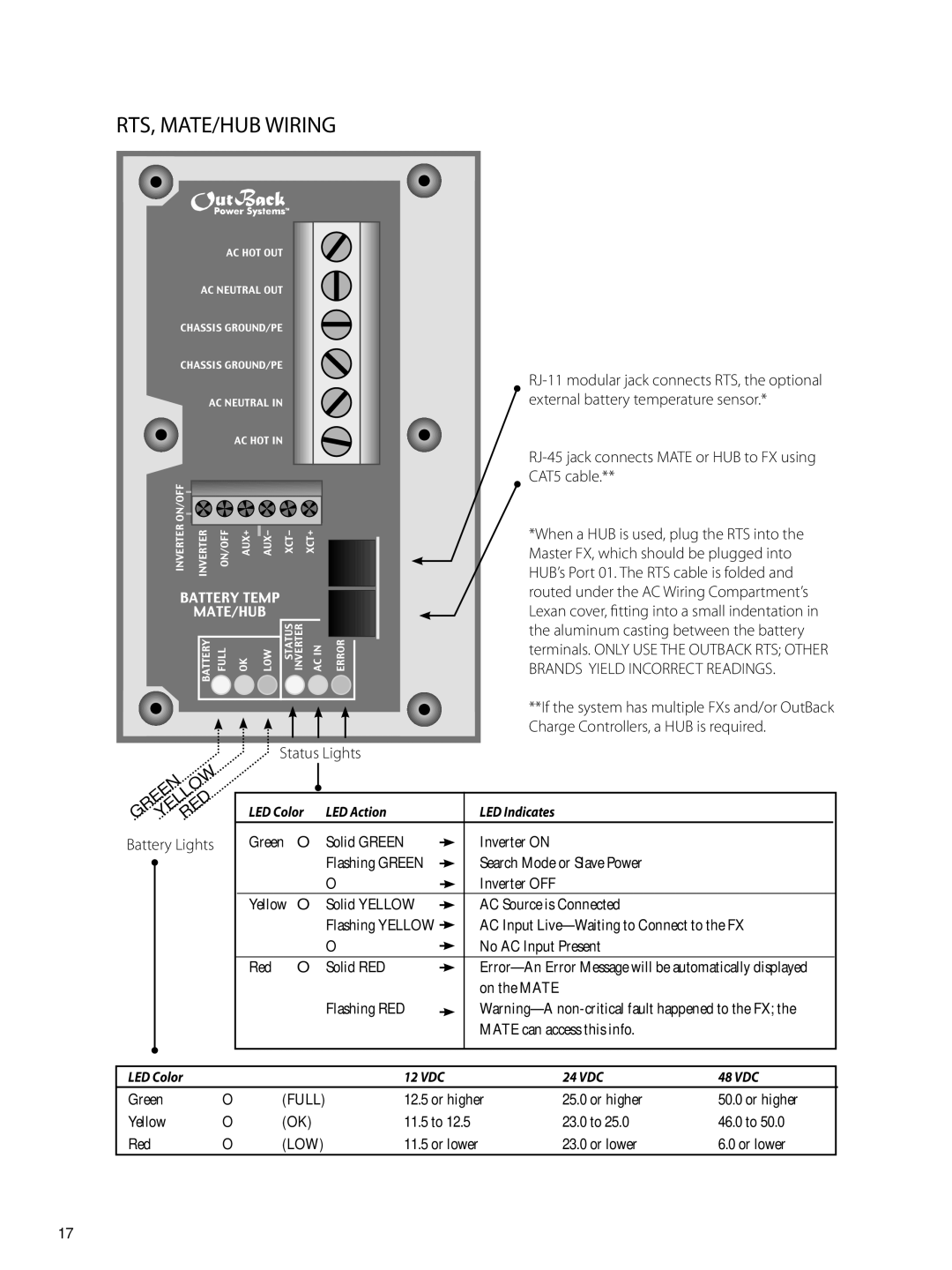RTS, MATE/HUB WIRING
����������
��������������
�����������������
�����������������
�������������
���������
��������������� �������� | ������ | ���� | ���� | ���� | ���� |
������������ |
|
| |
�������� |
|
| |
������� ���� �� | ��� | ������ �������� ����� | ����� |
RJ-45 jack connects MATE or HUB to FX using CAT5 cable.**
*When a HUB is used, plug the RTS into the Master FX, which should be plugged into HUB’s Port 01. The RTS cable is folded and routed under the AC Wiring Compartment’s Lexan cover, fitting into a small indentation in the aluminum casting between the battery terminals. ONLY USE THE OUTBACK RTS; OTHER BRANDS YIELD INCORRECT READINGS.
**If the system has multiple FXs and/or OutBack Charge Controllers, a HUB is required.
N | W | |
O | ||
E | ||
E LL D | ||
R E | E | |
G Y R | ||
Battery Lights
Status Lights
LED Color | LED Action | |
Green | O | Solid GREEN |
|
| Flashing GREEN |
|
| Off |
Yellow | O | Solid YELLOW |
|
| Flashing YELLOW |
|
| Off |
Red | O | Solid RED |
Flashing RED
LED Indicates
Inverter ON
Search Mode or Slave Power
Inverter OFF
AC Source is Connected
AC Input
LED Color |
|
| 12 VDC | 24 VDC | 48 VDC |
Green | O | (FULL) | 12.5 or higher | 25.0 or higher | 50.0 or higher |
Yellow | O | (OK) | 11.5 to 12.5 | 23.0 to 25.0 | 46.0 to 50.0 |
Red | O | (LOW) | 11.5 or lower | 23.0 or lower | 6.0 or lower |
17