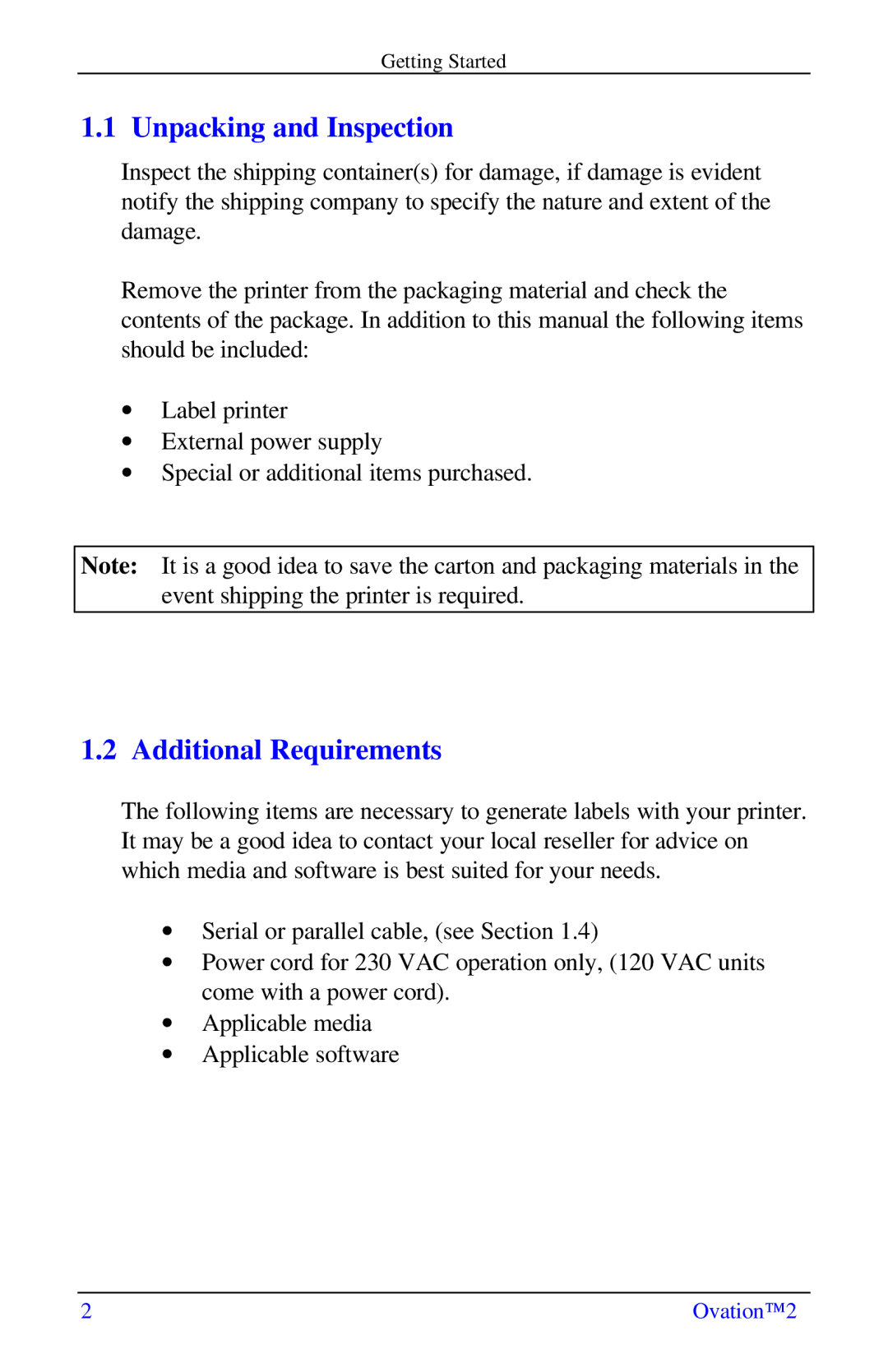Getting Started
1.1 Unpacking and Inspection
Inspect the shipping container(s) for damage, if damage is evident notify the shipping company to specify the nature and extent of the damage.
Remove the printer from the packaging material and check the contents of the package. In addition to this manual the following items should be included:
∙Label printer
∙External power supply
∙Special or additional items purchased.
Note: It is a good idea to save the carton and packaging materials in the event shipping the printer is required.
1.2 Additional Requirements
The following items are necessary to generate labels with your printer. It may be a good idea to contact your local reseller for advice on which media and software is best suited for your needs.
∙Serial or parallel cable, (see Section 1.4)
∙Power cord for 230 VAC operation only, (120 VAC units come with a power cord).
∙Applicable media
∙Applicable software
2 | Ovation™2 |