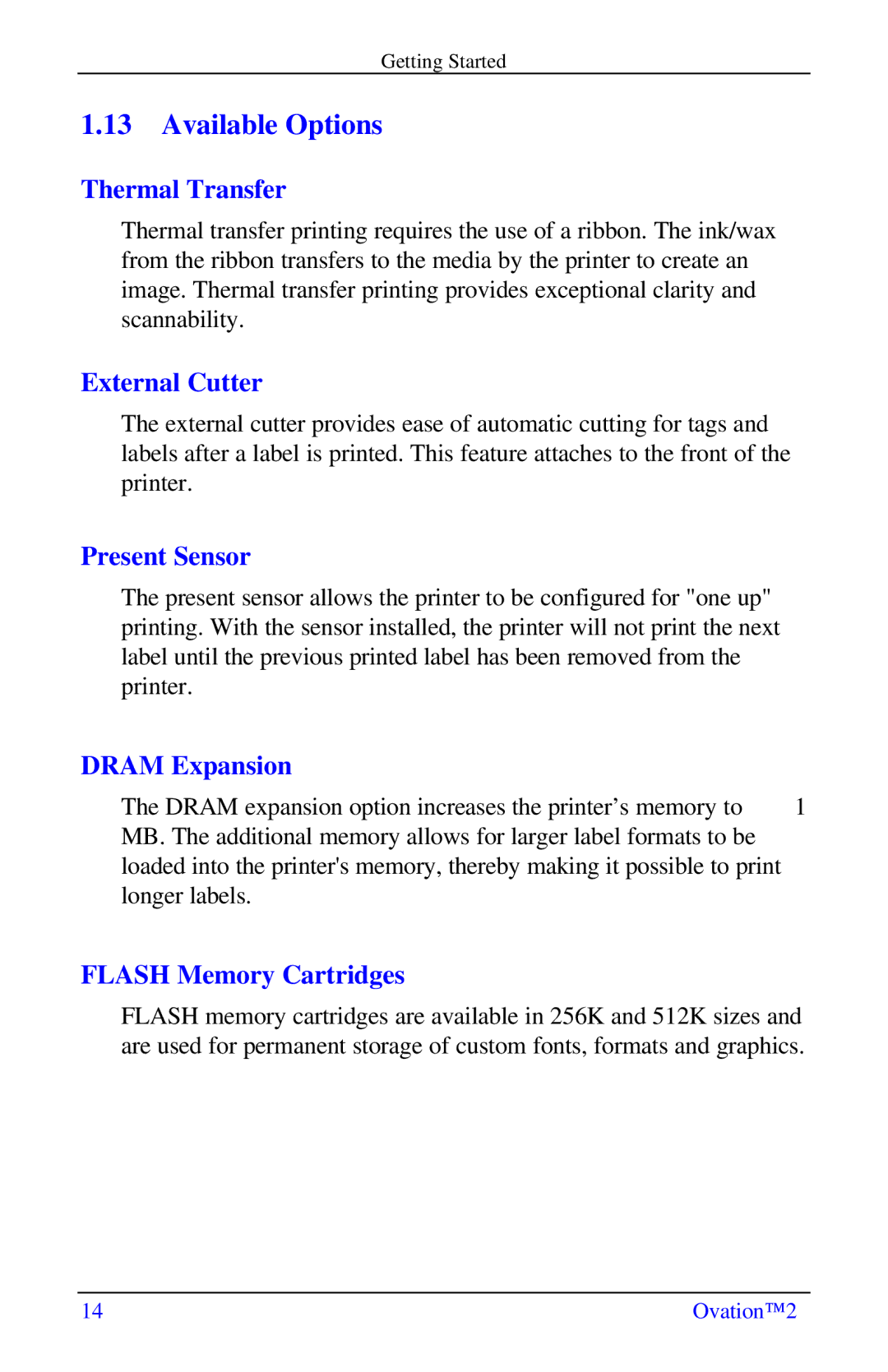Getting Started
1.13 Available Options
Thermal Transfer
Thermal transfer printing requires the use of a ribbon. The ink/wax from the ribbon transfers to the media by the printer to create an image. Thermal transfer printing provides exceptional clarity and scannability.
External Cutter
The external cutter provides ease of automatic cutting for tags and labels after a label is printed. This feature attaches to the front of the printer.
Present Sensor
The present sensor allows the printer to be configured for "one up" printing. With the sensor installed, the printer will not print the next label until the previous printed label has been removed from the printer.
DRAM Expansion
The DRAM expansion option increases the printer’s memory to | 1 |
MB. The additional memory allows for larger label formats to be loaded into the printer's memory, thereby making it possible to print longer labels.
FLASH Memory Cartridges
FLASH memory cartridges are available in 256K and 512K sizes and are used for permanent storage of custom fonts, formats and graphics.
14 | Ovation™2 |