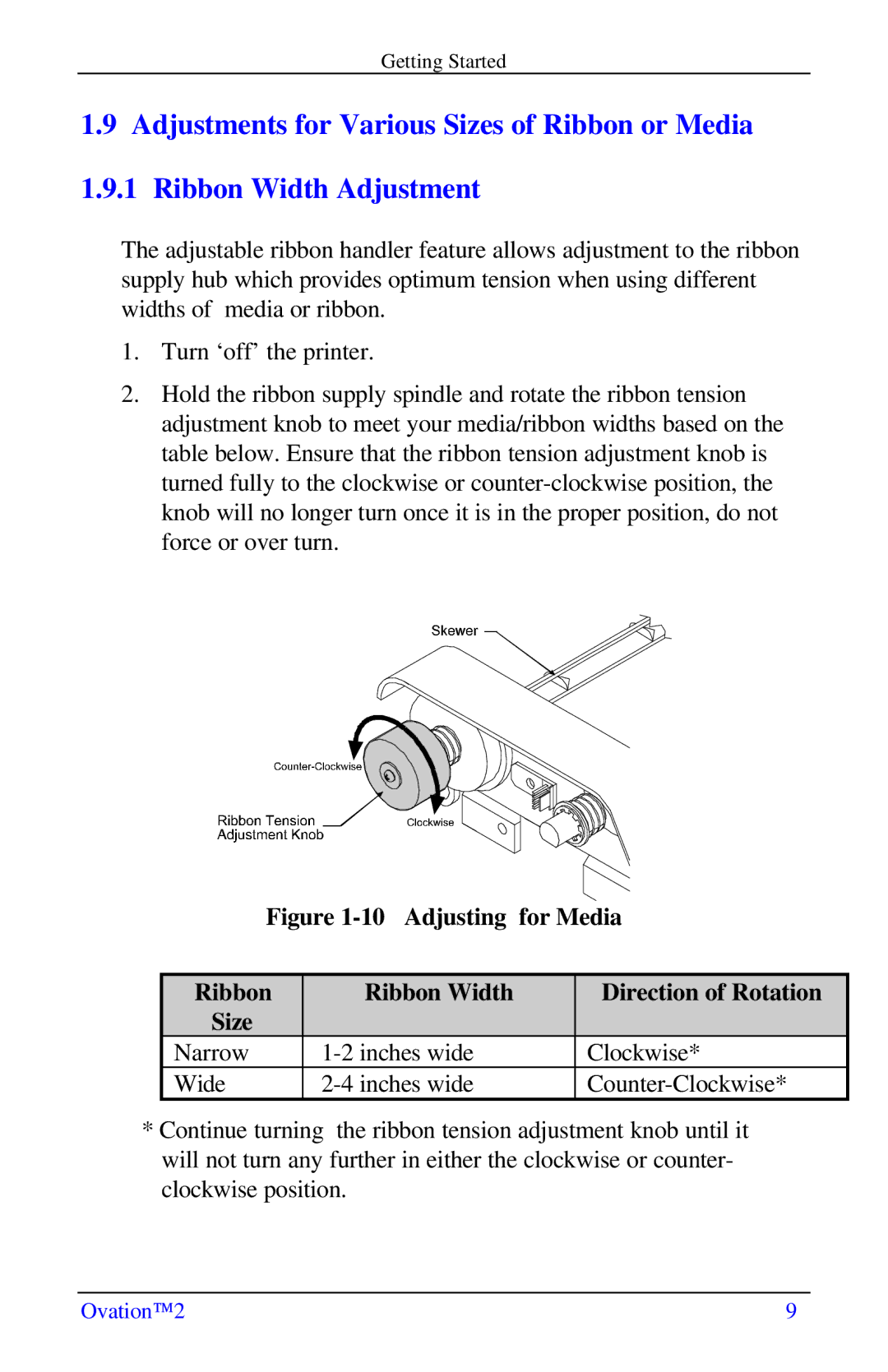Getting Started
1.9 Adjustments for Various Sizes of Ribbon or Media
1.9.1 Ribbon Width Adjustment
The adjustable ribbon handler feature allows adjustment to the ribbon supply hub which provides optimum tension when using different widths of media or ribbon.
1. Turn ‘off’ the printer.
2. Hold the ribbon supply spindle and rotate the ribbon tension adjustment knob to meet your media/ribbon widths based on the table below. Ensure that the ribbon tension adjustment knob is turned fully to the clockwise or
Figure 1-10 Adjusting for Media
Ribbon | Ribbon Width | Direction of Rotation |
Size |
|
|
Narrow | Clockwise* | |
Wide |
*Continue turning the ribbon tension adjustment knob until it will not turn any further in either the clockwise or counter- clockwise position.
Ovation™2 | 9 |