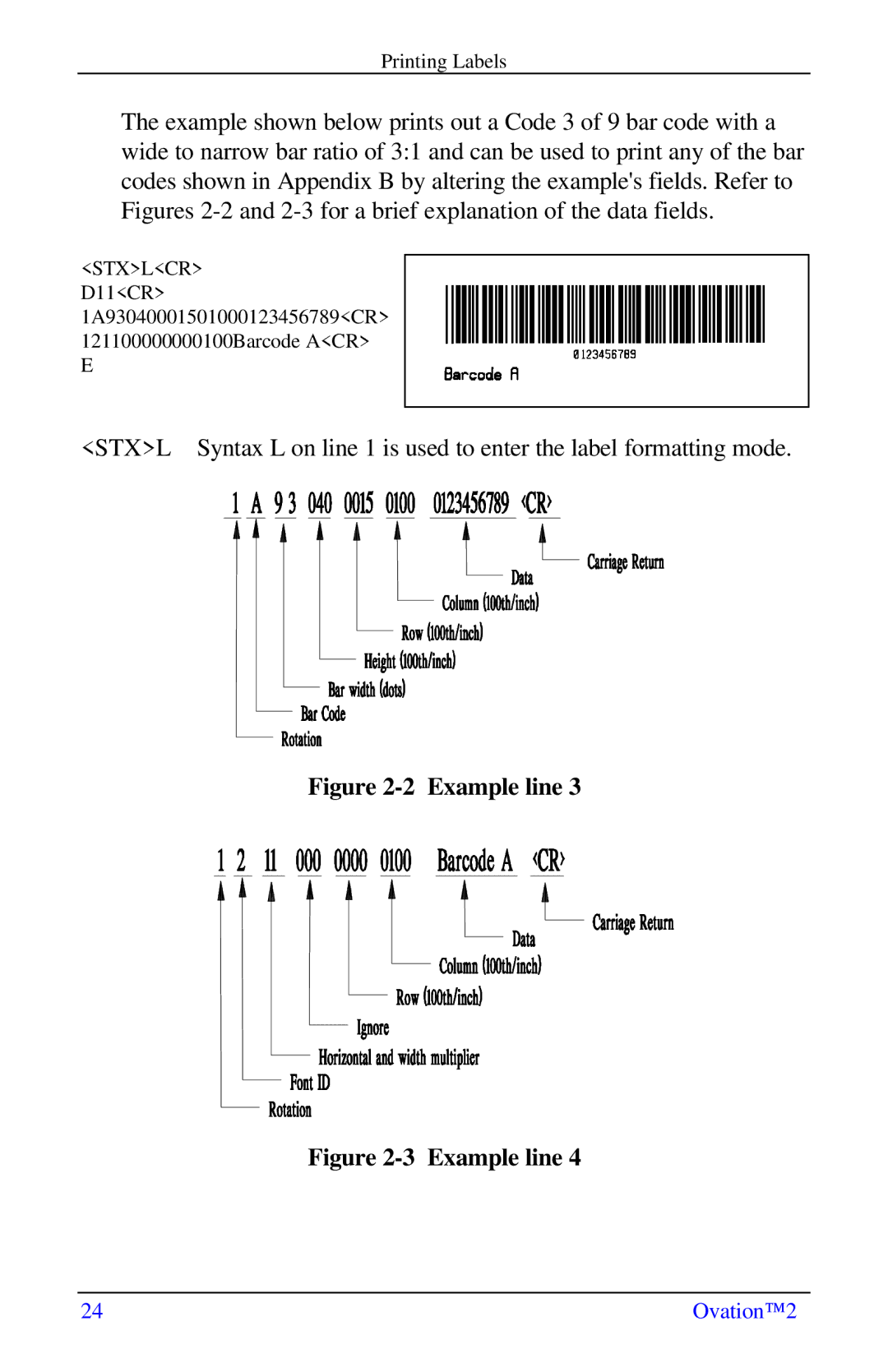Printing Labels
The example shown below prints out a Code 3 of 9 bar code with a wide to narrow bar ratio of 3:1 and can be used to print any of the bar codes shown in Appendix B by altering the example's fields. Refer to Figures
<STX>L<CR>
D11<CR>
1A93040001501000123456789<CR> 121100000000100Barcode A<CR>
E
<STX>L Syntax L on line 1 is used to enter the label formatting mode.
Figure 2-2 Example line 3
Figure 2-3 Example line 4
24 | Ovation™2 |